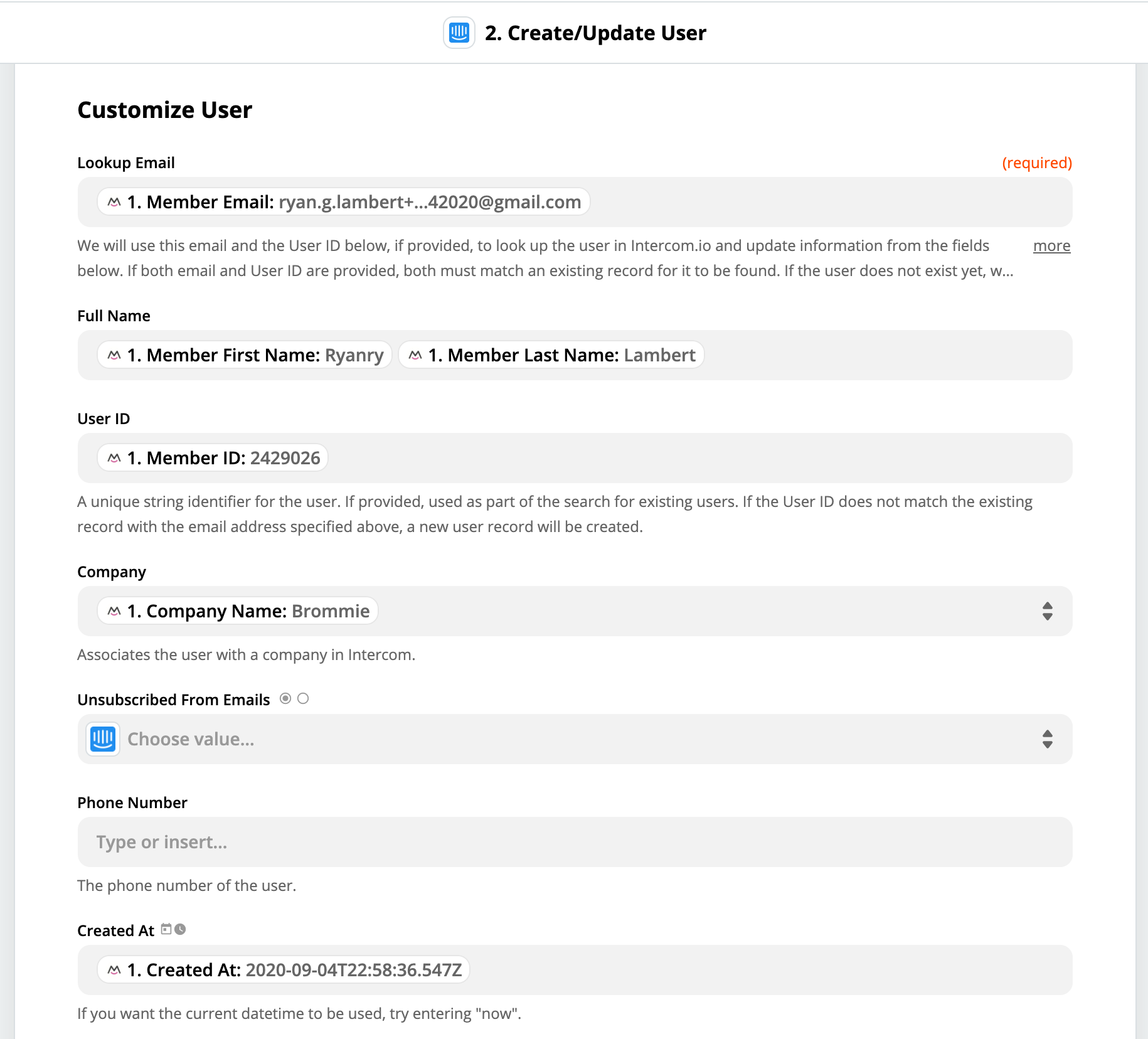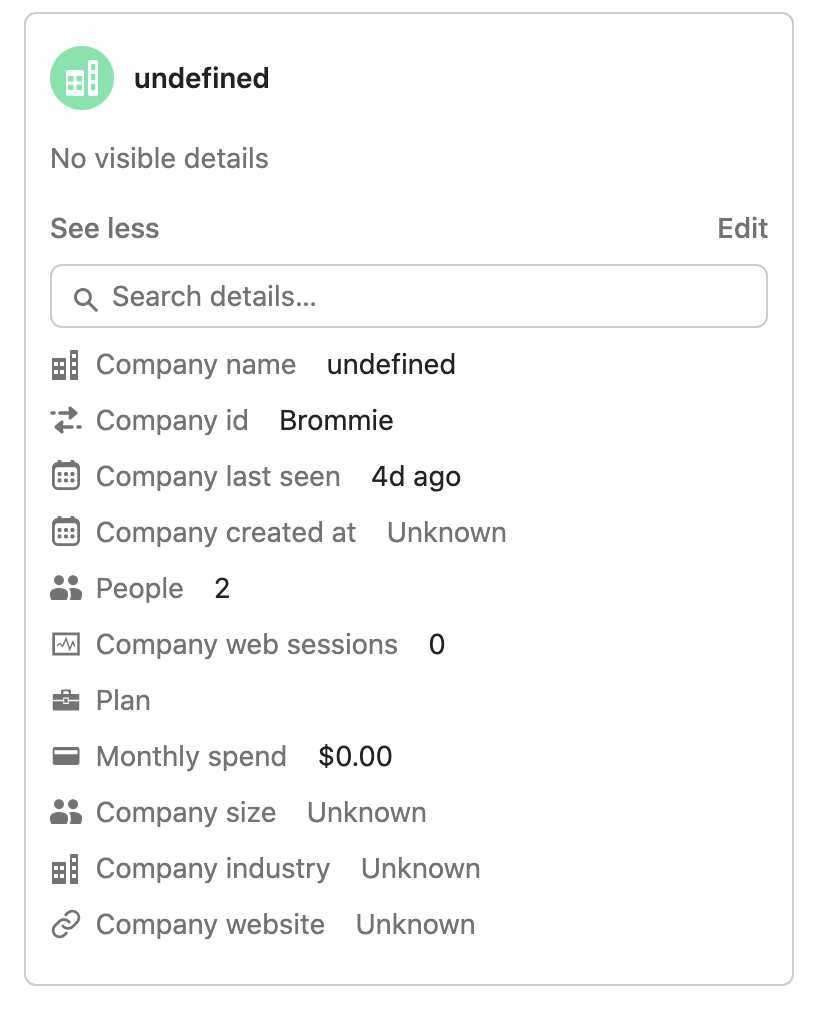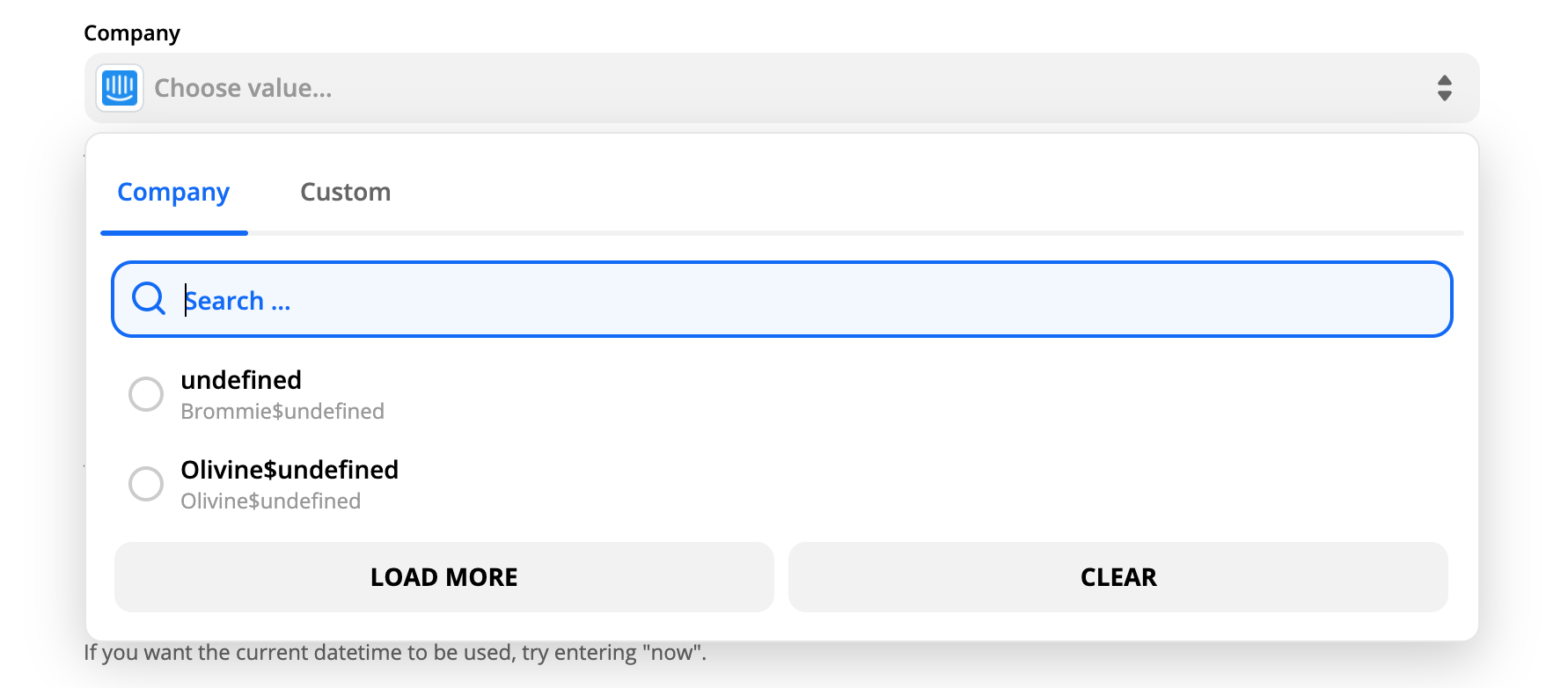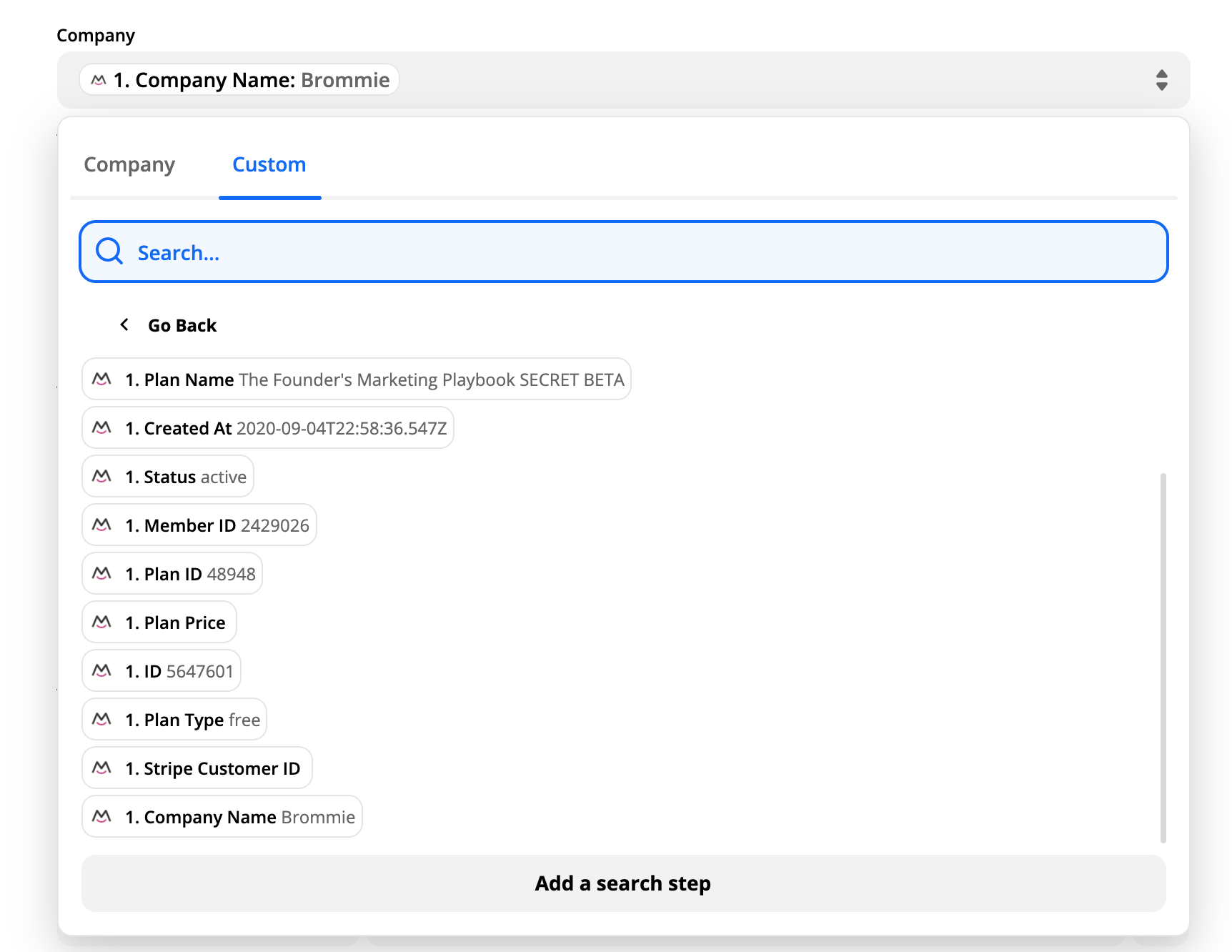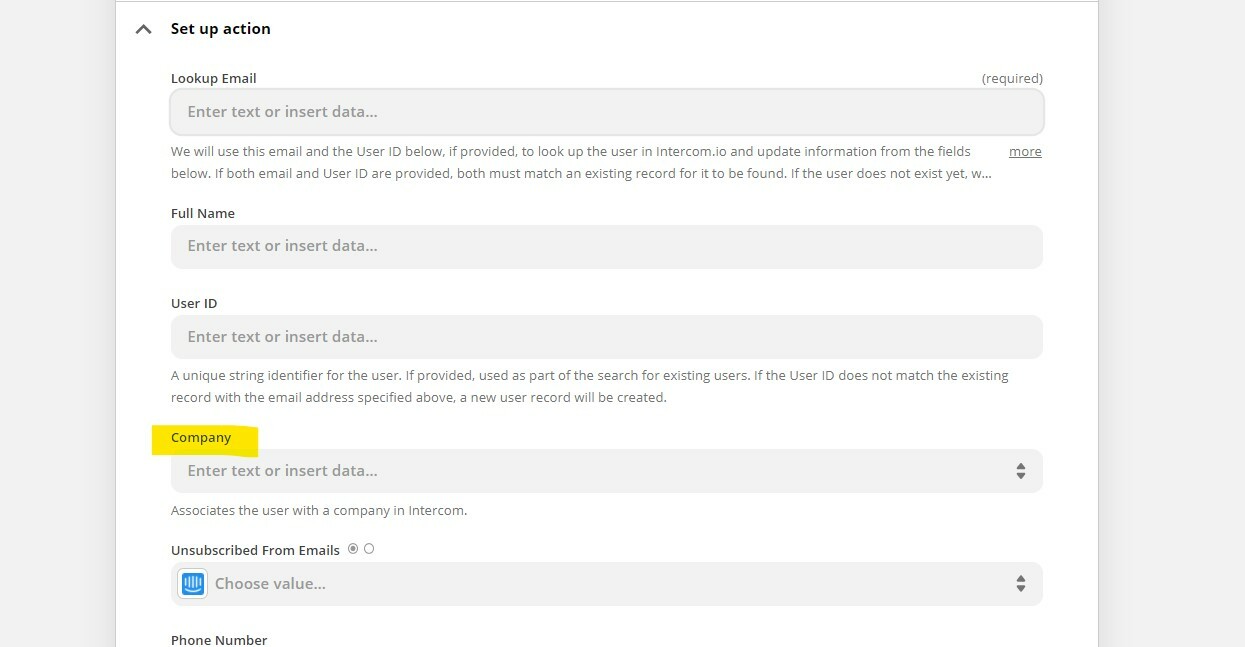Hello! I'm using Squarespace w/ MemberSpace Plugin and using Zapier to pass user data to Intercom. It's mostly working except Company Name is coming in as Company id — any hints?
Answered
Why is Zapier mapping my Company Name as Company ID?
Best answer by Roy
Hi @user404 👋, Have you tried to use any Zapier alternatives (Like Integromat or Automate)?
Join the Intercom Community 🎉
Already have an account? Login
Login to the community
No account yet? Create an account
Intercom Customers and Employees
Log in with SSOor
Enter your E-mail address. We'll send you an e-mail with instructions to reset your password.