Occasionally when editing existing content we will merge two articles, deleting the first old article and merging its content with the second article (thus the first URL becomes invalid/is deleted). The problem is, we sometimes link to the articles from other sources, and customers following the old URL find a dead page. Is there any way to create a redirect so we can consciously tell Intercom to send customers to the new URL?
Answered
Can I create a redirect from an old dead article URL to a new article URL?
Best answer by Daniel M15
Hey @lamint! Racheal from Customer Support Engineering here 🔧
Typically we suggest linking to the new Article, in your old Article. We actually practice this ourselves! With our new inbox release we've had tons of Article updates- here's an example of how we set that up:
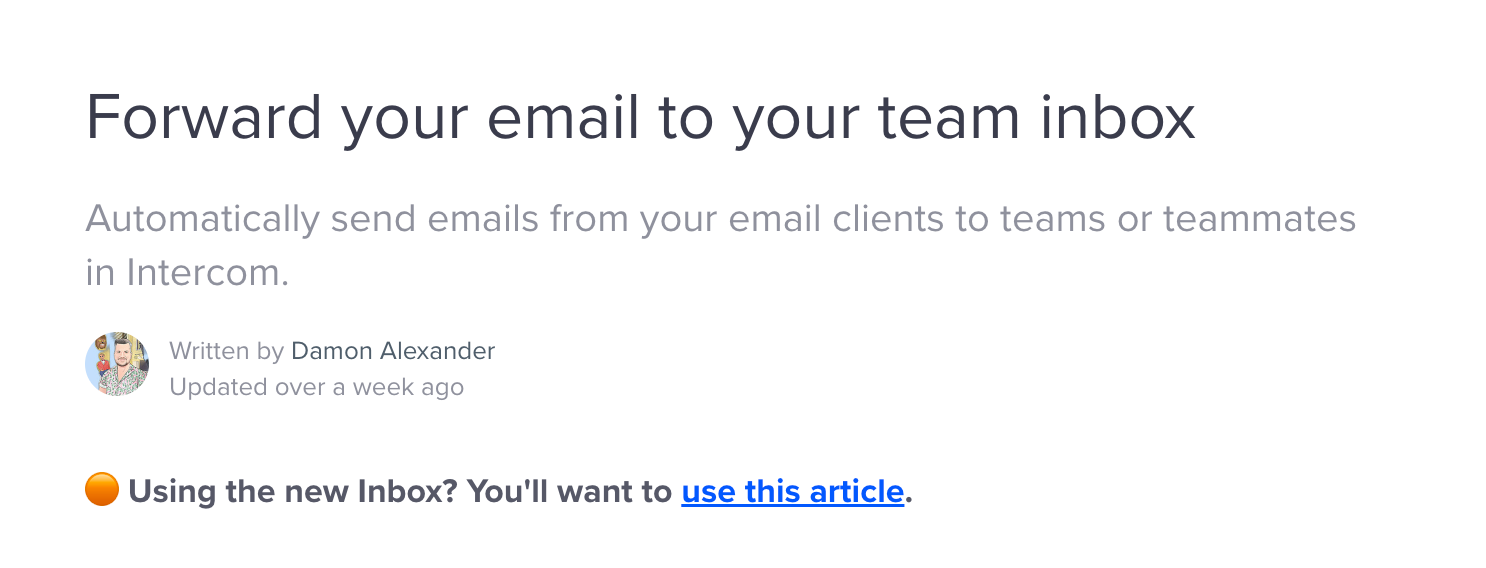
Reply
Join the Intercom Community 🎉
Already have an account? Login
Login to the community
No account yet? Create an account
Intercom Customers and Employees
Log in with SSOor
Enter your E-mail address. We'll send you an e-mail with instructions to reset your password.





