What options do we have to make our Articles URL address include https:// instead of http://?/p>
We are wanting to improve the SEO for Article topics searched on an engine (ie Google) that will bring guests to our site.
Thanks for your help!
What options do we have to make our Articles URL address include https:// instead of http://?/p>
We are wanting to improve the SEO for Article topics searched on an engine (ie Google) that will bring guests to our site.
Thanks for your help!
Best answer by Roy
Hi @bookretreats ,
To turn HTTPS for your help center go to Articles -> Help Center -> Settings -> Set up the basics -> Security protocol -> HTTPS.
Here's the screenshot:
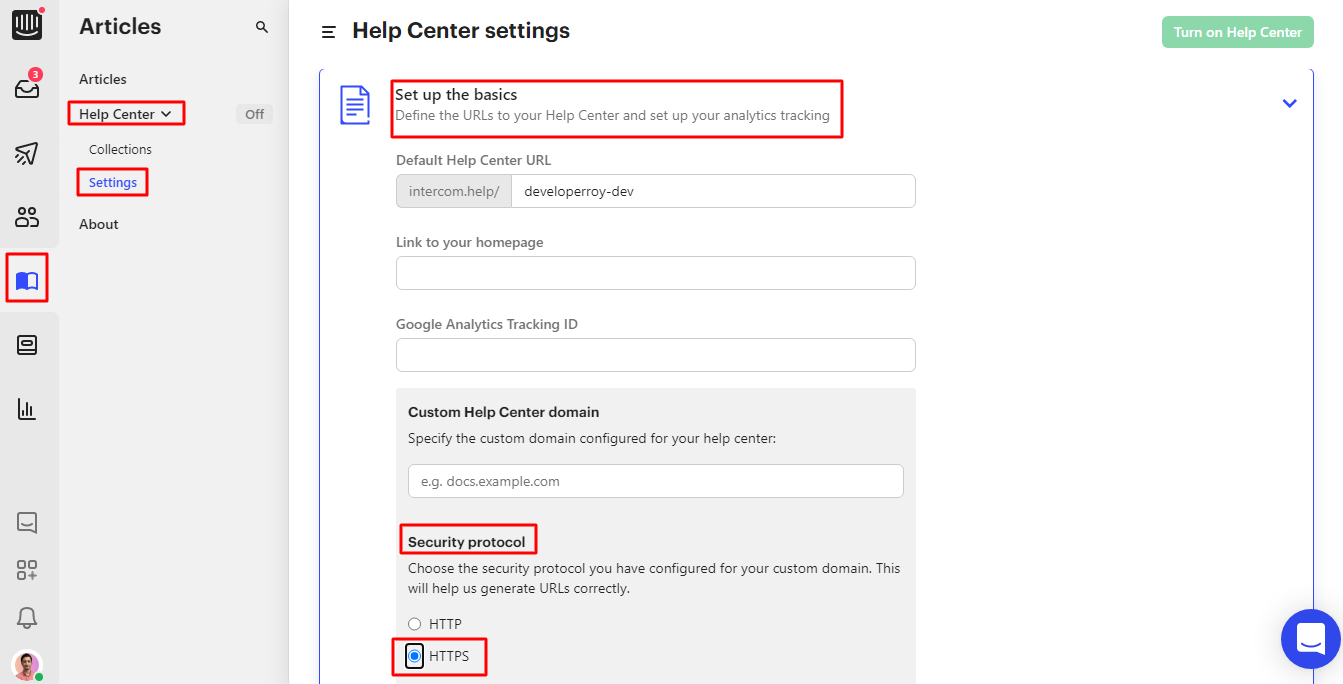
Let me know if you have any further question about this topic, always happy to help.
Already have an account? Login
No account yet? Create an account
Enter your E-mail address. We'll send you an e-mail with instructions to reset your password.