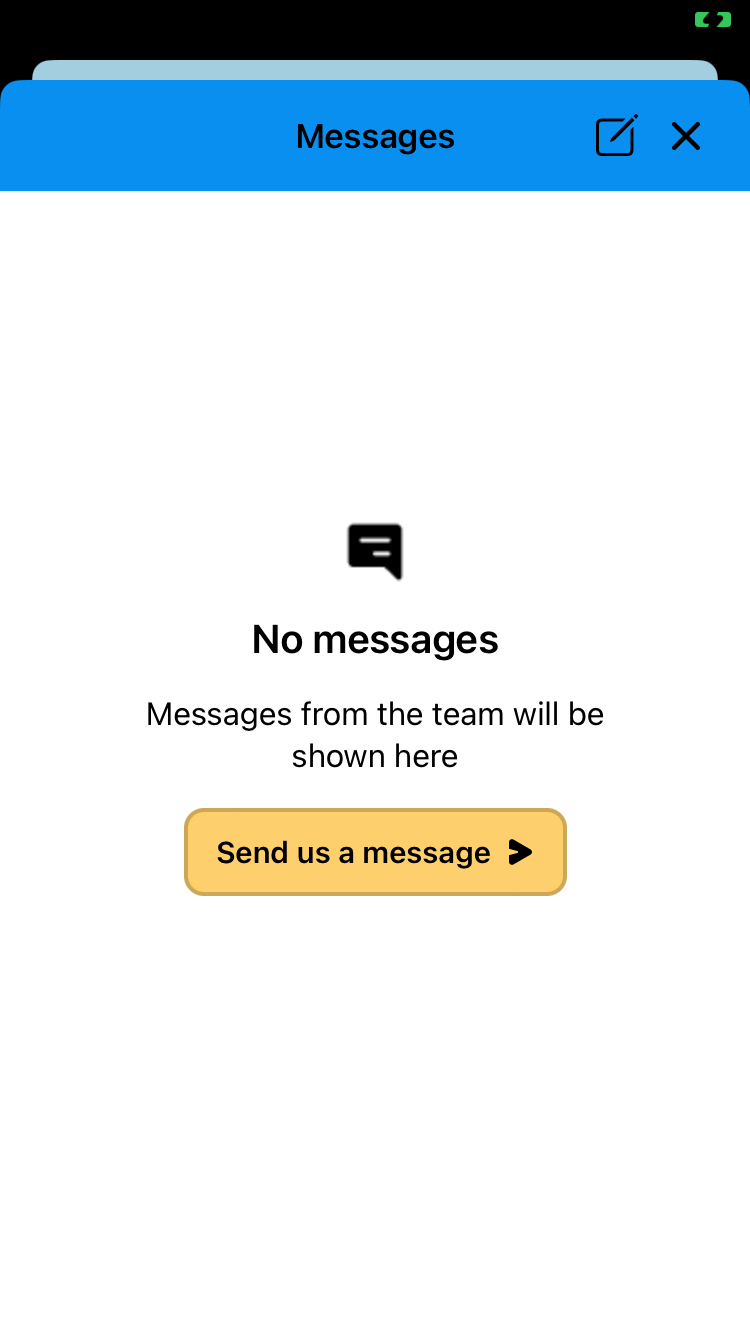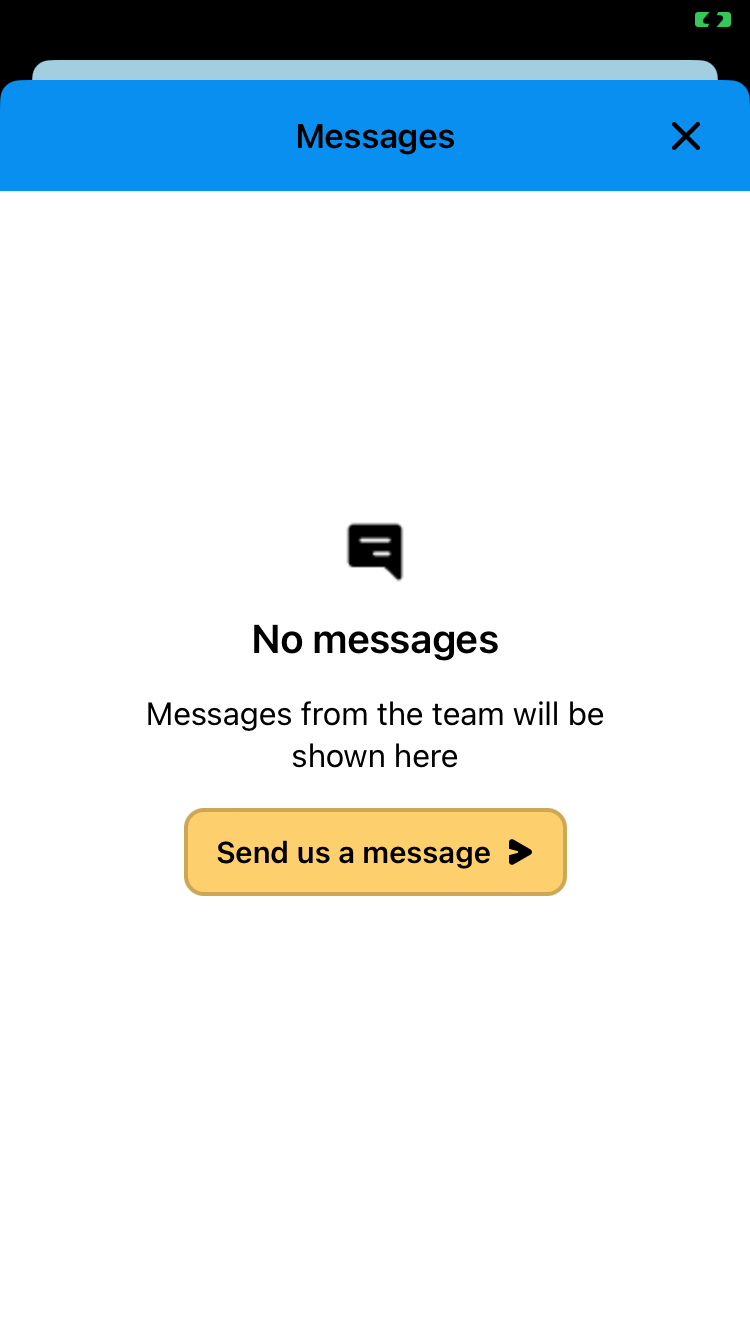Hello! 😊
We noticed that upon pressing a Sad emoji on a Help Center article, we are asking people to Send us a message. This seems to only available on iOS, and not on Android. Regardless, we really need it disabled.
We have already disabled the “automatically start a message”, but we also need the manual way out :)
How can we do this? Thank you!
Answered
How can we disable the "send us a message" in the Help Centre articles?
Best answer by Jacob Cox
Hi
I took a look at your team’s iOS app and it looks like it pre-dates the fix that my teammate, Cam, mentioned. I would recommend updating your react-native SDK to the most recent version (currently that’s version 6.2.0).
Before you do that, you’ll also want to check and make sure that you have your Messenger Settings set up so that it doesn’t open a conversation when a customer provides an unhappy CSAT rating. You’ll want to make sure the option is toggled off here! 👇🏼
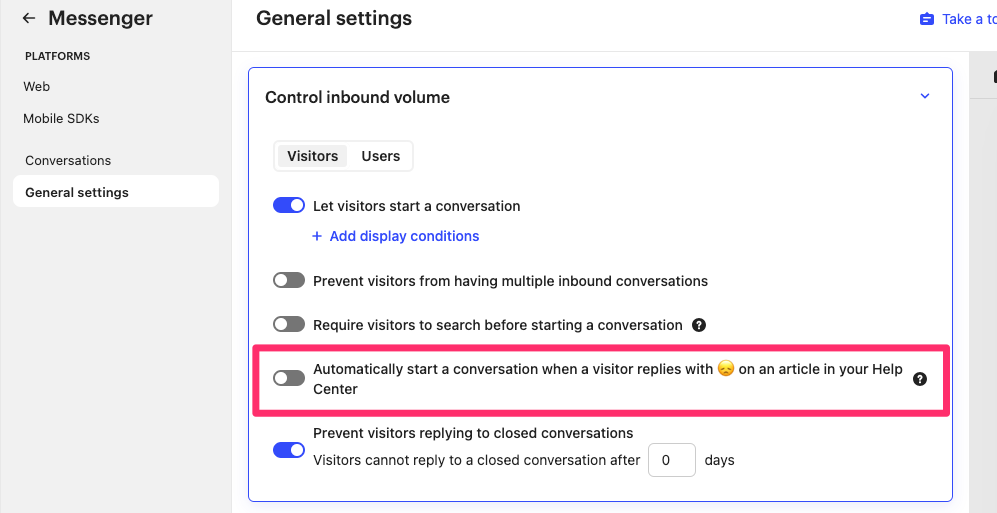
Reply
Join the Intercom Community 🎉
Already have an account? Login
Login to the community
No account yet? Create an account
Intercom Customers and Employees
Log in with SSOor
Enter your E-mail address. We'll send you an e-mail with instructions to reset your password.