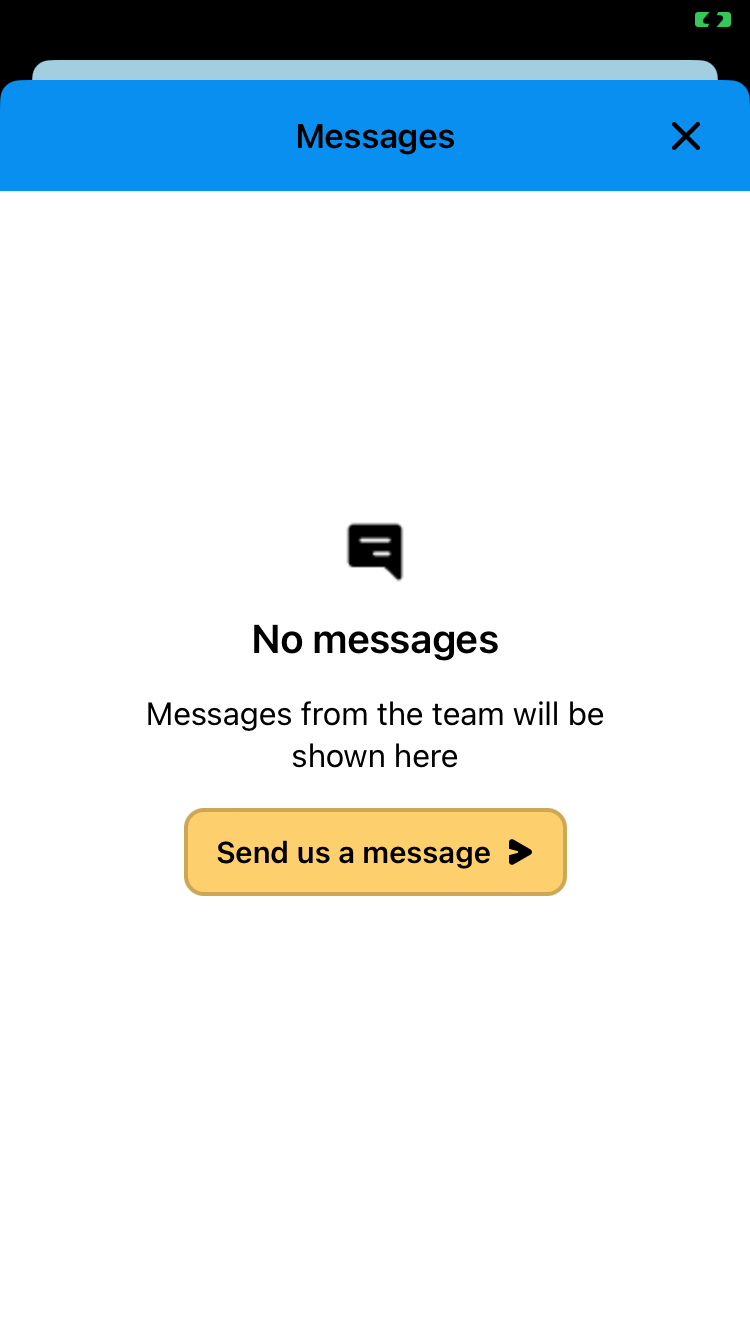Hi. I have a problem with the “Let users start a conversation” setting not working for customers with zero conversations.
This was tested on react native v6.3.0 and i tried both “Let users start a conversation” on and off. And i think i found an issue.
When i don’t have any conversations and the above option is ON I get this screen. Which is correct. Top right you have an icon to start conversations and in the middle you also have a button to start new conversations.
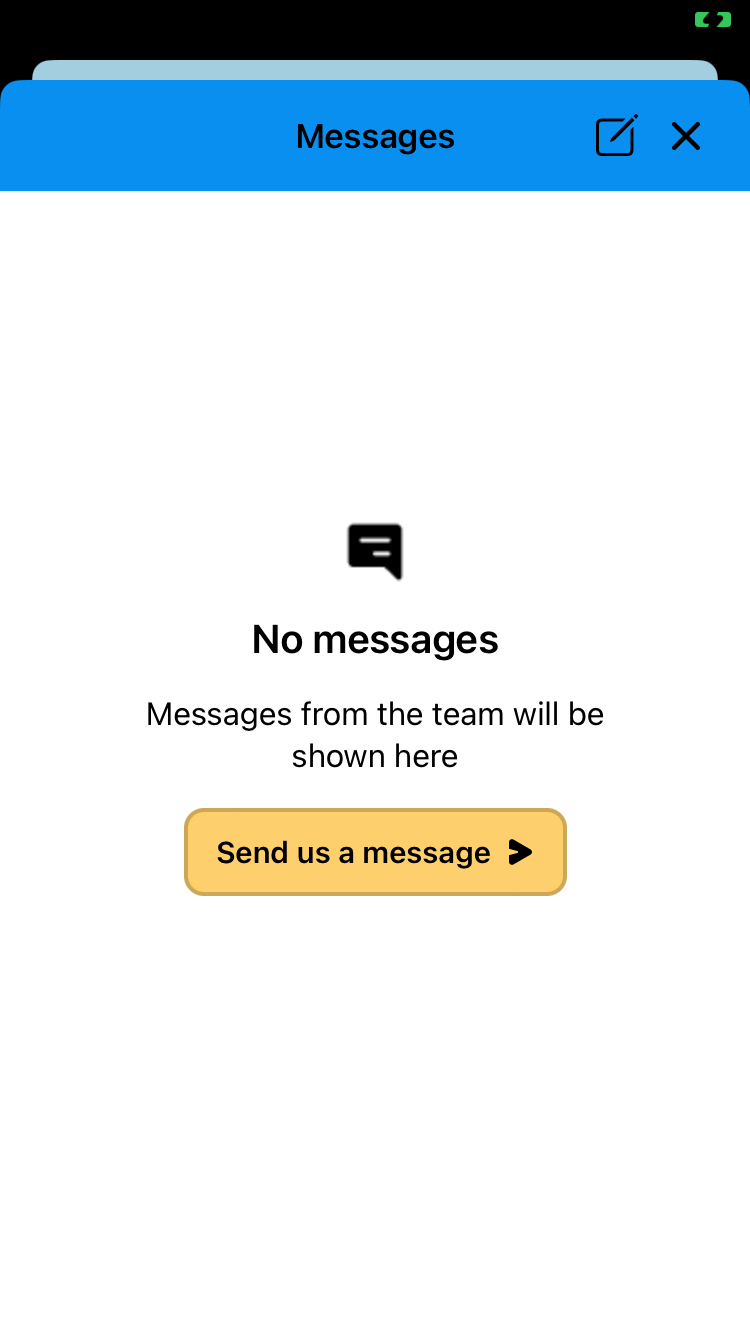
When i switch this to OFF i get this screen which is NOT correct. As you can see at the top right the icon is gone. Which is correct as a have disabled starting new conversations but the button is still available in the middle of the screen. Seems like the button in the middle doesn’t follow the setting but the button in top right does