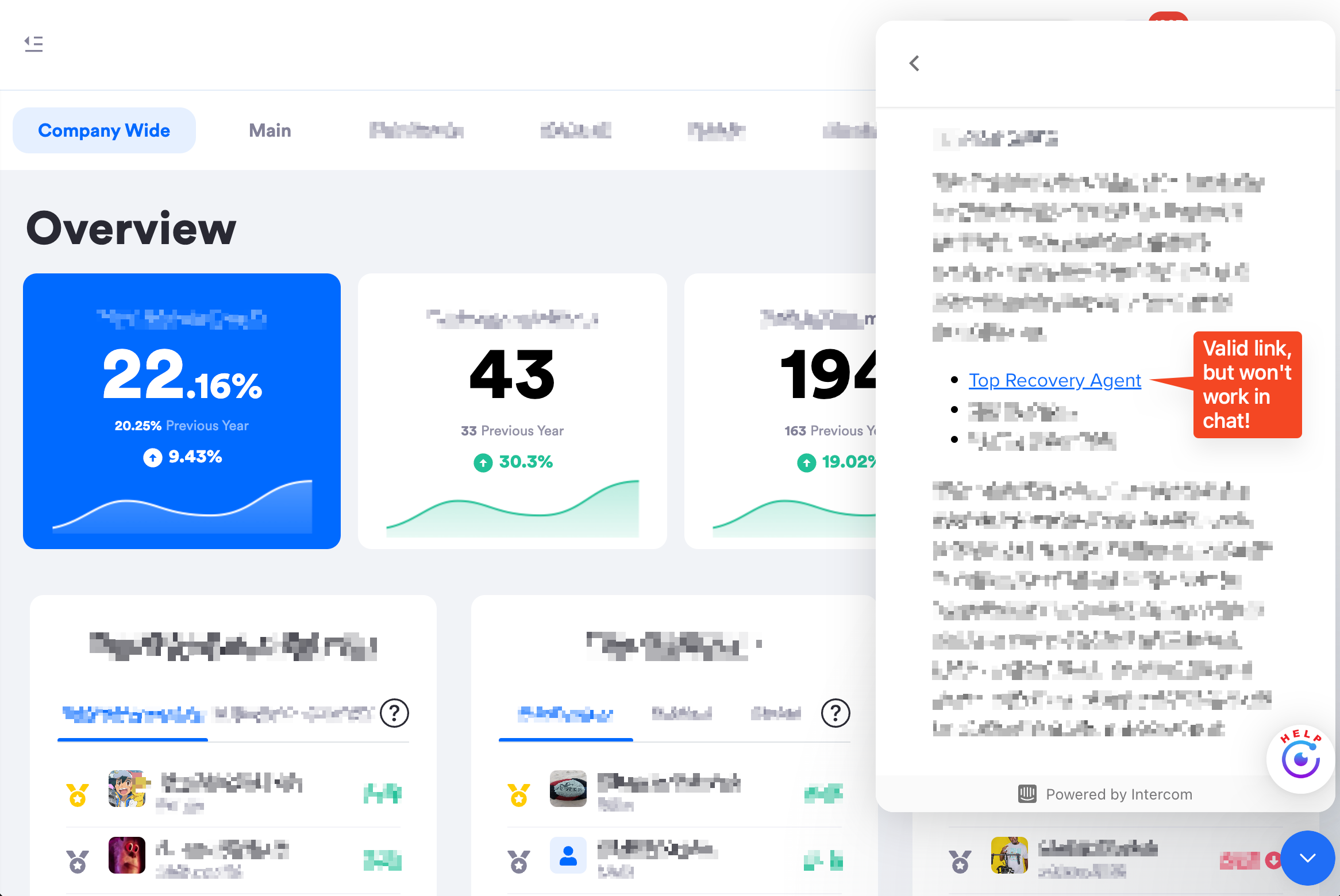I’ve set up a custom bot that opens a chat and provides a help article when a user clicks on an HTML element on the page. The article displays directly in the chat and describes the page they are on.
The article has links to other articles. (The links provided at the top of each article).
When I click the links from the article displayed in the chat, nothing happens. If I right click and load in a new tab from the chat, it loads the associated help center page for the article in a new tab. If I view the articles in the help center the links work between articles.
How do I add links so that they work both in articles displayed IN CHAT, and articles displayed in the help center? Is there a special URL format that works for both?
Optimally, a user should be able to navigate the articles directly in chat from the links and close the chat when they are done. Viewing the same articles in the Help Center, they should be able to navigate from the links in articles to other articles.