I'm reaching out to the community for some guidance on managing our help center more effectively, particularly regarding the visibility of certain article collections on the homepage.
We've set up a collection called "Learn," which is designated for in-page support articles. To maintain a focused and streamlined homepage, we do not want this collection to appear among those featured on the main landing page.
Has anyone had experience with hiding a published collection from the help center homepage? If so, could you share how you achieved this?
I'm also interested in any tips on controlling which collections are displayed on the homepage. Ideally, we want to present our users with a selection of collections that are most relevant to their general inquiries while keeping more specific guides like "Learn" accessible only via direct link for the collection.
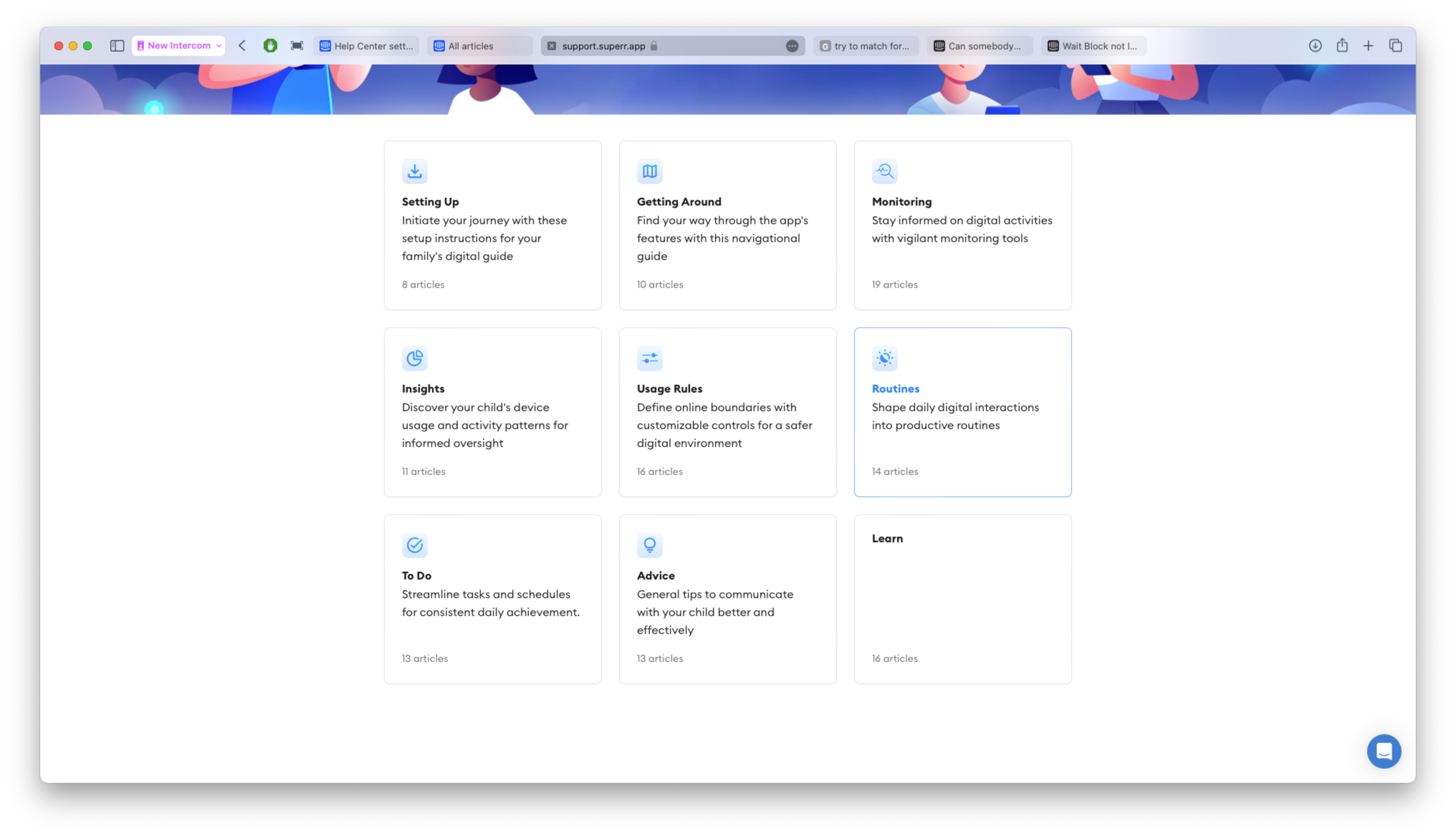
Any insights or directions to relevant documentation or settings would be greatly appreciated!




