Hello @jeff n , Currently, Intercom doesn't have any special option to upload custom open graph images. Usually, Facebook always grubs the first image of the article as a preview image, so you can just put the main image on top of the article.
👉If this not helps, there is a service http://piar.io/ - That allows you to create a shortened URL with a custom Title, Image, statistics.
💡 I'm suggesting to submit this feature request to @Product Wishlist Group, Intercom should add this option in the future.
🎄 Wishing you happy holidays, 💬 if you have any further questions just let me know.
@jeff n , Please, don't forget to use Facebook debugger tools to update cached images and get new META tags.
This not “Solved.” It very much isn’t working, and I want to upvote this idea. Just because Intercom gave a outside Intercom solution does not resolve the issue at hand here, which is that Intercom does not let us set a feature image for social sharing. The Preview of a link looks amazing in FB, but when you post it, the image is gone. SO frustrating.
USER REQUEST: Please let us choose a feature image from intercom that will work with Meta (Facebook) / META (information), like a blog post.
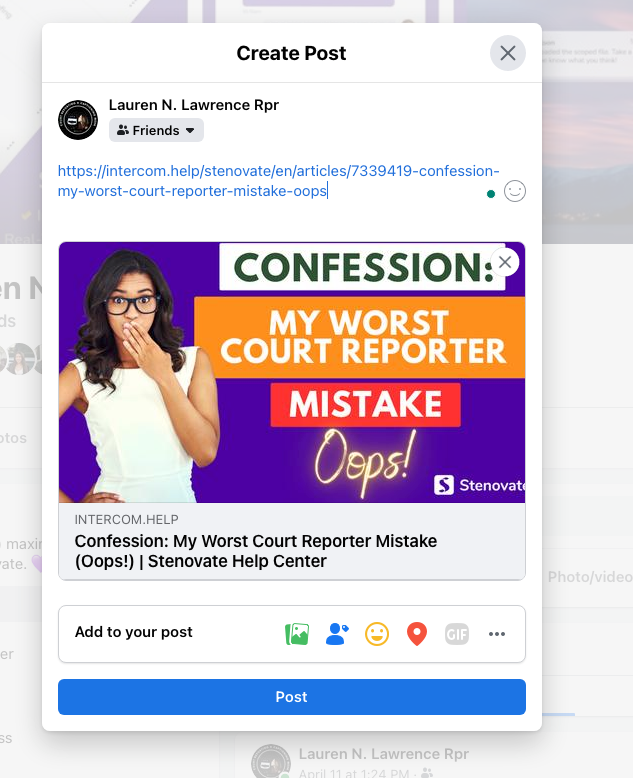
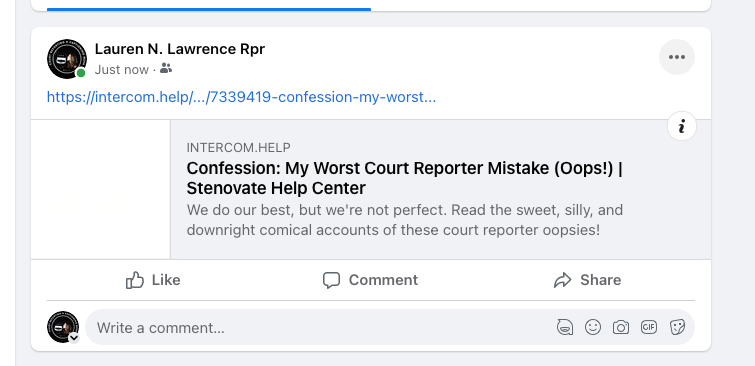
This hasn’t been solved in the last two years. As reported earlier by Lauren, this is an issue for sharing on Meta and having a workaround with a 3rd party tool isn’t an option for us due to security.
Can you please suggest when this may be available?
Reply
Join the Intercom Community 🎉
Already have an account? Login
Login to the community
No account yet? Create an account
Intercom Customers and Employees
Log in with SSOEnter your E-mail address. We'll send you an e-mail with instructions to reset your password.
