Answered
How can I get rid of the Intercom Branding?
How can I get rid of the Intercom Branding?
Best answer by Jacob Cox
Hi
Are you talking about the ‘Powered by Intercom’ message in the Messenger? You can control that in the Messenger Settings menu under General Settings > Other Preferences
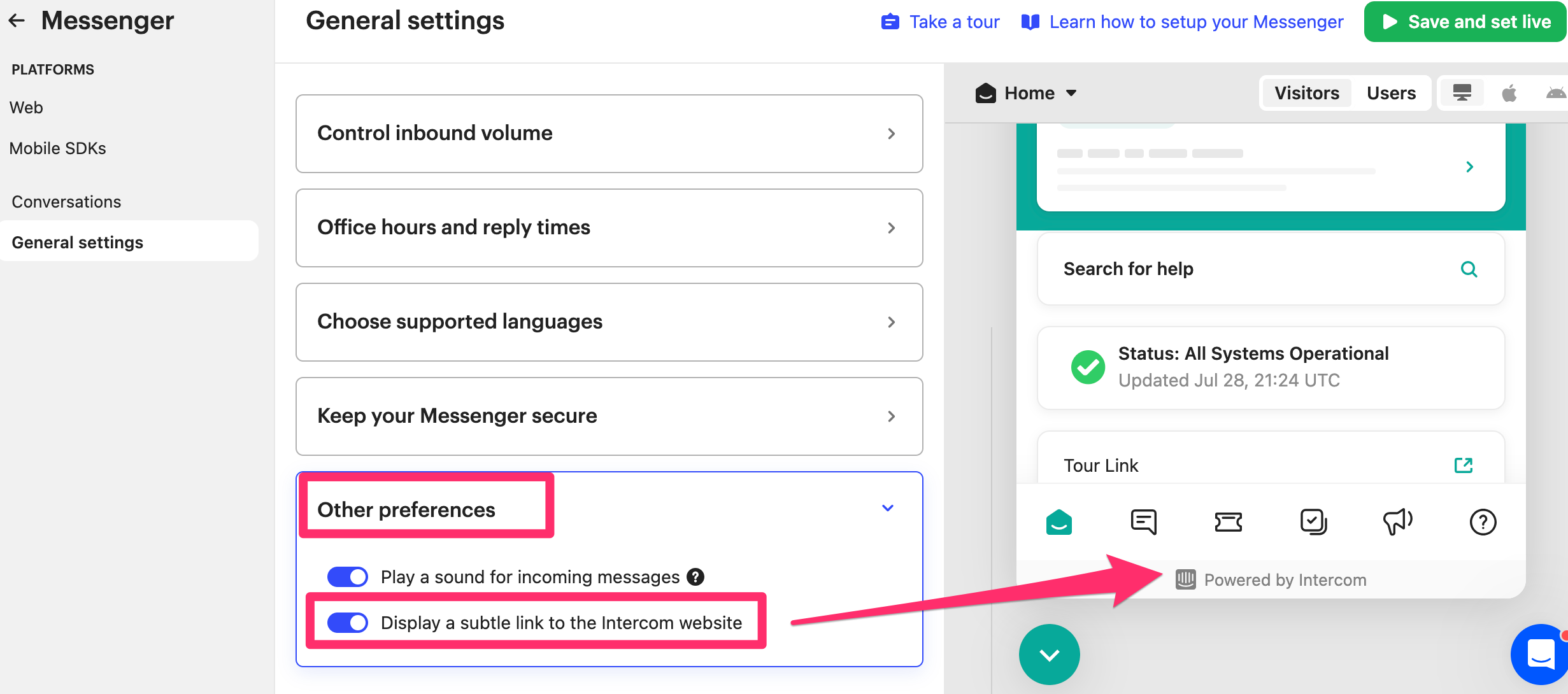
Join the Intercom Community 🎉
Already have an account? Login
Login to the community
No account yet? Create an account
Intercom Customers and Employees
Log in with SSOor
Enter your E-mail address. We'll send you an e-mail with instructions to reset your password.





