I used to see logs between messages in conversations such as "You snoozed the conversation until tomorrow", but since I switched to the New Inbox I can't see them anymore.
Answered
How to see conversation events in the New Inbox?
Join the Intercom Community 🎉
Already have an account? Login
Login to the community
No account yet? Create an account
Intercom Customers and Employees
Log in with SSOor
Enter your E-mail address. We'll send you an e-mail with instructions to reset your password.





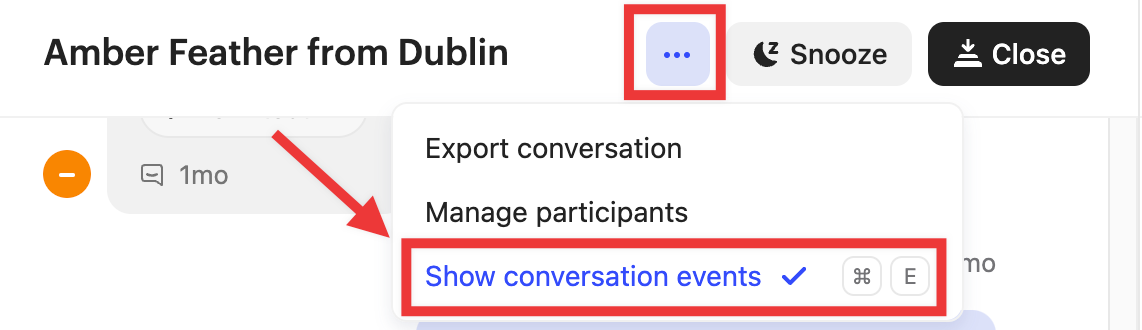 You can also hide/show it using the keyboard shortcuts ⌘E on Mac or Ctrl+E on Windows.
You can also hide/show it using the keyboard shortcuts ⌘E on Mac or Ctrl+E on Windows.