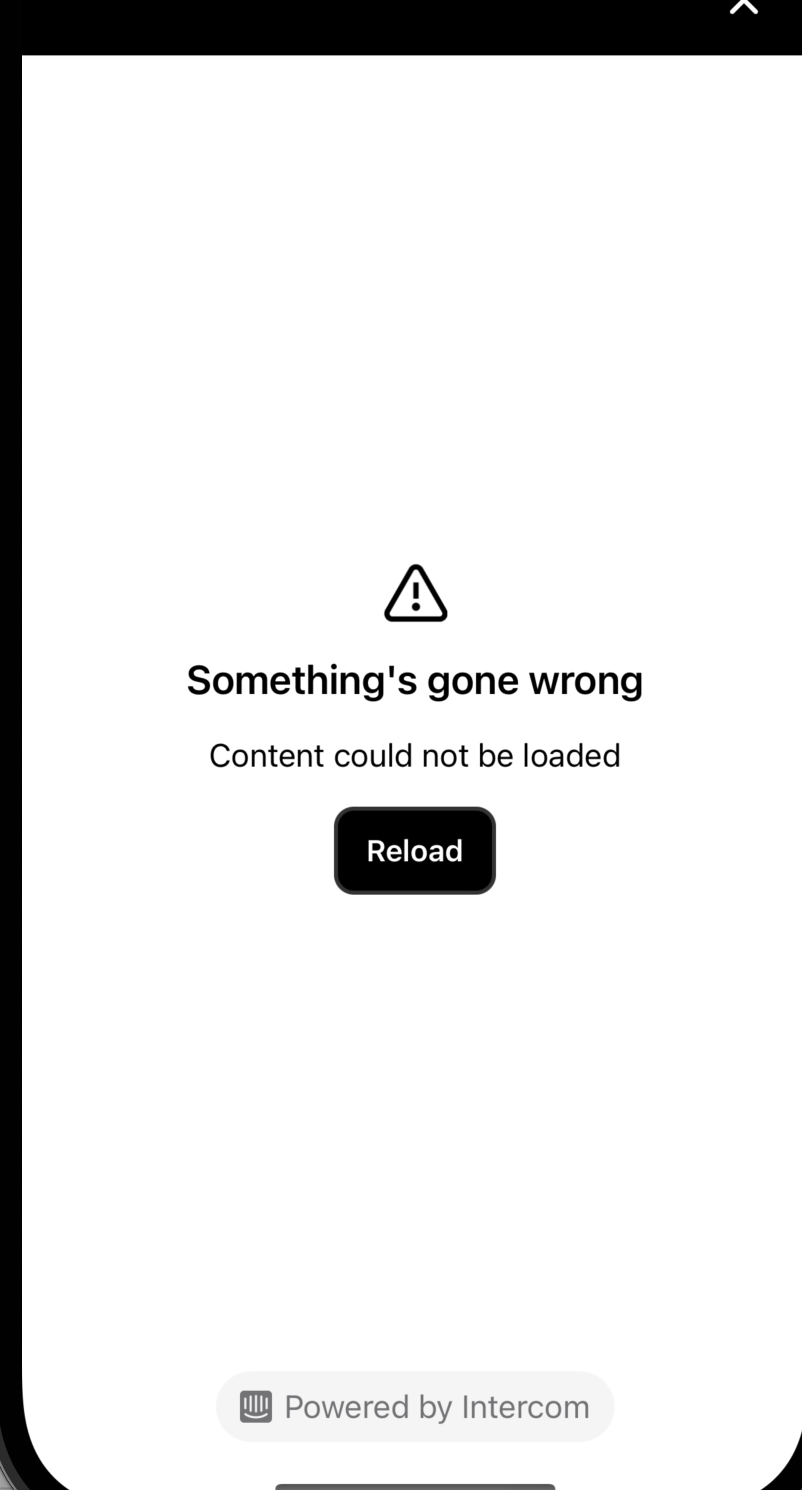Hi,
We have been using Intercom for quite some while and with ID verification turned on, the intercom functionality wont work for users without an account. If the user has an account and logs in it works like a charm (user_hash is set for both IOS and ANDROID and that works without a flaw). When logout again and pressing the chat bubble, the intercom messenger does pop up but said something’s gone wrong and returns this error:
[Intercom] ERROR - Tried to fetch composer suggestions but there was a network error (401) - Failed Identity Verification check
This also happens when the app starts up and you are not logged in and have not recently logged out.
Which is strange as the function used is Intercom.loginUnidentiefiedUser() (if this function is not relevant for ID verification than what is the alternative?)
When ID verification is turned off again all functionalities work perfect (both for logged in and unregistered users)
"react": "17.0.2","react-native": "0.68.5","@intercom/intercom-react-native": "6.4.0",