When creating an outbound email, I changed to HTML editor but now I can't change back so all I can see is the HTML instead of the normal UI.
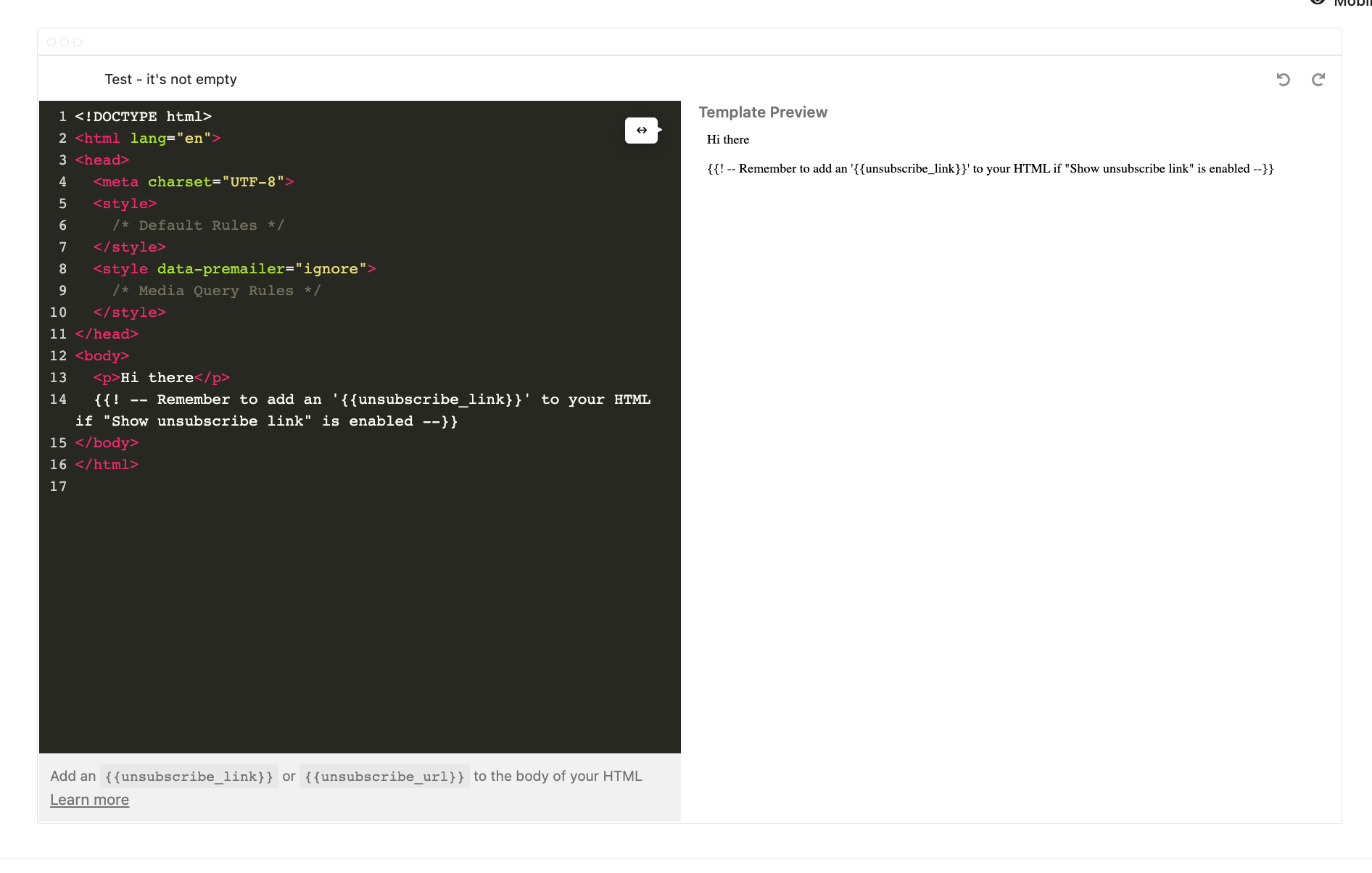
Answered
Can I revert from HTML editor when creating an outbound email?
Best answer by Shauna
Currently you cannot revert back from the HTML editor when creating an outbound email - you can see when you 'switch to the HTML editor'; you get this notice 👇🏼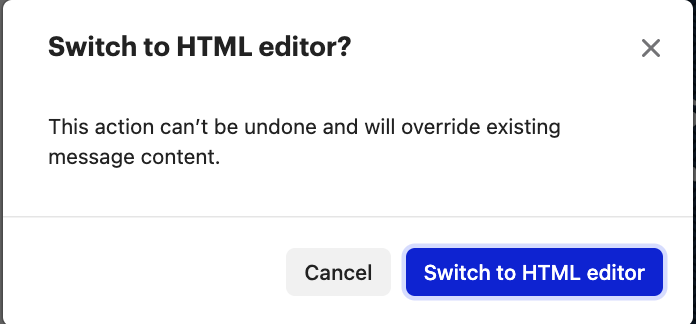 You would need to re-create the email if you want to go back to the original UI of the email.
You would need to re-create the email if you want to go back to the original UI of the email.
Reply
Join the Intercom Community 🎉
Already have an account? Login
Login to the community
No account yet? Create an account
Intercom Customers and Employees
Log in with SSOor
Enter your E-mail address. We'll send you an e-mail with instructions to reset your password.





