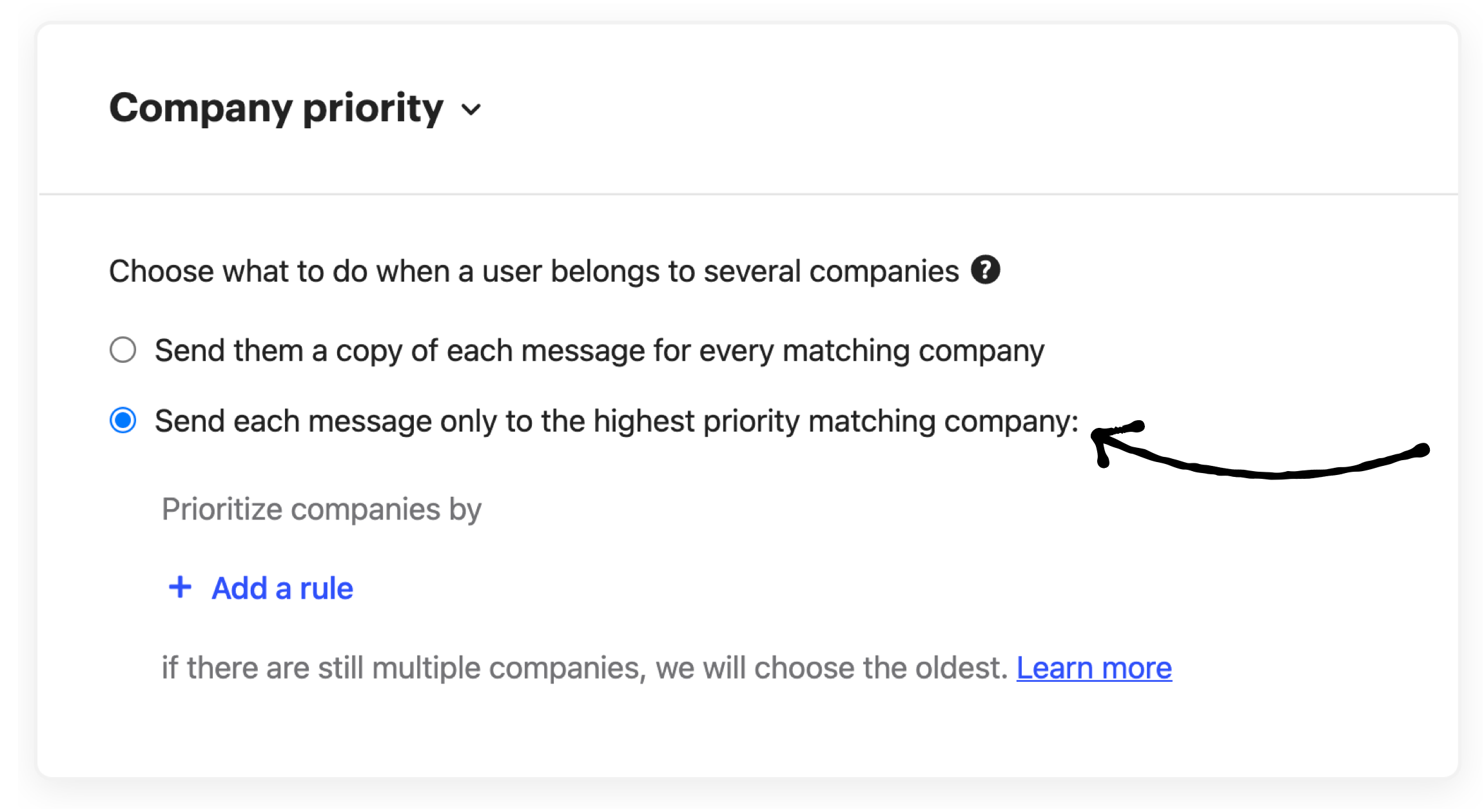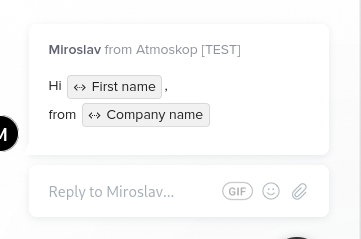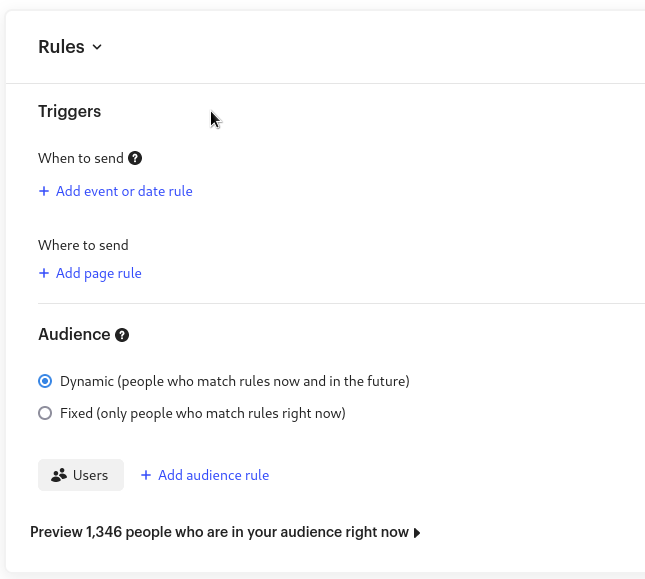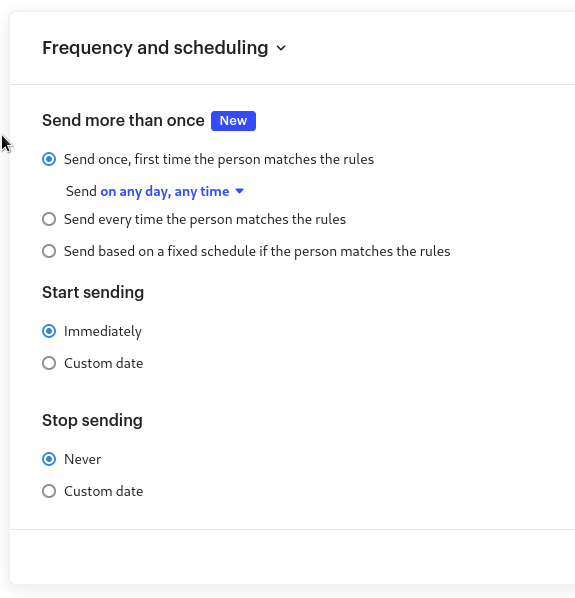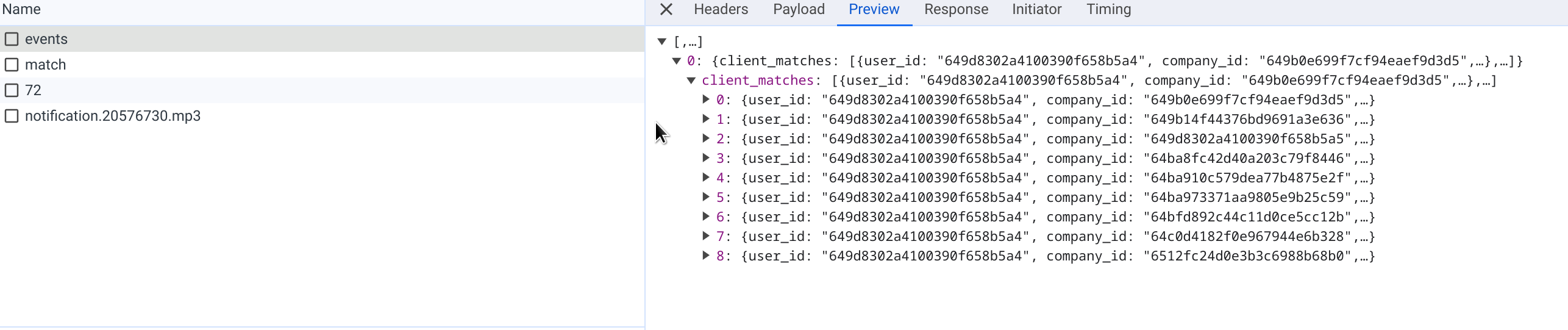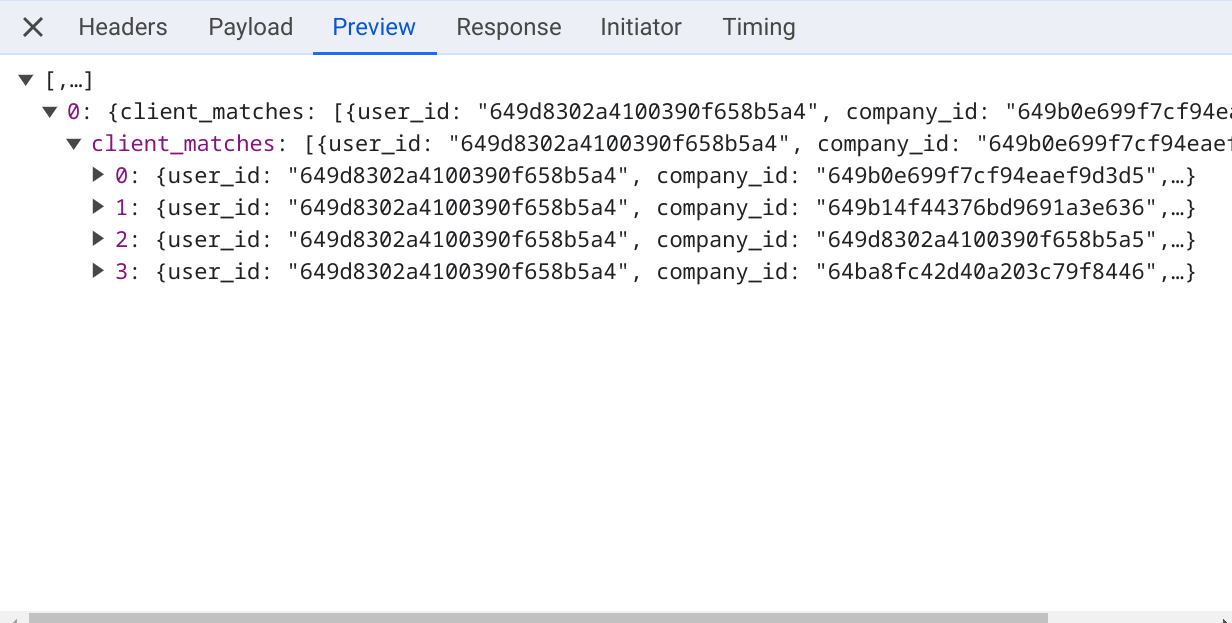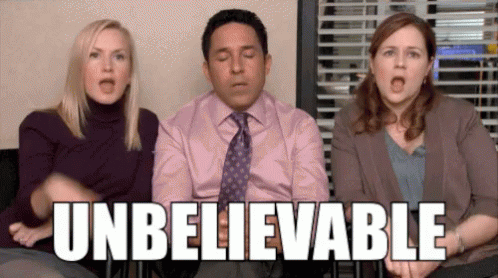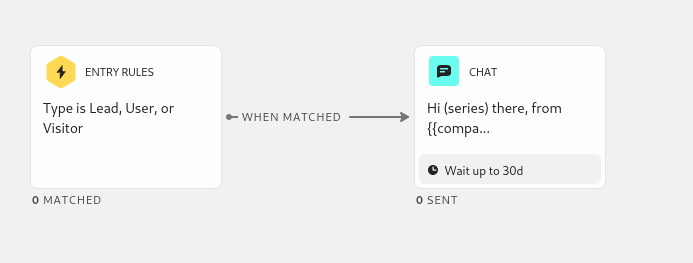Hello.
About 6 months ago I tested that when I created a message that used “Company name” variable and user was member of multiple companies, the message was sent to the user once per each company (eg. three times at once, each with different company name).
This is behavior is documented here: https://www.intercom.com/help/en/articles/248-personalizing-messages-using-variables#company-name
Note: If a user is a member of multiple companies, messages using company name will be sent to them once for each company.
Also, if I use a filter rule based on some company attribute (eg. Plan) and I use the “Check if user matches” feature in the message dropdown menu, I can see info message:
“In cases where a user is a member of multiple companies, we will evaluate each company individually to see if they match the rules.”
in the “Current matching status” section. It does not tell whether the message will be sent for each message but it shows whether the rules match for each company separately.
However, it seems that now, 6 months later, when I create a message with “Company name” variable, it is sent only once with just one (random?) of the company names and not once for each company that the user is member of.
Is it possible that the behavior changed? I can see in the “Frequency and scheduling” section of message settings that there is NEW besides the setting “Send more than once”. What exactly is new there?
Can you clarify what is the correct behavior?
Thank you.