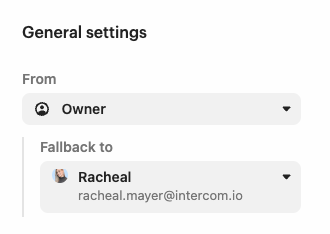An automated message was set up to send to the users after they onboard the programs. But the message is coming from an employee account who created those automated message templates. What I want to do is to dynamically changing the sender’s email address of the employees who is assigned to look after the particular user.
Is there a way to adjust the setting in intercom so these automated messages look like they are coming from that designated employee who is actually assigned to the user's account?