I am new to Intercom and am having difficulty scheduling emails to be sent to new clients. I wish to send an email to a customer after they have logged into our site for the first time.
The email is currently sat as a draft in Outbound > Messages. The below shows the default rules/frequency and scheduling, but I don’t know what to change it to.
I would also need the email frequency to be rolling, so that the email would send automatically to any future new sign ups.
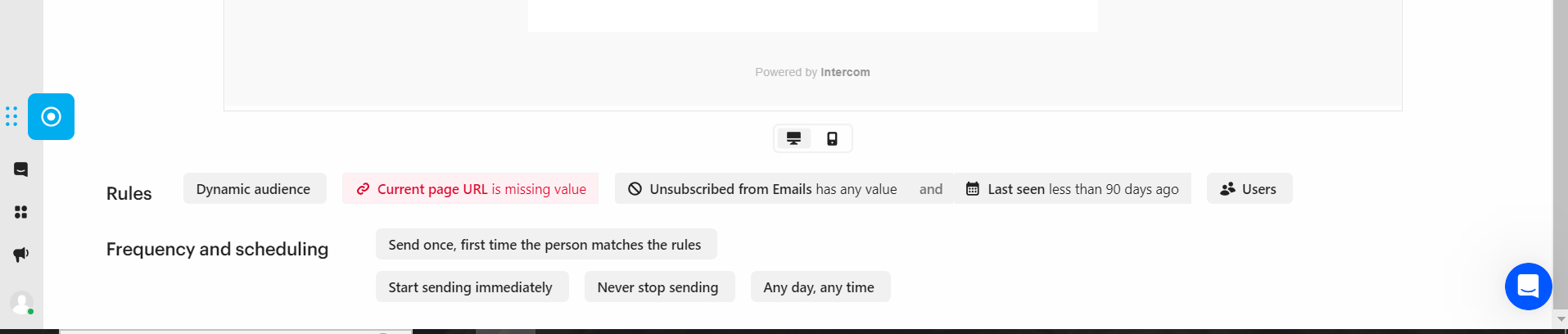
Any suggestions or assistance would be great.



