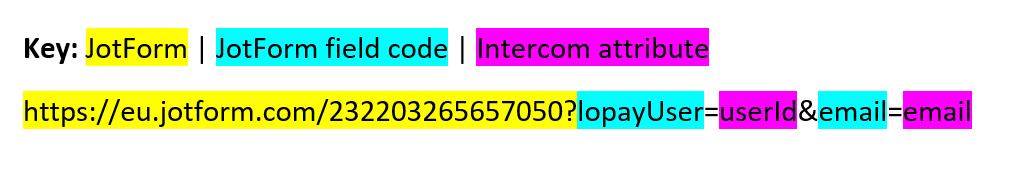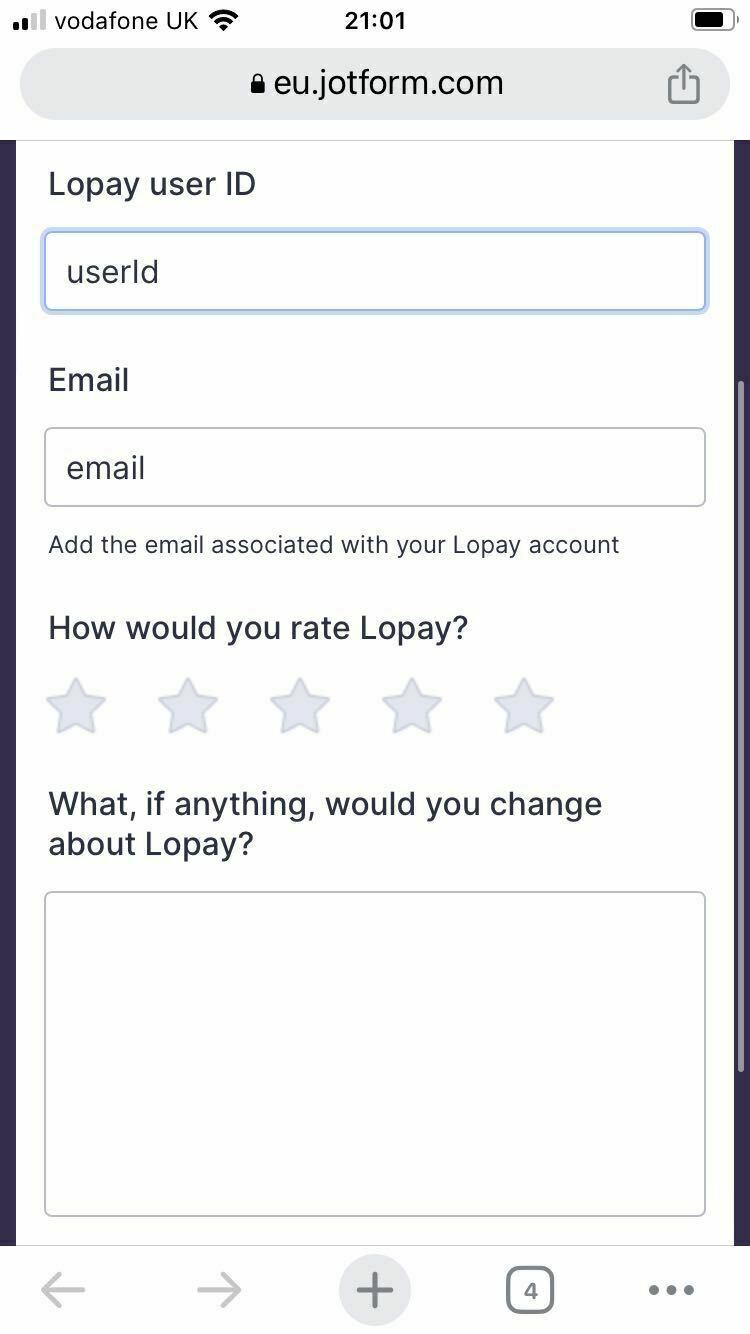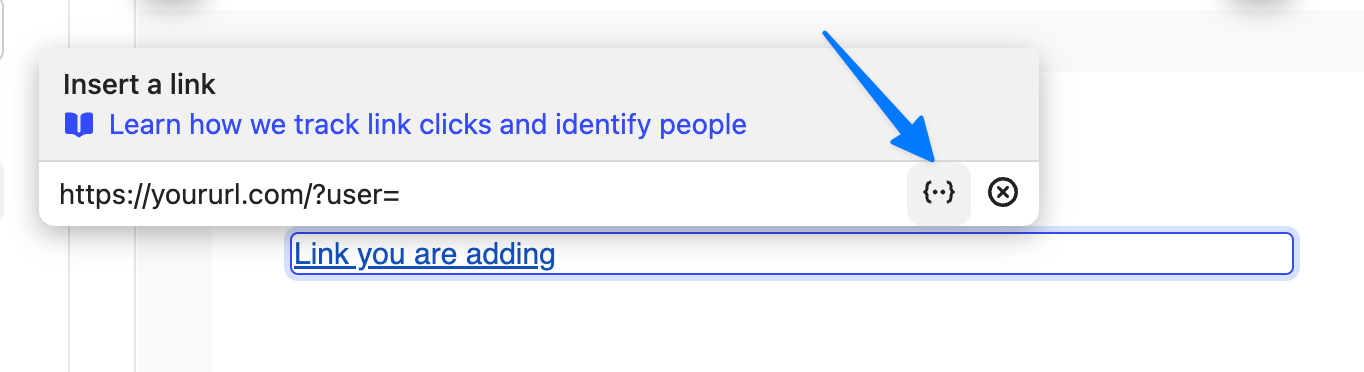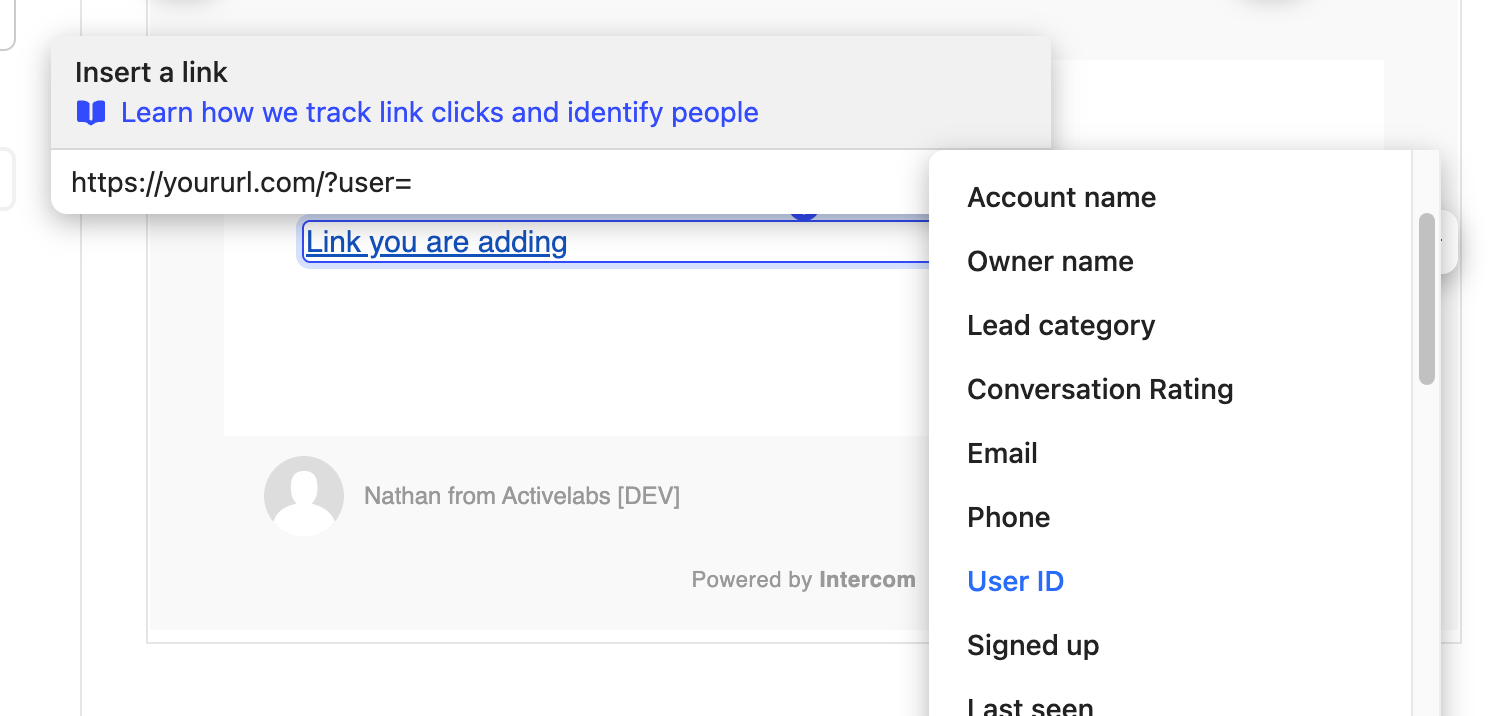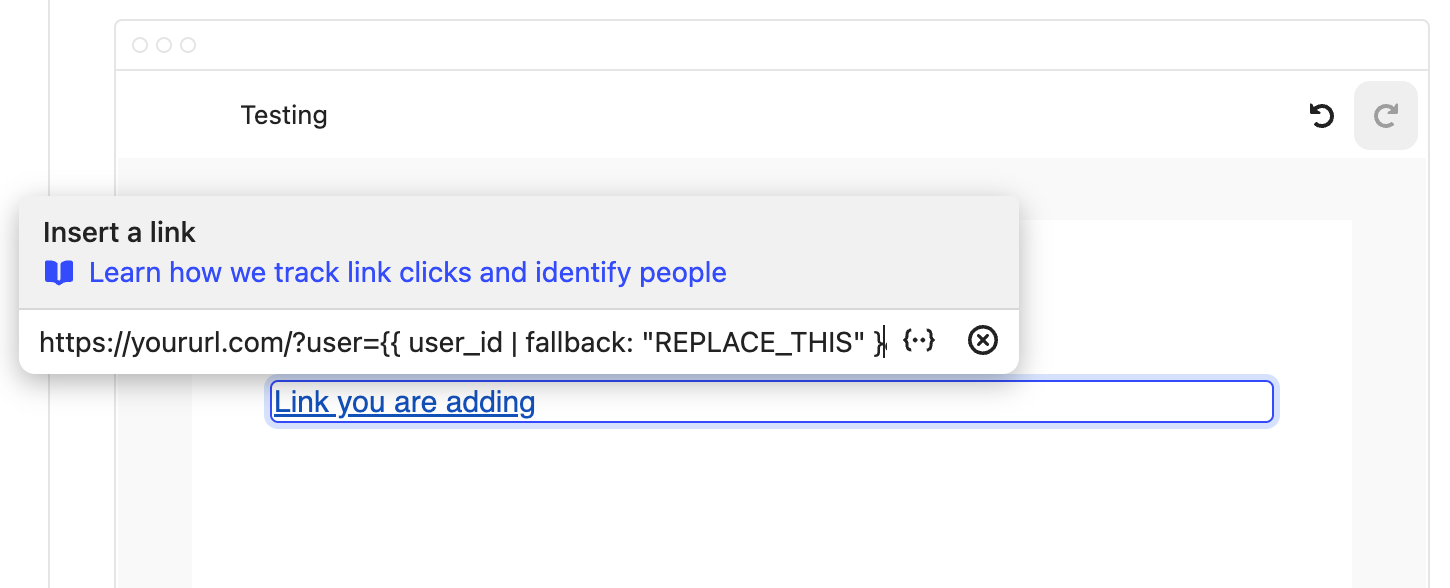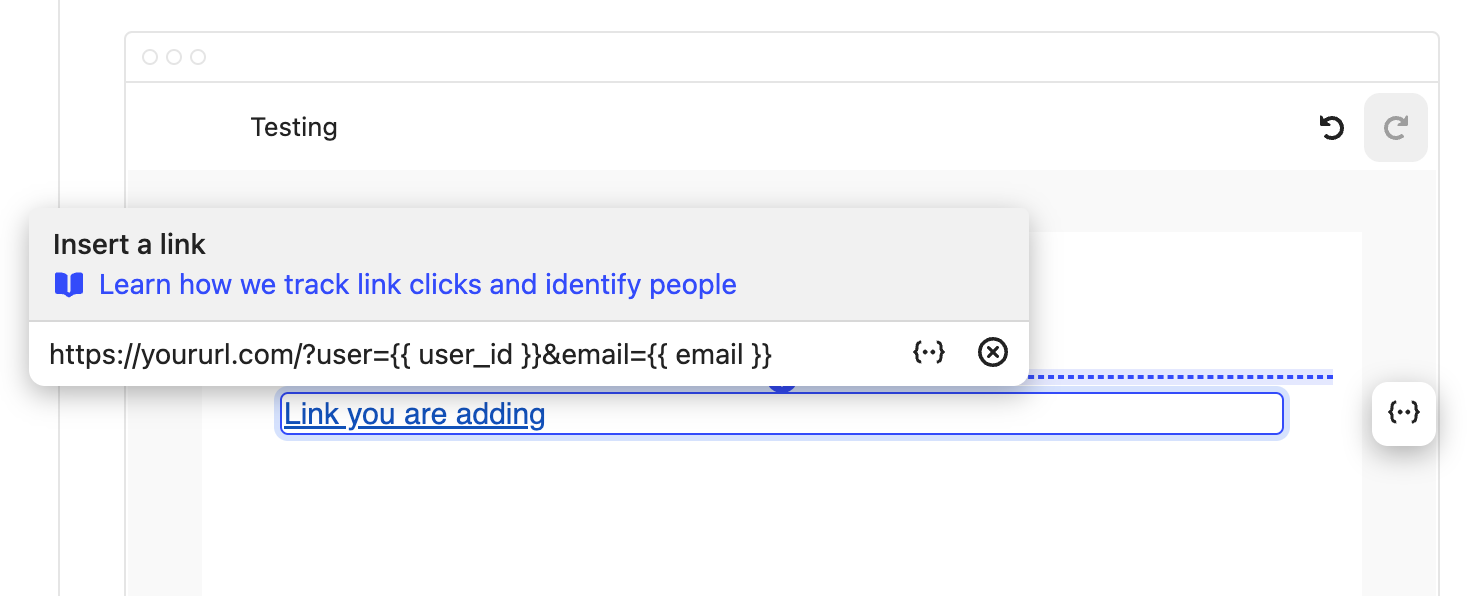Hello there,
I’m trying to replicate what I was able to do with our previous email and automation provider.
I used to be able to pre-populate our JotForms with data from ActiveCampaign by linking the form field data with the attributes via a URL. This meant that when a contact would open the email and click the link, the form would automatically populate with their unique data, and so we’d be able to attribute submissions to users without having to rely on them adding the exact email address they use to sign up to our service.
I’ve tried using the same logic for Intercom in the URL below, but so far I’ve not been successful.
Please say I’m missing something obvious!