The avatar does appear when the sender is selected among the "Teammates", but not when selected among the "Custom addresses", which is the recommended way.
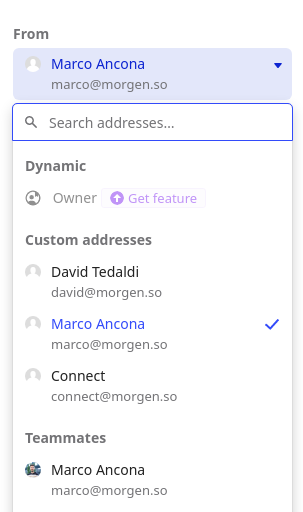
The avatar does appear when the sender is selected among the "Teammates", but not when selected among the "Custom addresses", which is the recommended way.
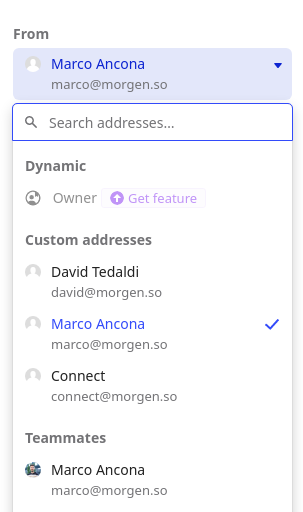
Best answer by Aparna
Hey @marco a! Is avatar of the admin present in the email client to which the custom address belongs to? For example if a teammate uses their gmail account as their custom email address, the avatar needs to be present in their gmail account.
Already have an account? Login
No account yet? Create an account
Enter your E-mail address. We'll send you an e-mail with instructions to reset your password.