Hello
Our SaaS solution has recently introduced an in-app search feature allowing our users to search in different app locations. When we don’t find results we’re encouraging users to find possibles answers within our help center (powered by Intercom) trough the SDK JS Widget.
In order to achieve that we’re calling programatically Intercom('showSpace', 'help');
We would like to go further and be able to call this method or similar one with a text parameter that would fill the search input on the “help” space and trigger a search within articles :
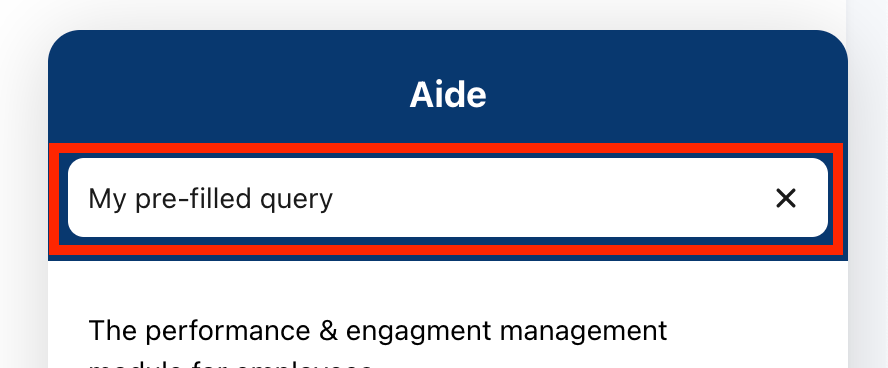
Would it be something achievable on your side ?
I’m available if you want/need more details!
Thanks




