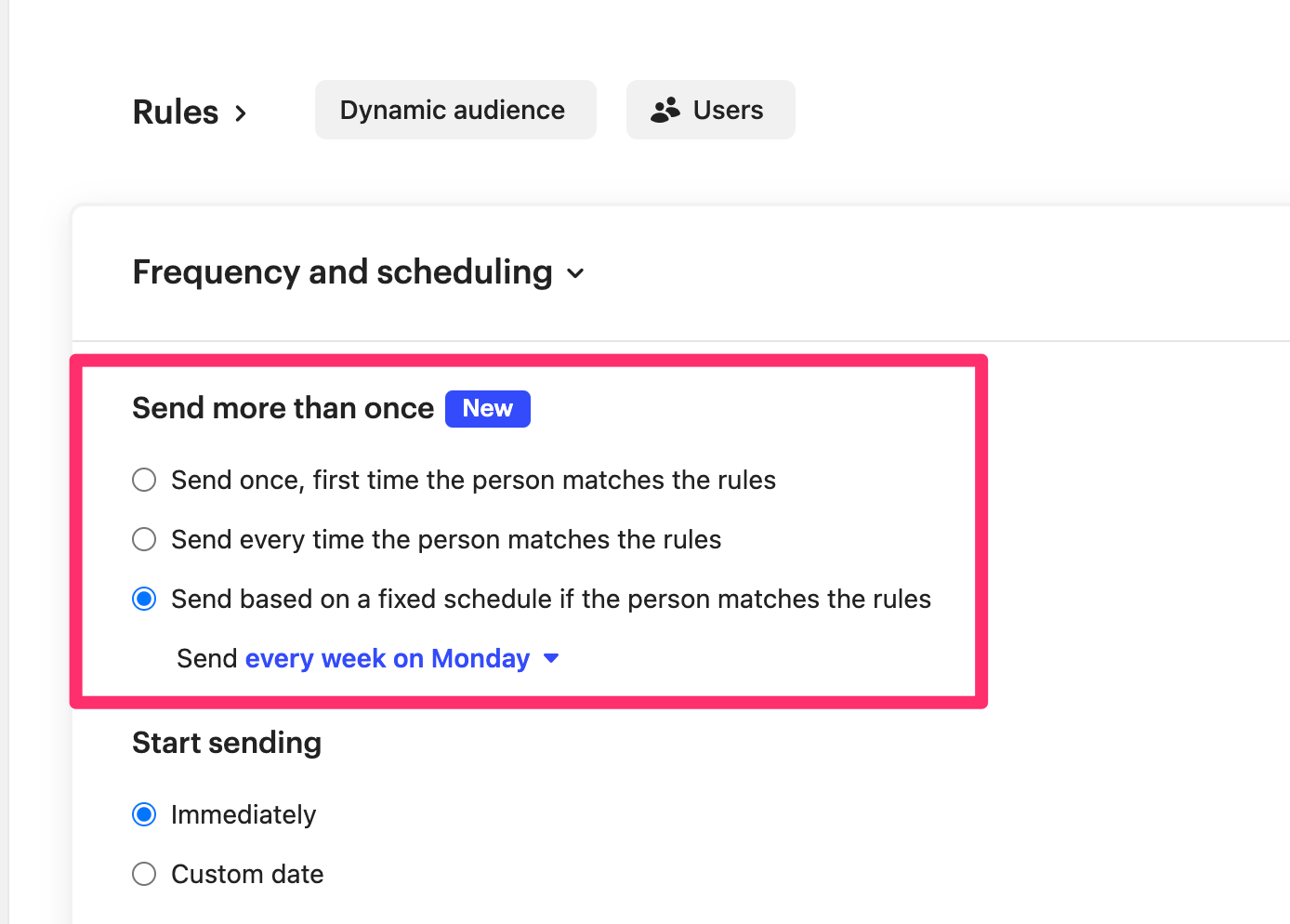We are trying to design an in-app pop up that will be displayed to a new user upon logging in the first time and direct them to take a course (external link) and we want to keep sending reminders to the user until they click the link. My question is:
- If a user closes a post pop-up on the first log-in, would we be able to send reminder pop-ups at some predetermined cadence?
- Is it possible to have a rule that makes it so that, if a user clicks the link in that message, the message won't show up any more?