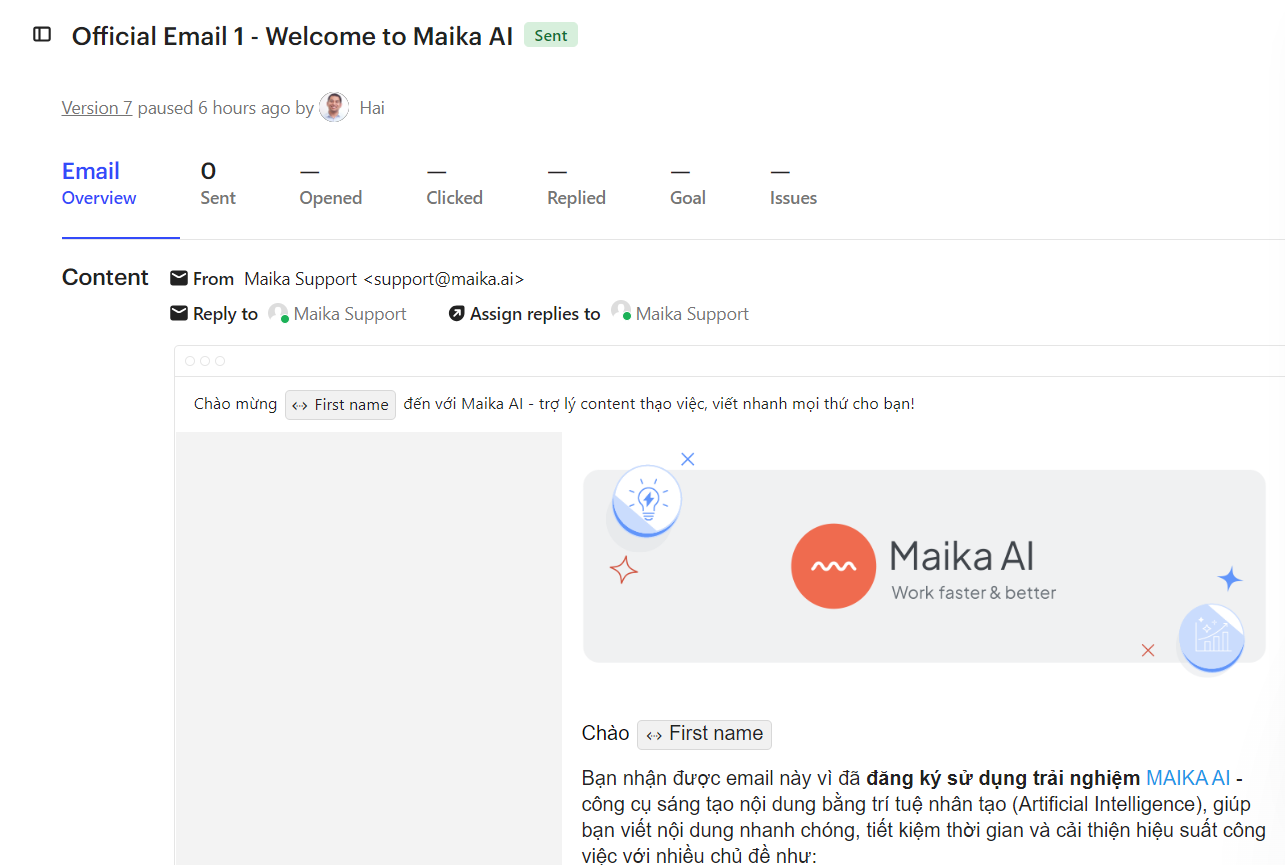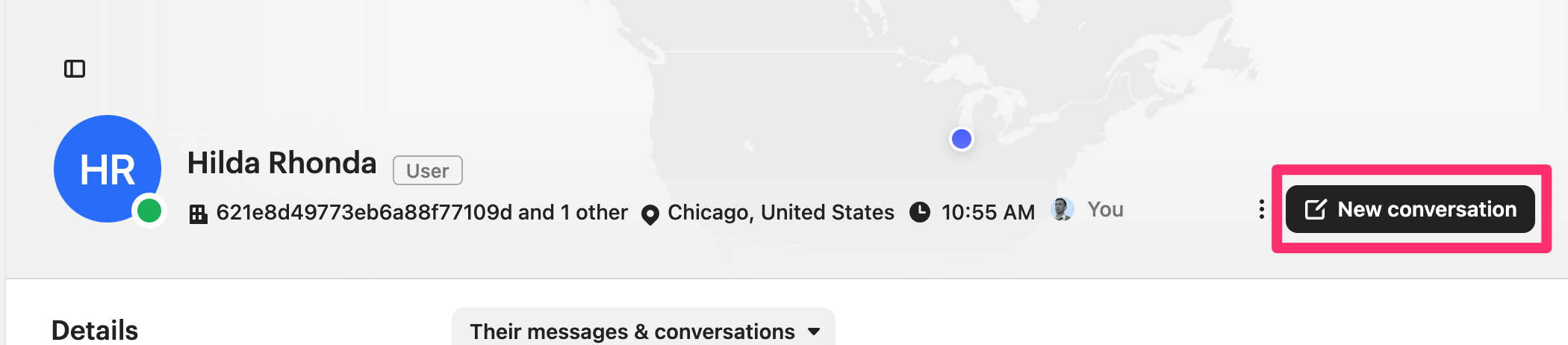I have a client file in the Leads folder and want to send marketing emails to them.
I have finished composing the email but the result is still not sure how to send, because I am stuck in the setting rules "When and where to send". I don't understand how to set the rules here.
This is a new customer, has not logged in or interacted with my website. I need to send an email asking them to sign in.
What's wrong with the email notification that has been sent but no one has received it?