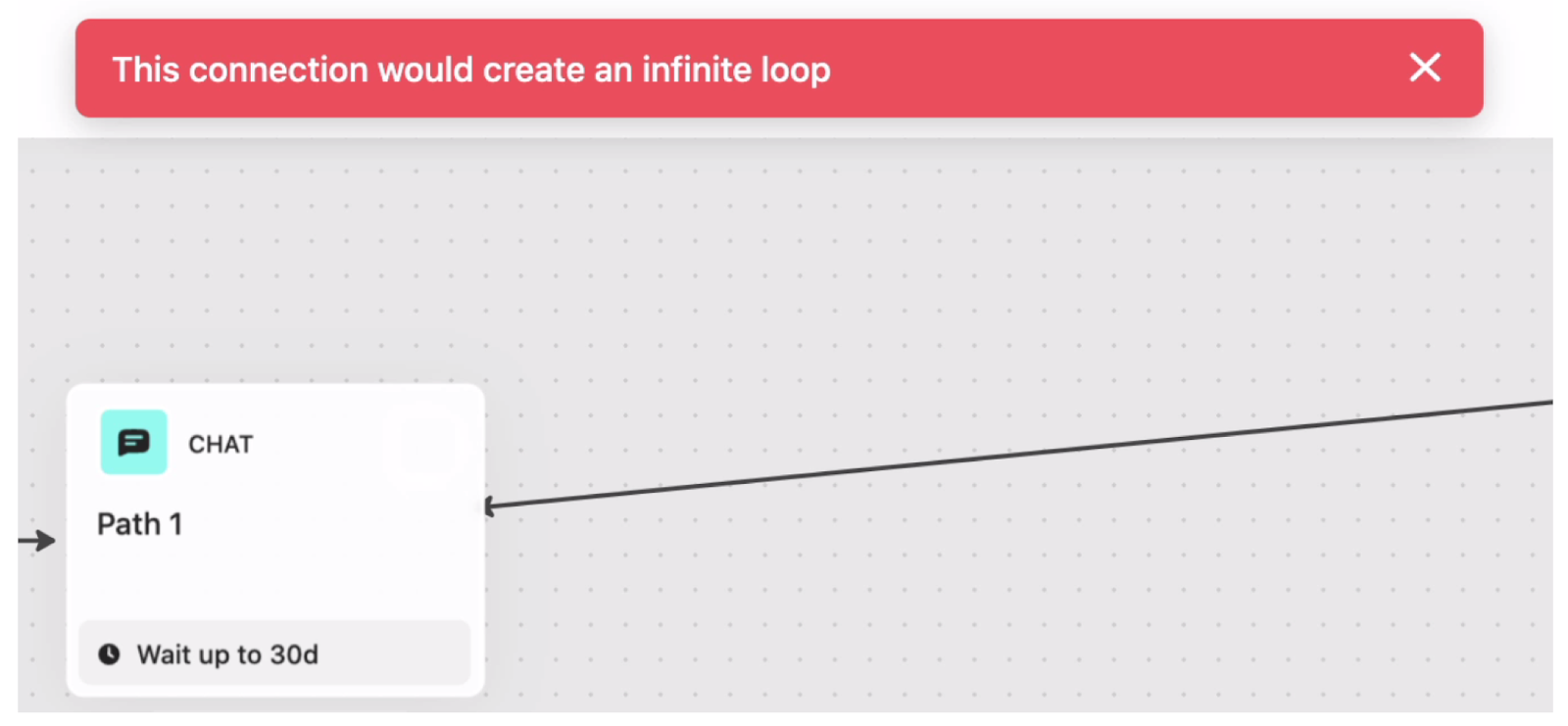The Series interface thinks I am creating an infinite loop, but I don't believe I am. I have 2 sets of emails for users - 1 if they are an active user, and another if they are inactive. I want these setup in the same series so we can see if a user becomes active or inactive, and send them to the beginning of the appropriate set of emails. Before sending each email, I do a check to see if they have or haven't already been sent that email. So if they have already gotten any of the emails, they'll never get that one again, and the Series will skip to check if they have received the next email. That's how we're getting around the infinite loop issue in reality, but Intercom/Series still thinks its an infinite loop. Is there any way to get around this?
Related, how can we create a group of messages that are all eligible to send at any given point, without more than 1 sending per day, and can be sent out of order, whenever someone matches criteria for a message, and each day the first message in the group of messages that is eligible to send will send?