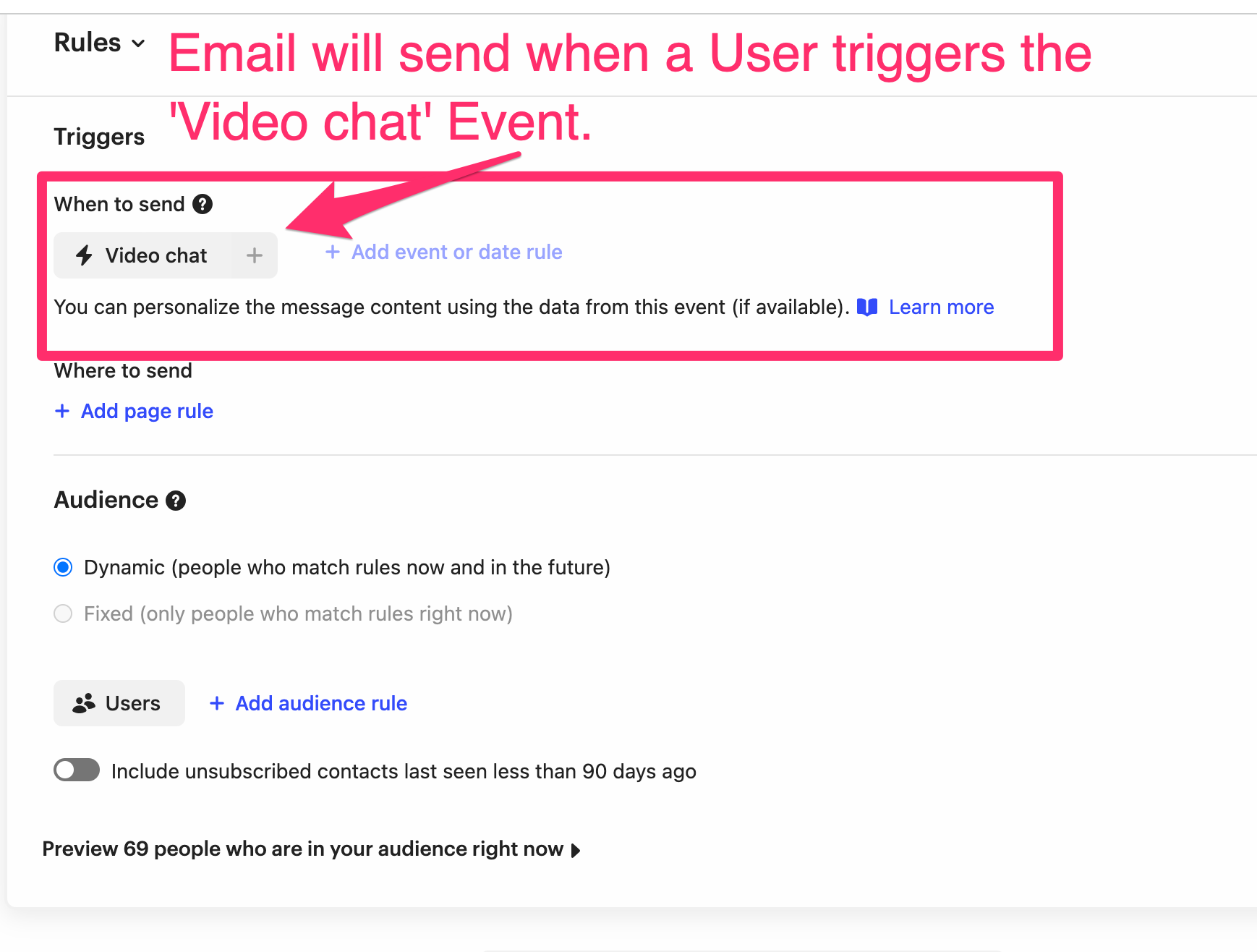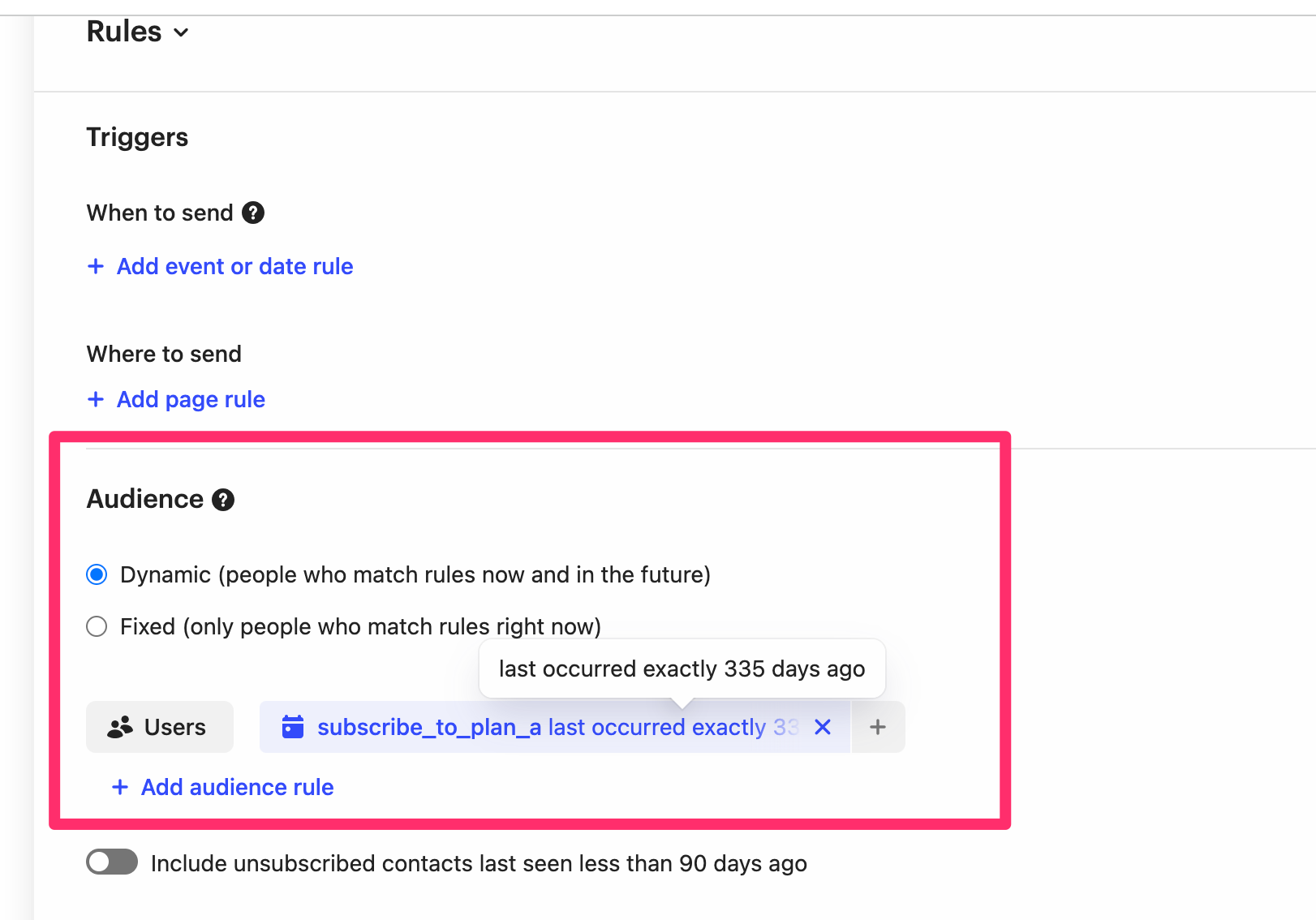I am having trouble understanding how to use your transacitonal email. You make mention of examples in you blog post about sending order-related updates. But, I do not see an object as a trigger for sending email sequences. Heres an example:
Beth has 2 orders for subscriptions. Each of the two orders has it's own unique expiration date and product associated with it. The two subscriptions expire 3 months apart - one on January 31, the other on April 15th. We want to send Beth an email 3 days before the expiration of each subscription.
All i am seeing is attributes and events, but how/where do you maintain both of these orders if you only have dates or names for events, and only top-level attributes for a person?
Seems we need ability to house an array of objects associated with a person, or to act on each object as a trigger for a sequence. Please give me in-depth detail on how to architect Intercom to let an expiration date on each of these two orders trigger their own email sequence, with data specific to each of those orders in each email.