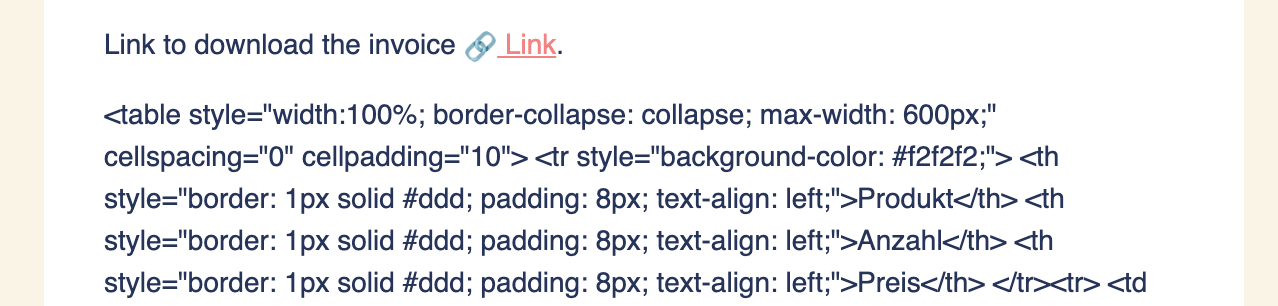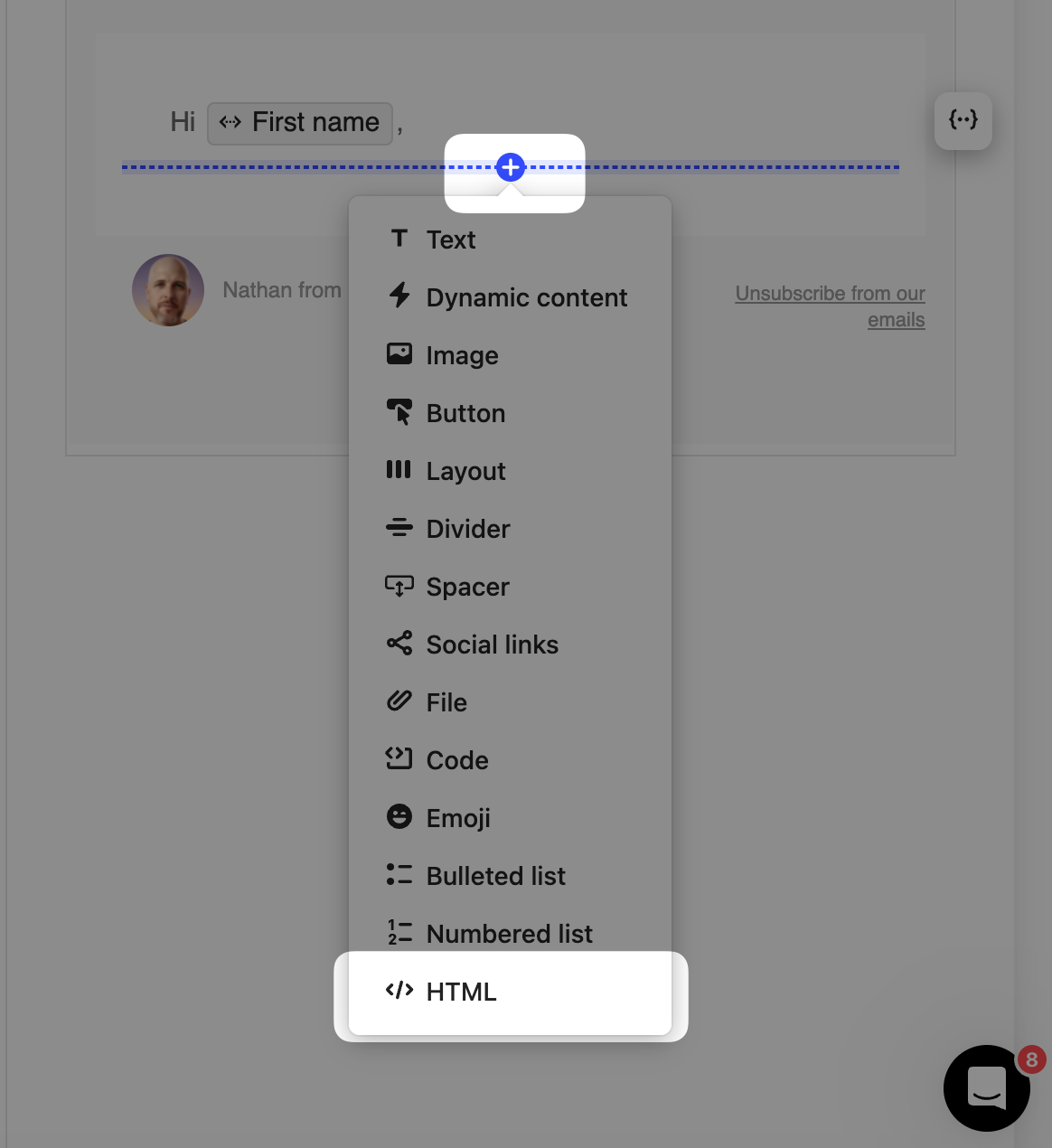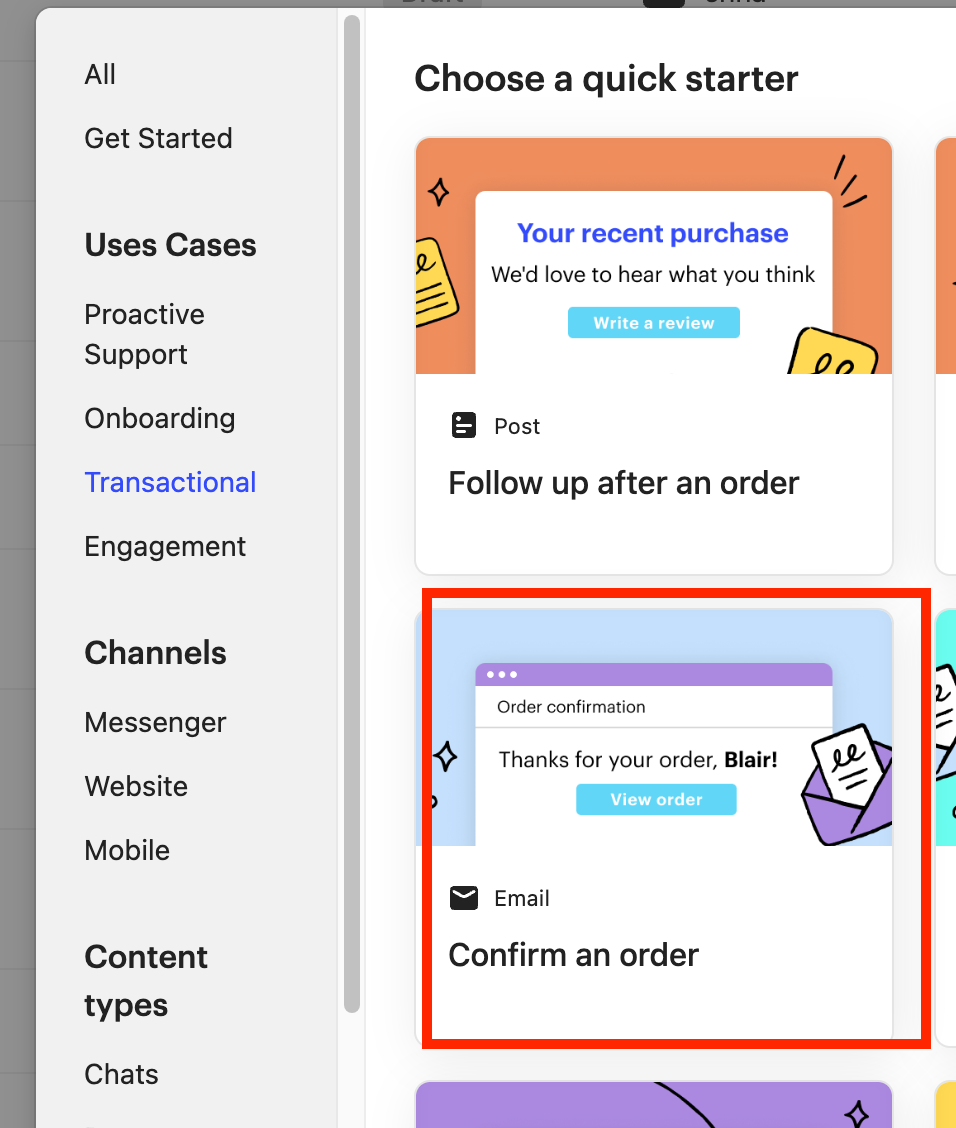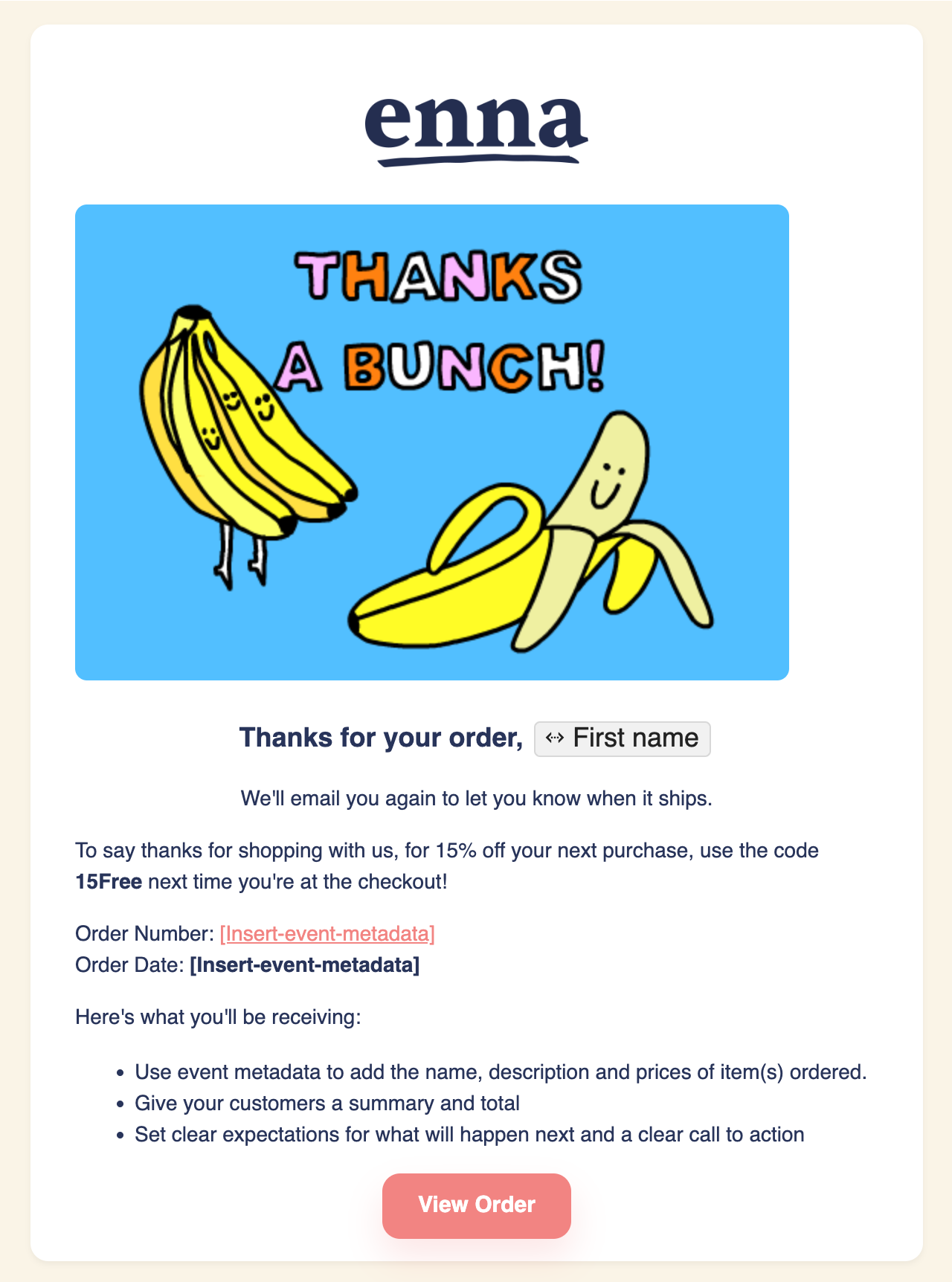Hi, in the article Transactional messaging with Intercom it is suggested that Order Confirmation mails should also be sent with it.
I would like to add a list of the products ordered in such an order confirmation, but unfortunately I cannot find a way to do this.
Currently I send an Intercom event when an order is received and add a string to the metadata that contains an HTML table of the products. However, the HTML is not rendered in the mail, but only displayed as a string.
Is there a solution to my problem? What is best practice here?