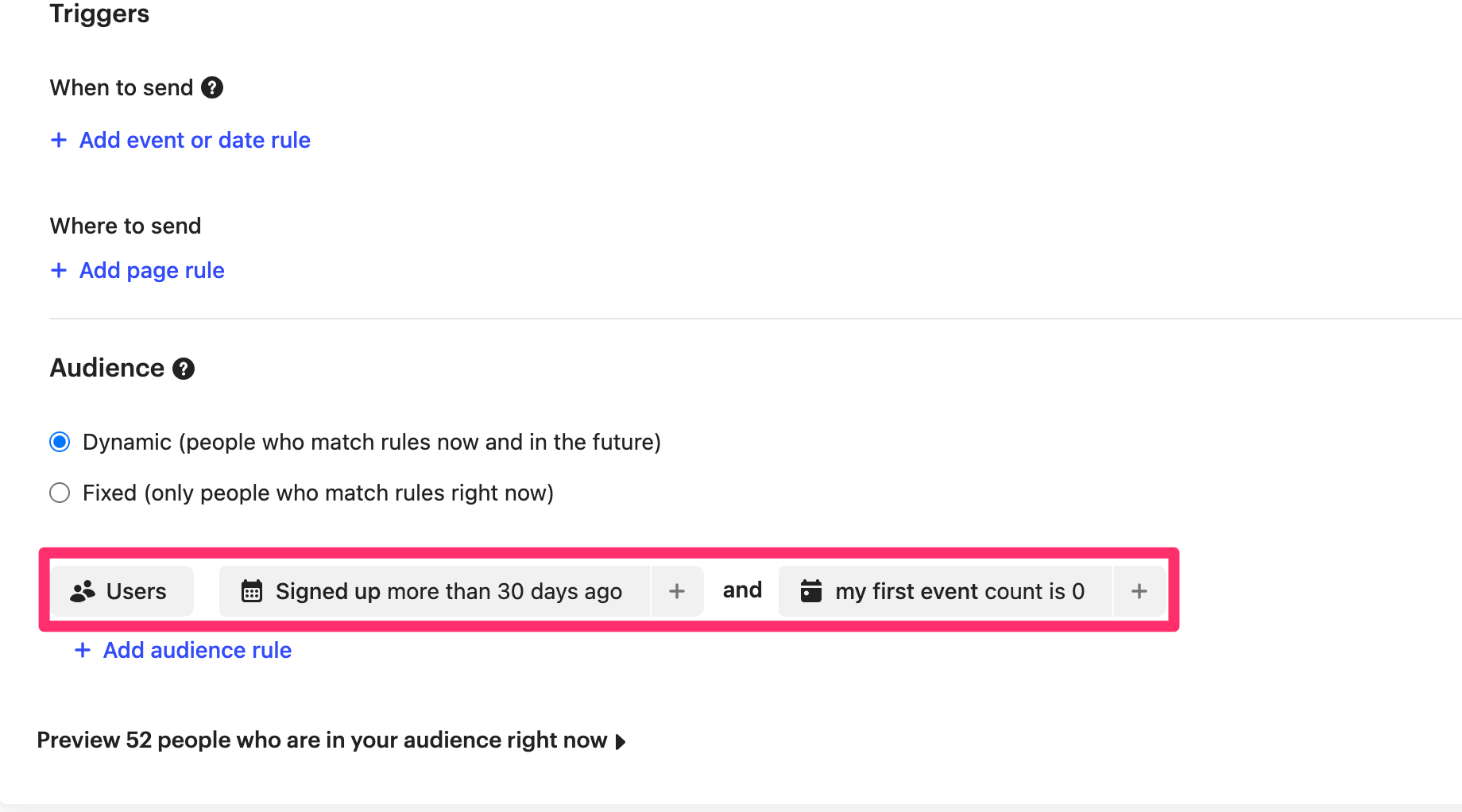I am using Intercom for the 1st time and setting up rule based emails. The emails I want to send are based on events not happening i.e. a customer does not add users, a customer does not make a booking. Could you advise how I may do this? I can see how to do it where an event does happen but ultimately I want my rule to look like:
Where user role X has not done event Y after Z amount of time
Then send email
Thanks in advance