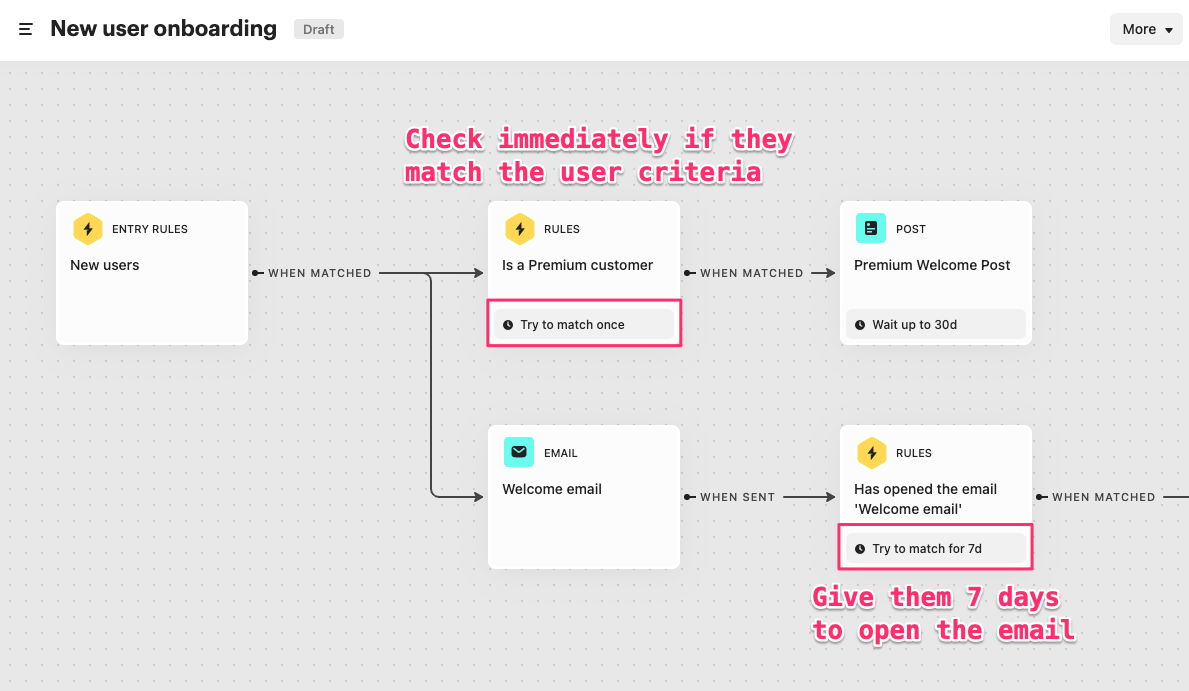Hey @troy b Racheal from the support engineer team here👋
Wait blocks will wait the specified amount of time for users to pass through. If you have rules set up as well, yes users must match the rules in order to move on. It is hard to say what's happening here without more context but it sounds as if your users may not be matching to move forward. You can check what stage your users are on within the Series node stats:
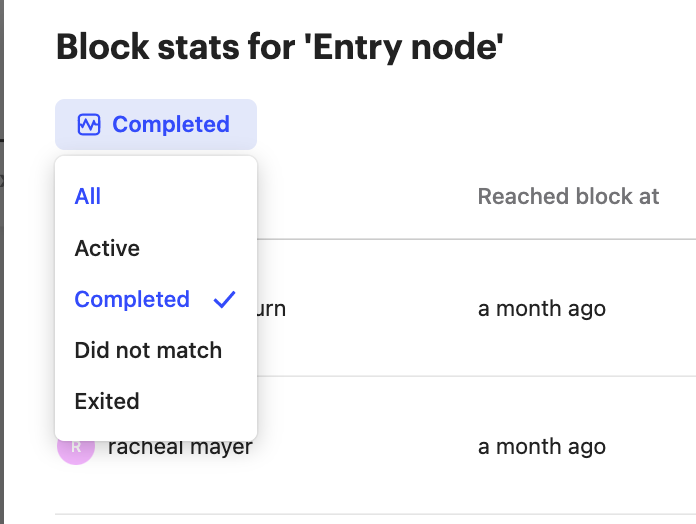
if the rule was after the wait, it wouldn't be waiting still ??? would it???
it would be trying to match the rule right?
I now have the issue of a user trying to match the rule trigger event, and clearly does yet it just sits there and never moves on.
Also tested (user Test Troy10) when not matched and still doesn't move on
They sit waiting on this trigger block - stats say ACTIVE?? What is Active?
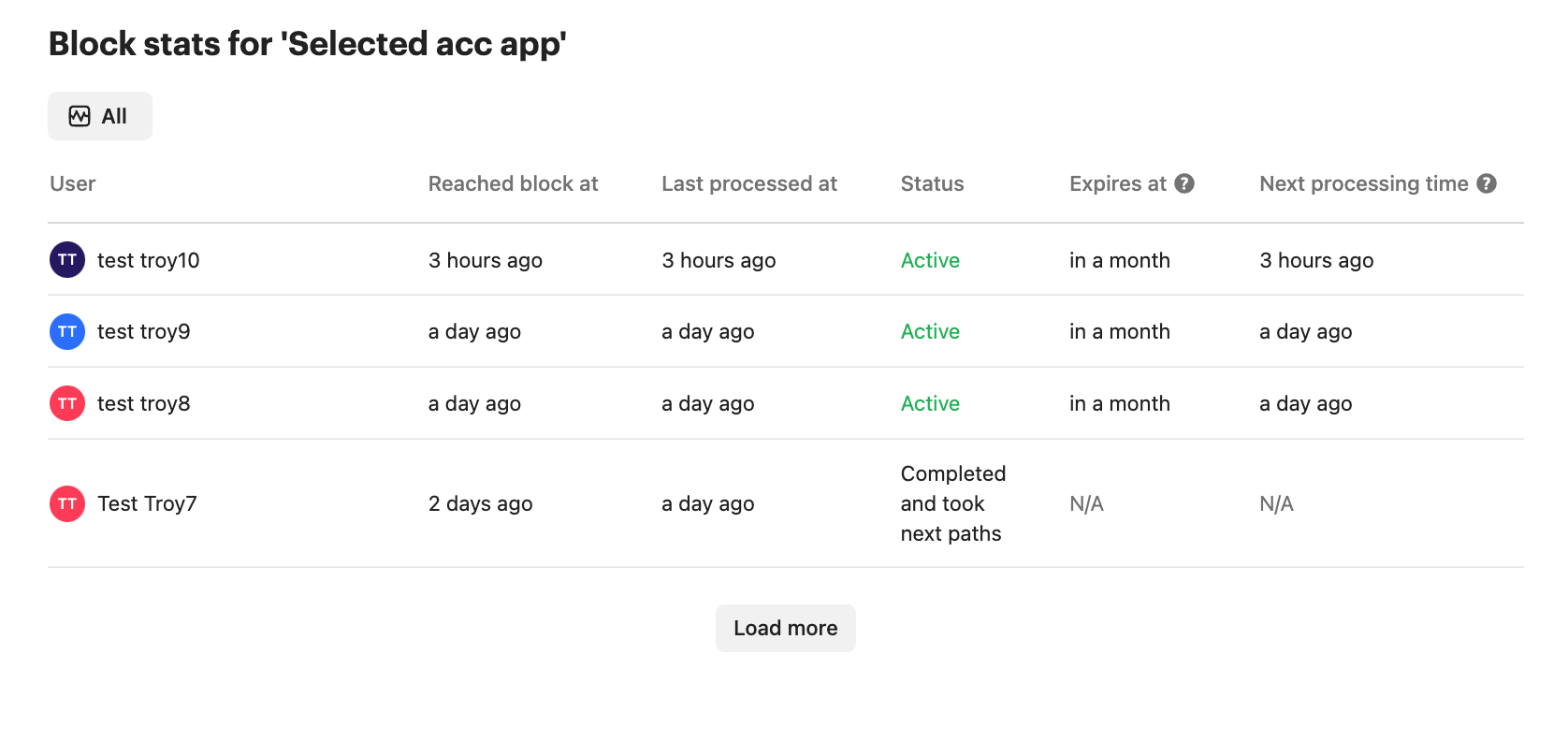
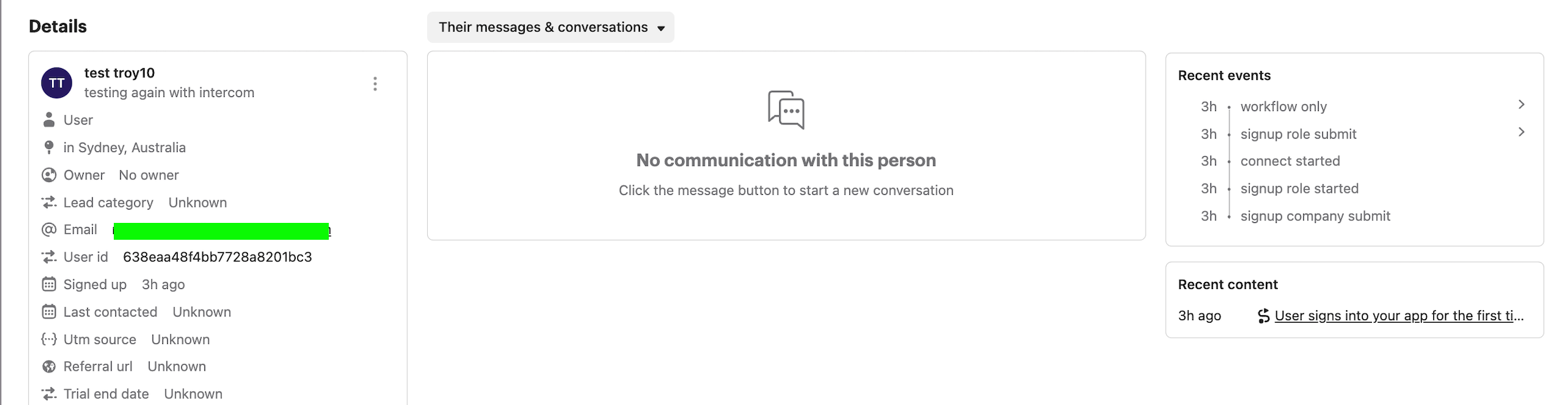
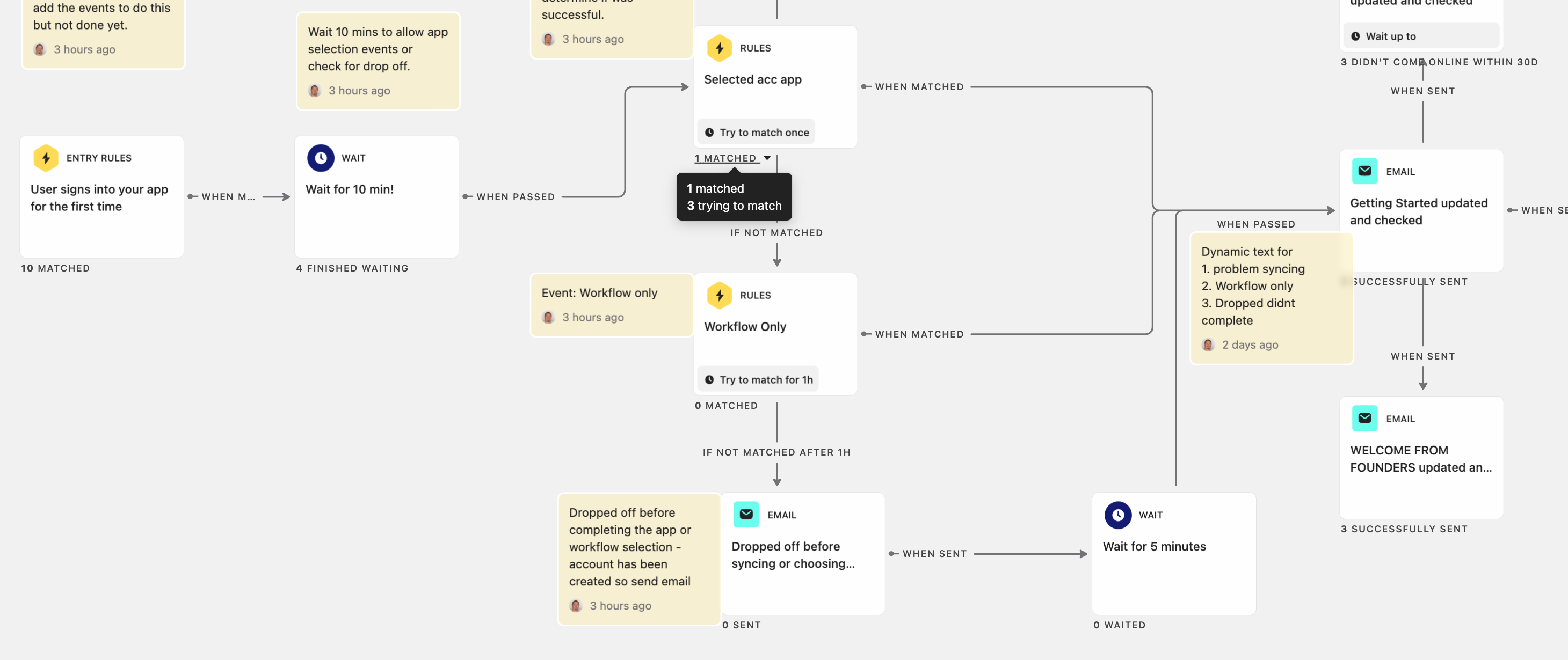 test troy10 - should have gone through to not matched > 'workflow only'??
test troy10 - should have gone through to not matched > 'workflow only'??
does this first trigger have to have an audience?? Thought not.
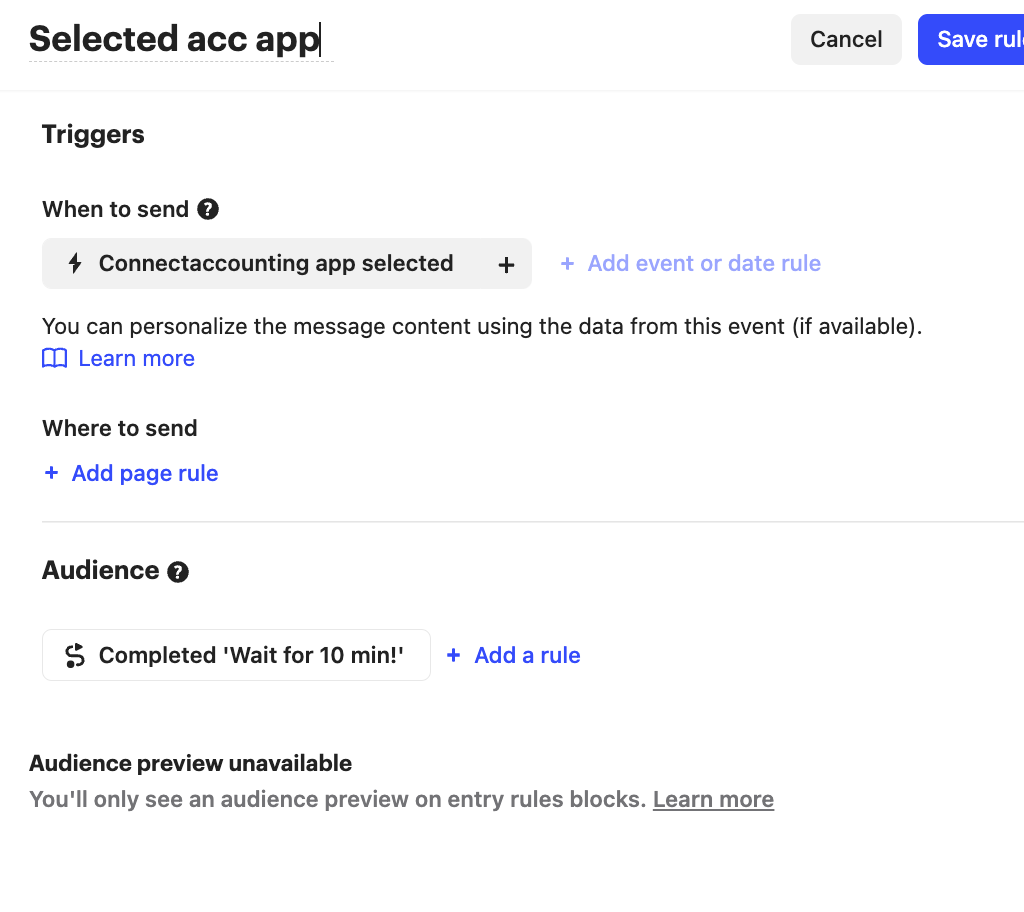 Second trigger for Workflow only, which you can see user matches.
Second trigger for Workflow only, which you can see user matches.
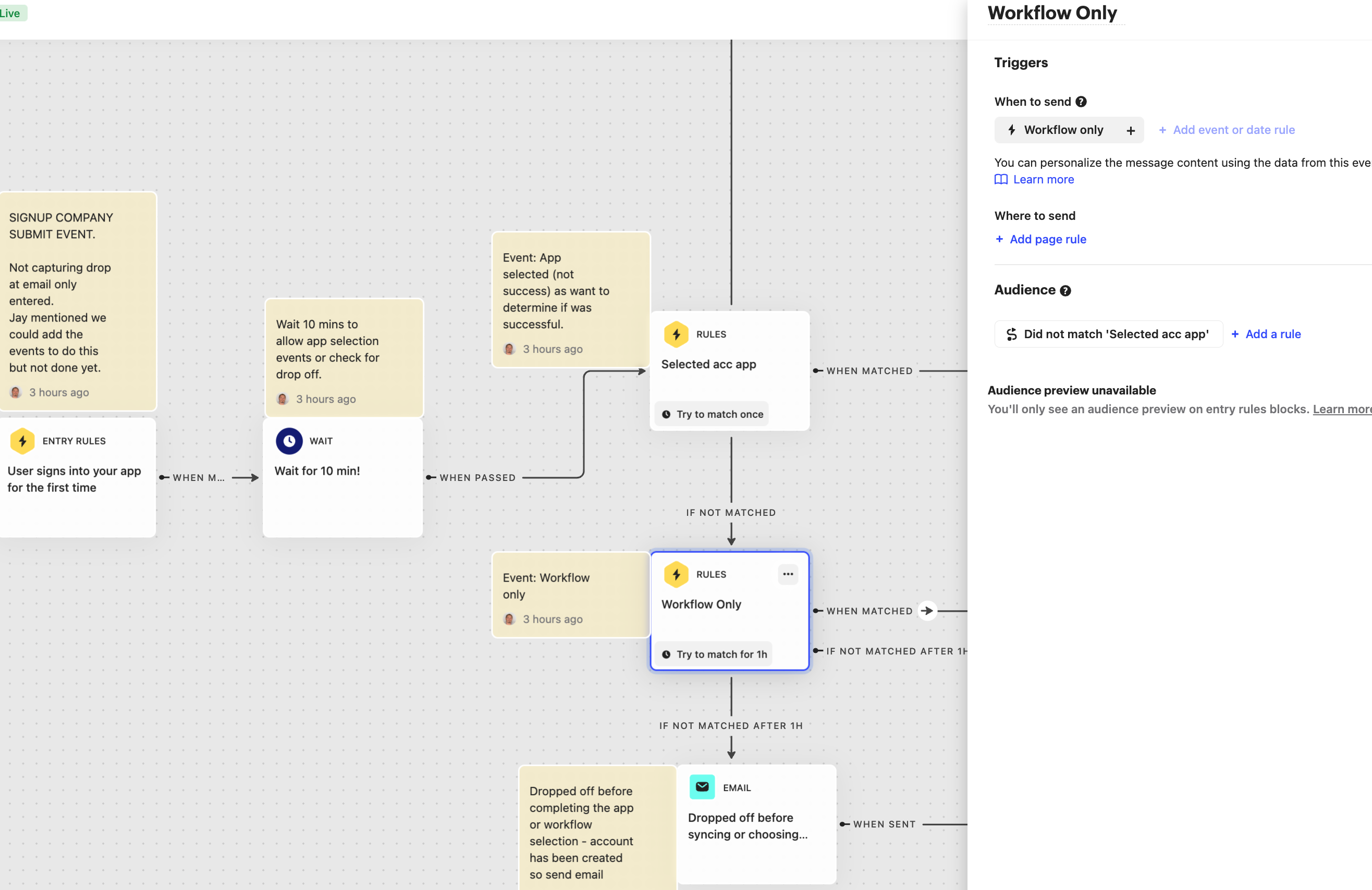 thanks for your help.
thanks for your help.
I'm having problems with the wait block too. I've set up a series with a wait block and then tested with a timer. The step after the wait block does not seem to trigger
Hey @troy b
Yes, if the Rule block is after the wait block they should be waiting on the rule block (assuming they've waited the specified time). Active means they are still waiting on the node to move on. I see you have Try to match once on your event triggers, something important to note is the user must trigger the event after landing on the node, not before.
When it comes to matching times on Rule blocks within a Series:
"Try to match for x time" means it will wait up to that amount of time for the person to match the rule. If they match sooner, they'll move on sooner. If they don't match in that time, they will either progress down an "if not matched" path (if you have one set up) or disengage from the path (if none are set up).
"Try to match once" means that if the person does not match the rules as soon as they reach that node they will leave the path or progress down an "if not matched" path.
This rule doesn't allow any buffer time for users to take action and is typically better for scenarios where you won't need to wait for the user to do something (open or click on a message, take an action in your product, wait for an attribute to update, etc.). This rule is designed to immediately move them onto another message or part of the path.
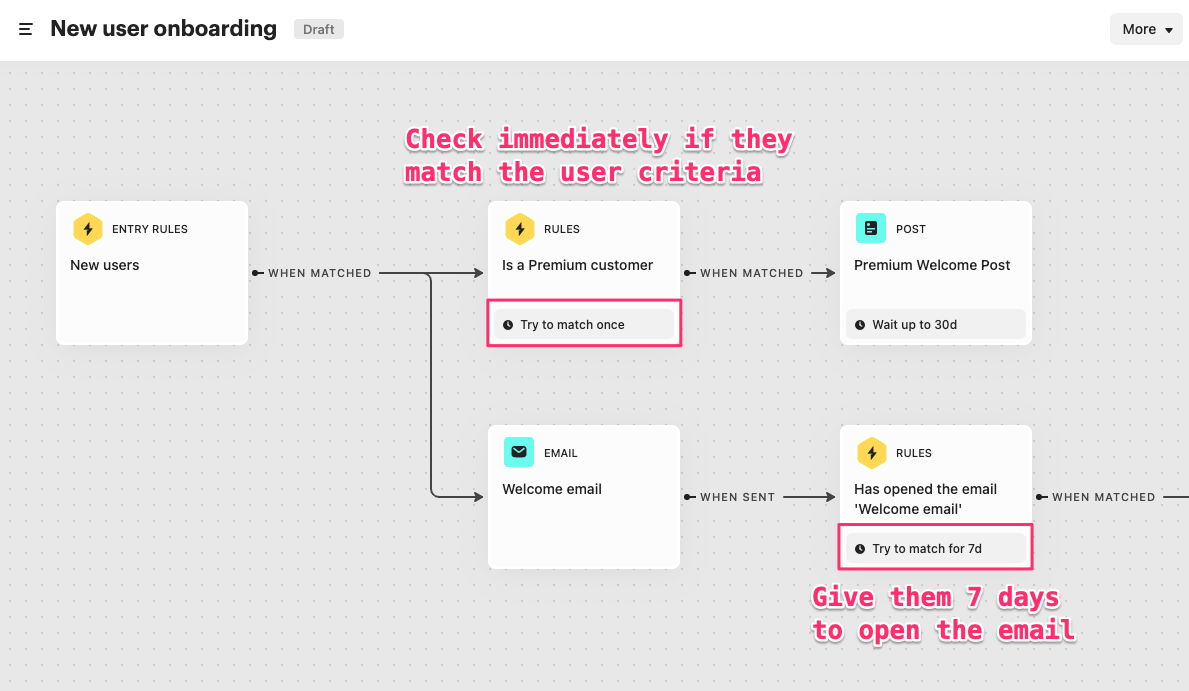


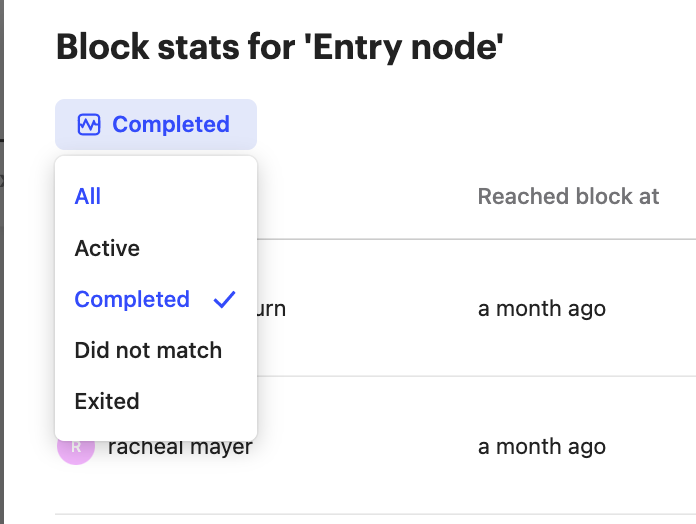
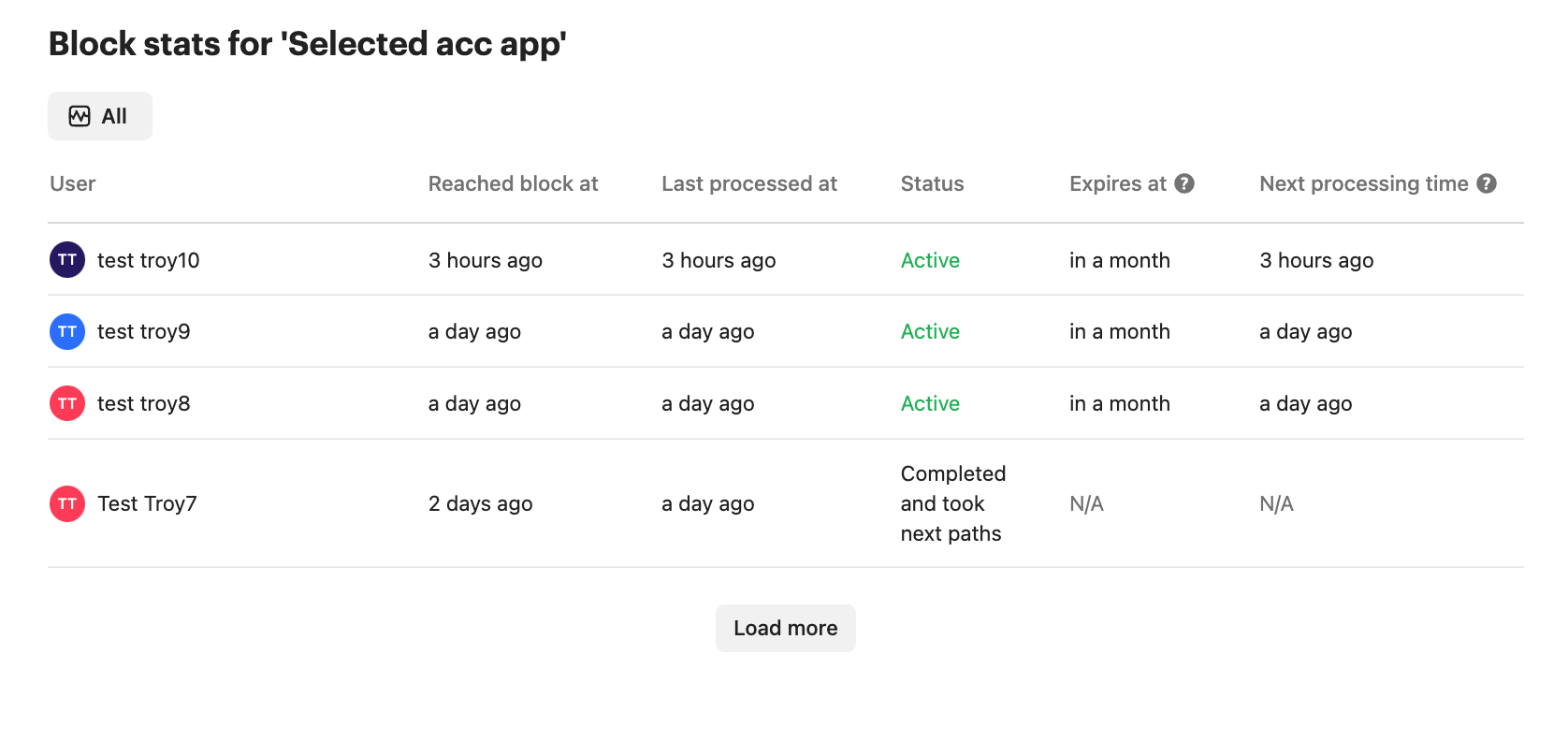
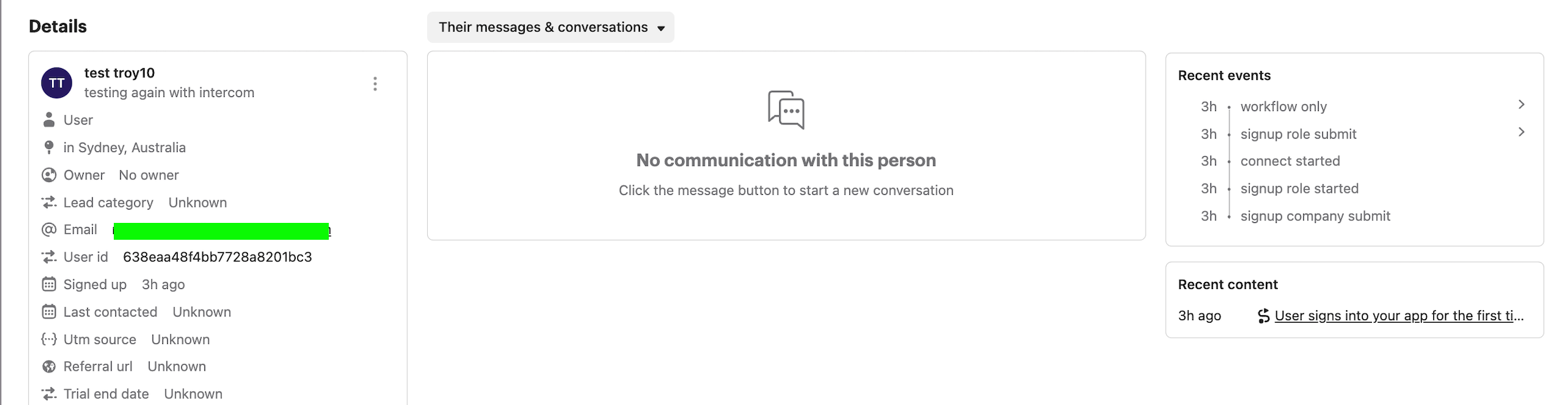
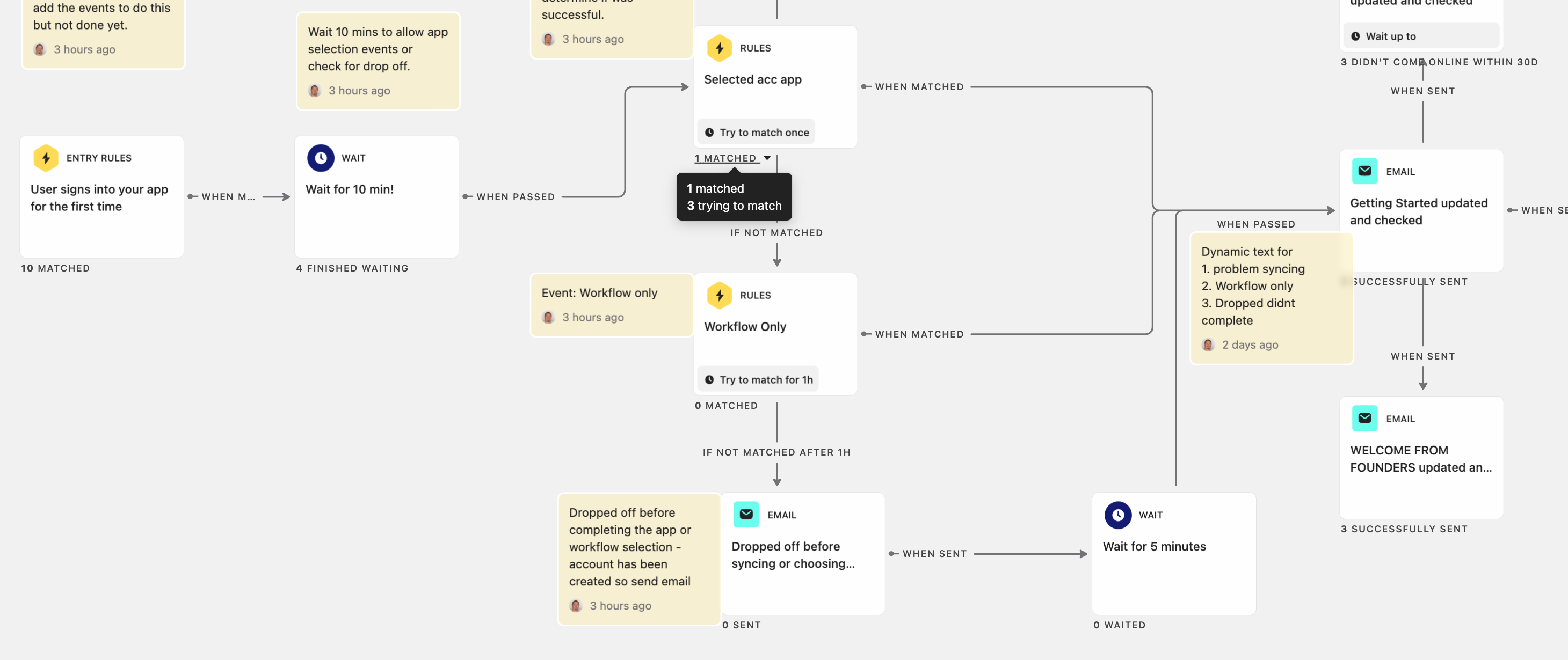 test troy10 - should have gone through to not matched > 'workflow only'??
test troy10 - should have gone through to not matched > 'workflow only'??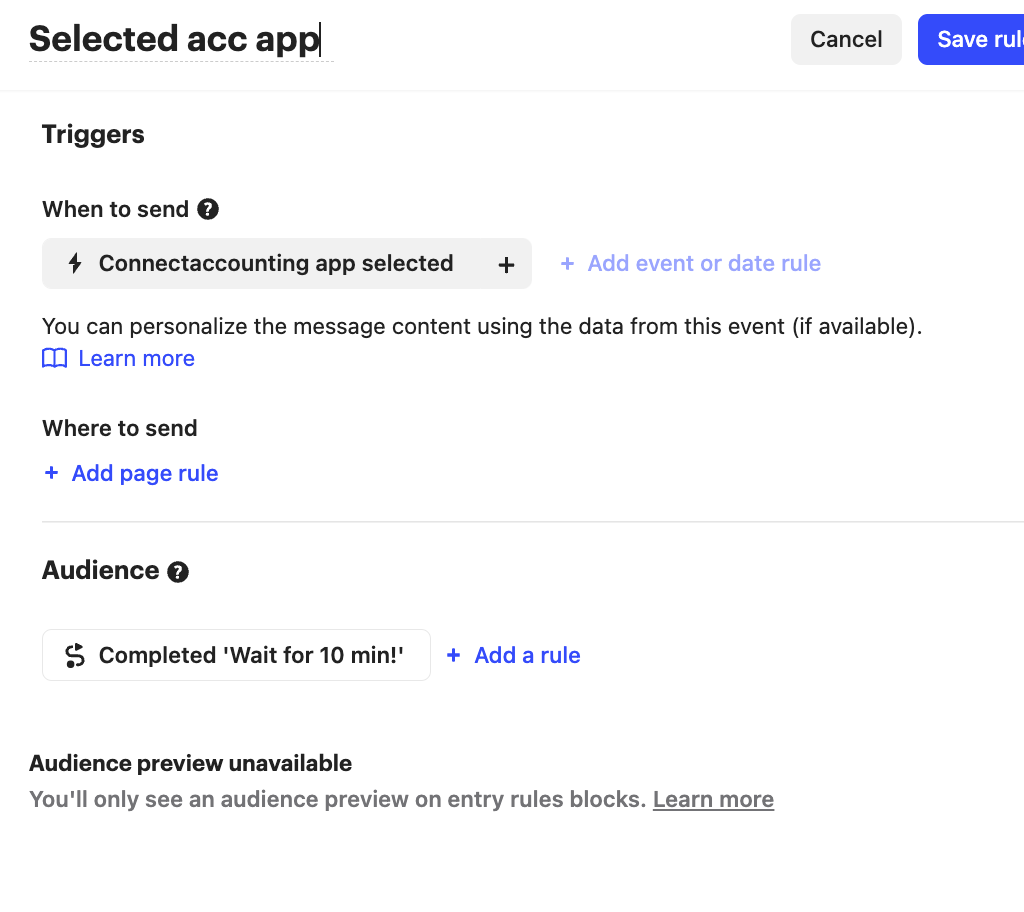 Second trigger for Workflow only, which you can see user matches.
Second trigger for Workflow only, which you can see user matches.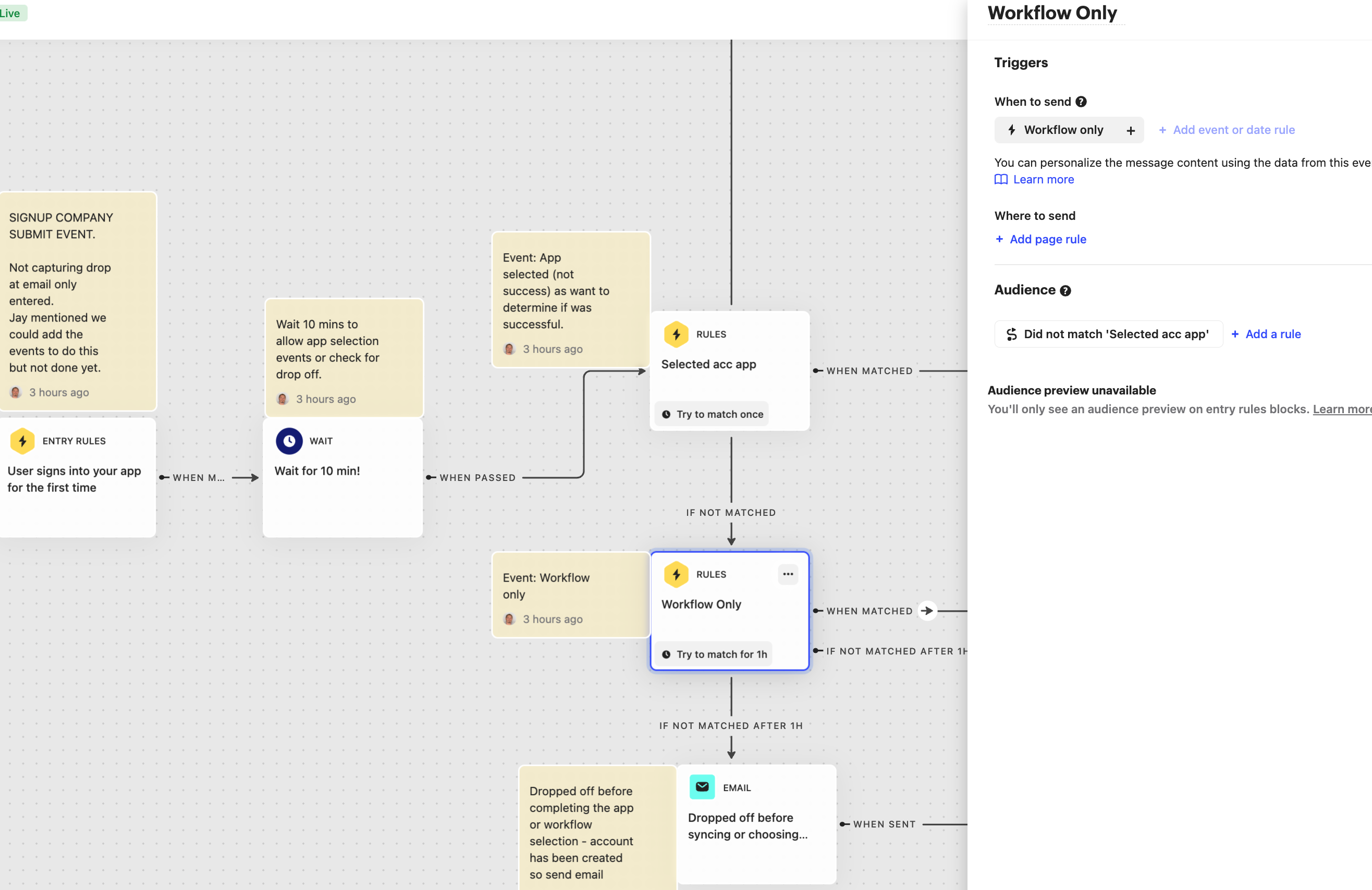 thanks for your help.
thanks for your help.