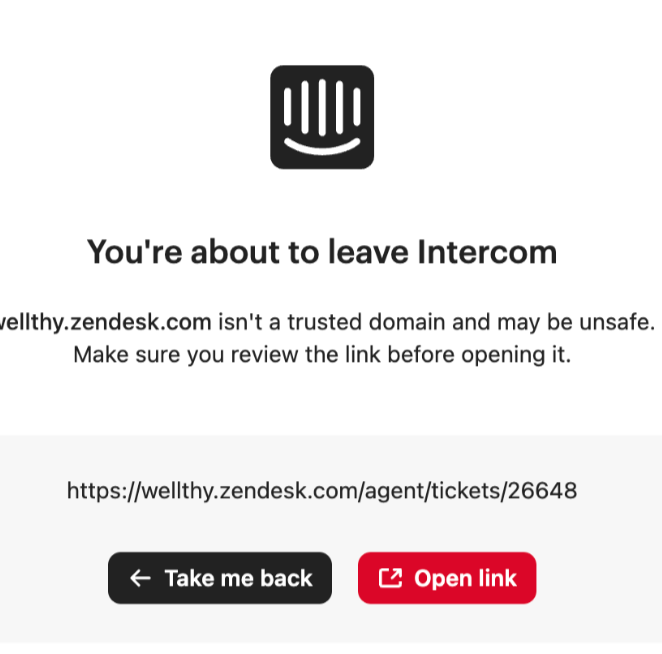Hi @Jackson Khan ! Ebenezer here from Engineering Support👋.
I've heard back from our team and would like to clarify that we shipped this feature in response to an escalation in phishing attacks within Intercom where malicious actors were embedding malicious links in URLs e.g. to simulate the appearance of attachments. To protect our customers, we had shipped some rapid response measures, including initially showing a pop-up when customers clicked an inbound link and, for a time, stripping links contained in emails customers were sent.
We’ve now restored links in inbound emails in the Help Desk and we now show a warning when you click on a link that will take you to any external domain (i.e. not hosted by Intercom). We are working on improving this functionality to allow you to define certain URLs as “safe” and hope to ship this in the coming weeks.