Obvs you can preview the individual steps in the editor, but I want to be able to go on the journey my customers are seeing so I can check the rules are applying correctly.
What's the best way of testing series?
Best answer by Gavin
👋 I'm not sure there's a way to test Series natively through Intercom, however, I have personally utilized a few custom methods to test a Series.
When I'm testing a Series, I make a duplicate of it for testing purposes. 🚧
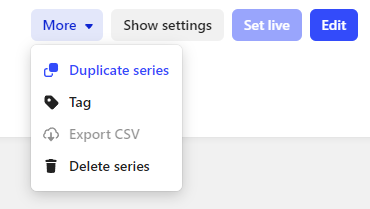
Once I've duplicated the Series, I can edit the rule block to my ID specifically so that I'm the only one receiving the Series. 💳
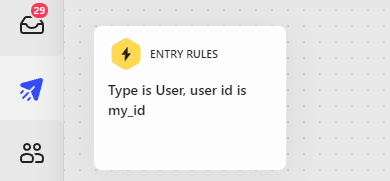
Once you've set the Series live, the specified User ID will be the only account that receives your Series. This can be used to test the Series in-app and view the customer experience without other accounts experiencing it until you're ready to go live. 🚀
Reply
Join the Intercom Community 🎉
Already have an account? Login
Login to the community
No account yet? Create an account
Intercom Customers and Employees
Log in with SSOEnter your E-mail address. We'll send you an e-mail with instructions to reset your password.


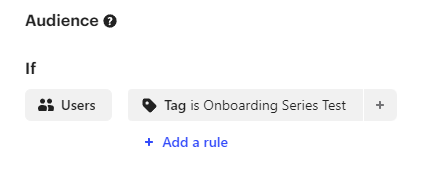 Once you've done this, adding this tag to any user will send them the Series.
Once you've done this, adding this tag to any user will send them the Series.