Answered
Why is it that Intercom "cuts" a logo or added picture in half in emails? I have talked with support about this a couple of months ago but it is still happening. This is happening when reveived in Outlook.
Why is it that Intercom "cuts" a logo or added picture in half in emails? I have talked with support about this a couple of months ago but it is still happening. This is happening when reveived in Outlook.
Best answer by Magnus
Hey Henrik, Magnus from Intercom's Support Engineering team jumping in here 👋
When it comes to emails, there are many different factors at play to the point where it's very difficult to pin down the issue with just information. Here are a few things I'd recommend checking:
- Is this happening on all email clients and are you using a custom email template? If so, make sure that the .CSS targeting your image is set up the way you want it.
- If this is only happening on Outlook, are you using the latest version? Older email clients may not support the CSS in your email, and could cause issues like these. If so, I recommend updating to the latest version or using the Web version of Outlook.
- If your image is wider than 550px, consider making it narrower. Microsoft recommends this to ensure better deliverability.
If none of these help, you can always reach out to the team through the Messenger. Make sure to provide exact replication steps as well as which Email client you're seeing this on, to make it easier for our team to reproduce and investigate the issue.
Reply
Rich Text Editor, editor1
Editor toolbars
Press ALT 0 for help
Join the Intercom Community 🎉
Already have an account? Login
Login to the community
No account yet? Create an account
Intercom Customers and Employees
Log in with SSOor
Enter your E-mail address. We'll send you an e-mail with instructions to reset your password.

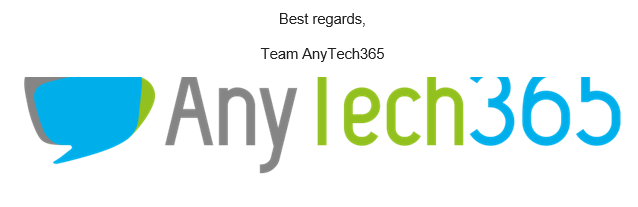 Adding that this seems to happen with Outlook and since a lot of users have Outlook this should be an issue that needs attention.
Adding that this seems to happen with Outlook and since a lot of users have Outlook this should be an issue that needs attention.
