Hello !
I want to send posts using filters. But I noticed that if I set the post live and then match the filter in the app, I never receive the post. I only receive it if I exit my app account and then sign in again. Do you know why the message isn't send unless i sign in again?
(just in case it helps understand the problem : i'm working on a mobile app and I used a "when" condition so that the post is send when the user load a specific screen)



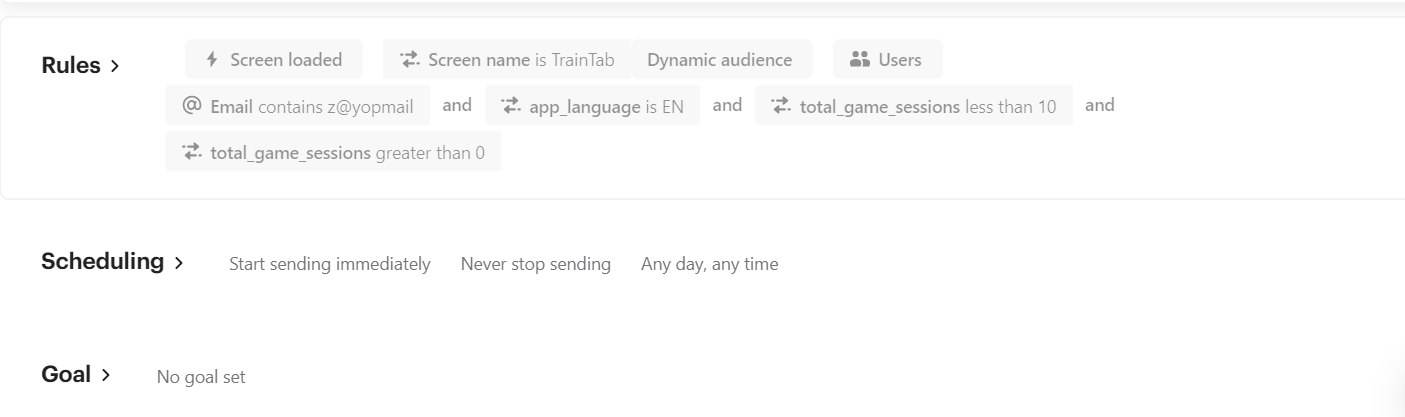
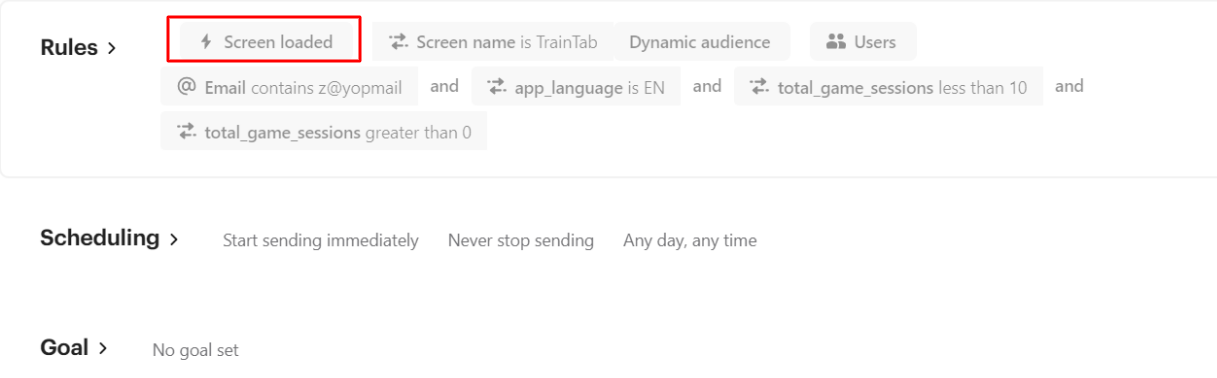 I'm guessing that you are only sending this event during user Log-in, so please can you just launch the following post message without event tracking?
I'm guessing that you are only sending this event during user Log-in, so please can you just launch the following post message without event tracking? 