We want to set up a rule to automatically close conversations when unresponsive, but would like to first send out some pester messages to the customer to confirm resolution. E.g. "Is there anything else we can help you with?" sending after X hours of unresponsive, then closing if still unresponsive. Would like to prevent teammates from doing this work manually. Is that an option?
Automated check in message on unresponsive conversations?
Best answer by Nathan Sudds
@sarah c12 Roy has good suggestions above, I just wanted to follow up with another suggestion that has worked well for our team and it's easy to setup. We use the Bump add-on from Userfeed to automate this at the time of reply. Just one extra step as you process the conversation.
It works quite well when you create template Bump replies to help you check back in with unresponsive people in a thoughtful way and you don't have to worry because if someone replies before that, Bump cancels the scheduled reply or you can cancel it any time.
One example is just 'Hey Firstname, just checking in do you still need help with this?'
I can set it for x hours or x days and have it send then auto close or snooze again and add multiple check ins before closing with different content.
Super useful to automate the followup at the moment after sending because you have a good idea of when you'd like to check in and it might be different for a variety of sscenarios which you can make templates for.
Here's a link where you can try it free for 15 days, it saved me from 66 snoozes the first week I used it or something like that, you'll probably see my review on their page... I used to hate getting stuck in snooze hell 😂... now I come back to grateful replies or closed cconversation!
Hope this helps!
P.S. - I have no affiliation with Bump, just want to save others from Snooze hell lol.
Join the Intercom Community 🎉
Already have an account? Login
Login to the community
No account yet? Create an account
Intercom Customers and Employees
Log in with SSOEnter your E-mail address. We'll send you an e-mail with instructions to reset your password.




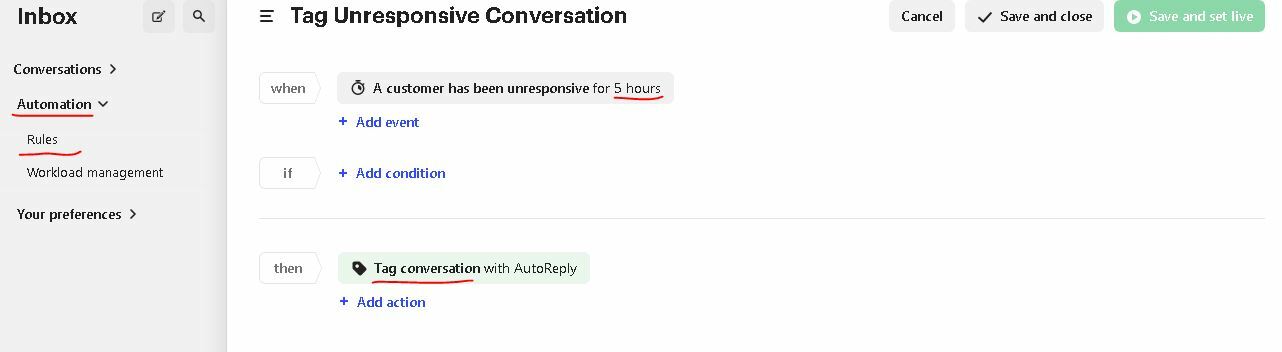 - Then you can use any tools like Zapier or Automation.io to send customer replies once the following tag is added to the conversation.
- Then you can use any tools like Zapier or Automation.io to send customer replies once the following tag is added to the conversation.