What is the best way to set up a suggestions & feedback link, so that it takes you not to Intercom chat, but to some kind of area where they can just leave their comments? Thanks!
Answered
Best way to set up a suggestions & feedback link
Best answer by Gavin
👋 I have a few feedback bots on my website that utilize Intercom.
You can do this through custom bots via button. 🖱️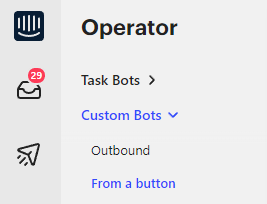 Once you're here, just create a custom bot asking for their feedback or email so that you can get back to them. 💬
Once you're here, just create a custom bot asking for their feedback or email so that you can get back to them. 💬
Once you have also set up the link on your website and created the bot, you can set it live. ✅ To open the bot from a button, navigate to 'Choose where to launch your bot'.
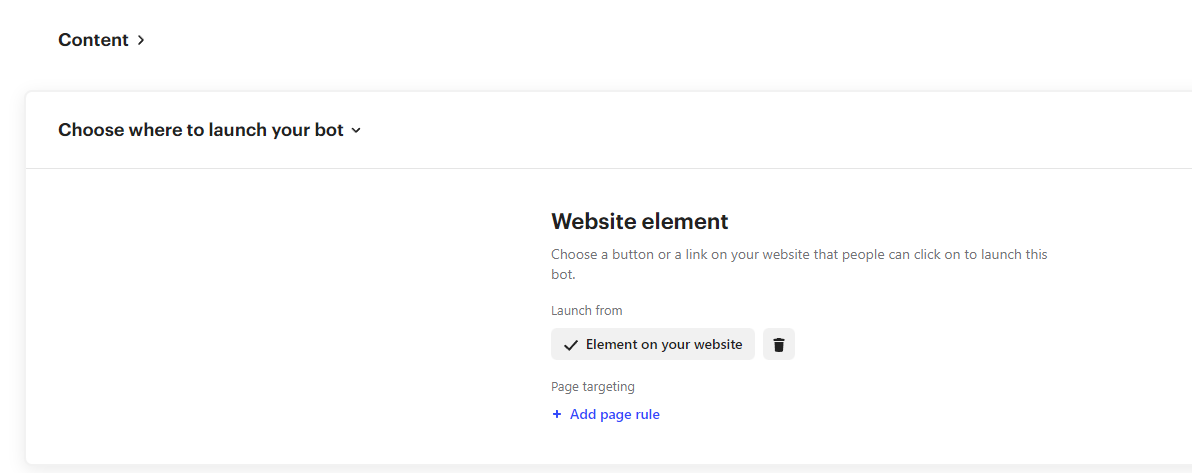 From this page, you can open your website and select which in-app button you want to open the bot.
From this page, you can open your website and select which in-app button you want to open the bot.
Join the Intercom Community 🎉
Already have an account? Login
Login to the community
No account yet? Create an account
Intercom Customers and Employees
Log in with SSOor
Enter your E-mail address. We'll send you an e-mail with instructions to reset your password.


