I'm simply trying to make a post that highlights all the new things we added to our help center. However, if the user takes the action of opening the help center, it shows the post (instead of the help center) . Is there a work-around??
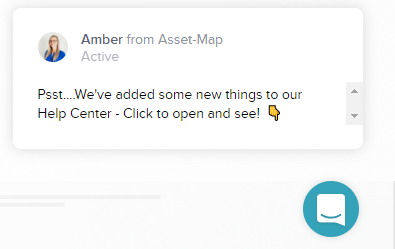
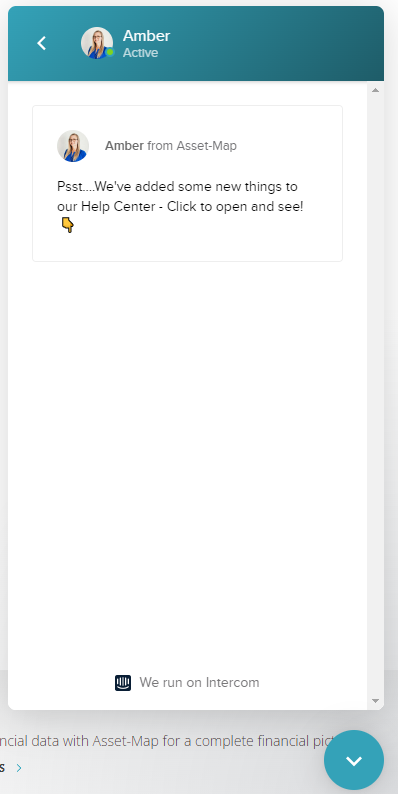
I'm simply trying to make a post that highlights all the new things we added to our help center. However, if the user takes the action of opening the help center, it shows the post (instead of the help center) . Is there a work-around??
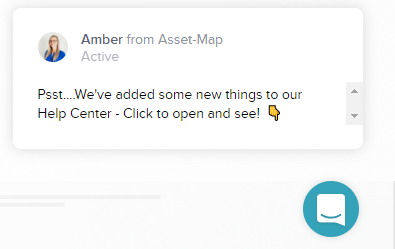
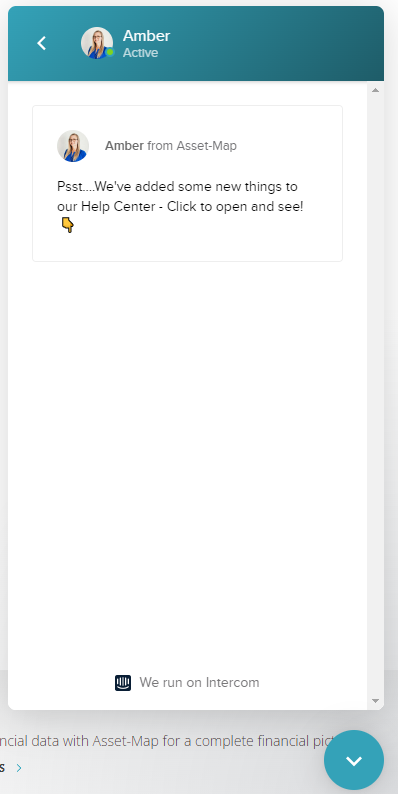
Best answer by Magnus
Hey @bobby l, Magnus from Intercom here!
When a Post is sent, the action of clicking it will always open the Post in the Messenger. You would have to add a URL in your Post that directs the user to the website or Help Center that you'd like to show them! Start by writing your post 👇
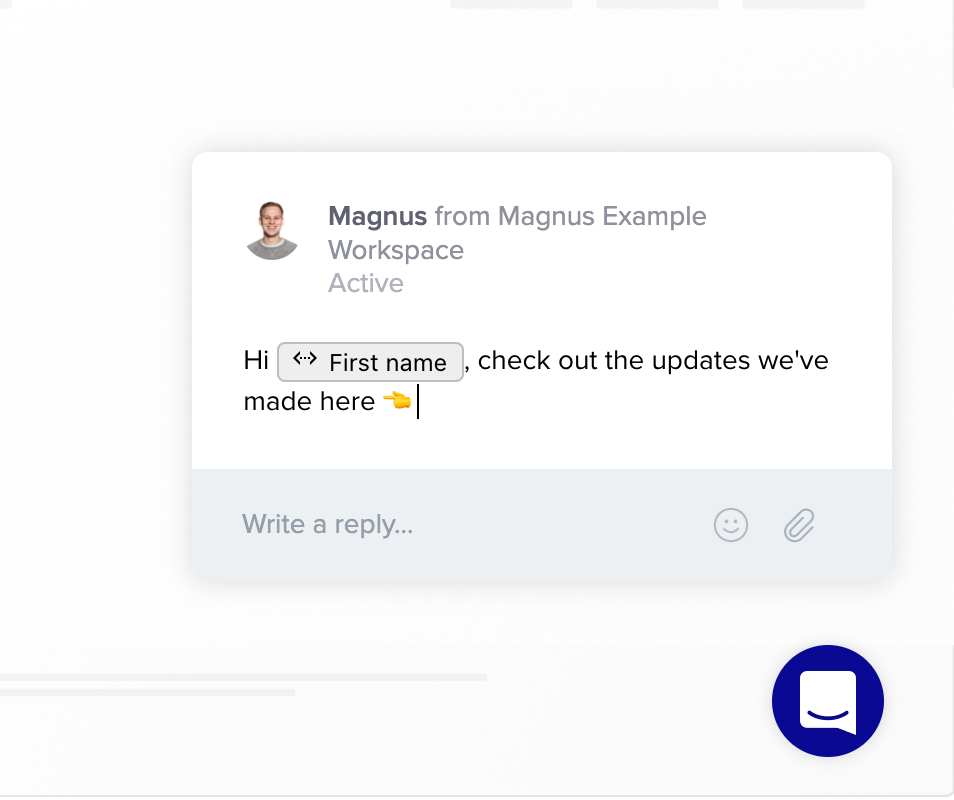 Then highlight the text you'd like to link to your site and click the chain 👇
Then highlight the text you'd like to link to your site and click the chain 👇
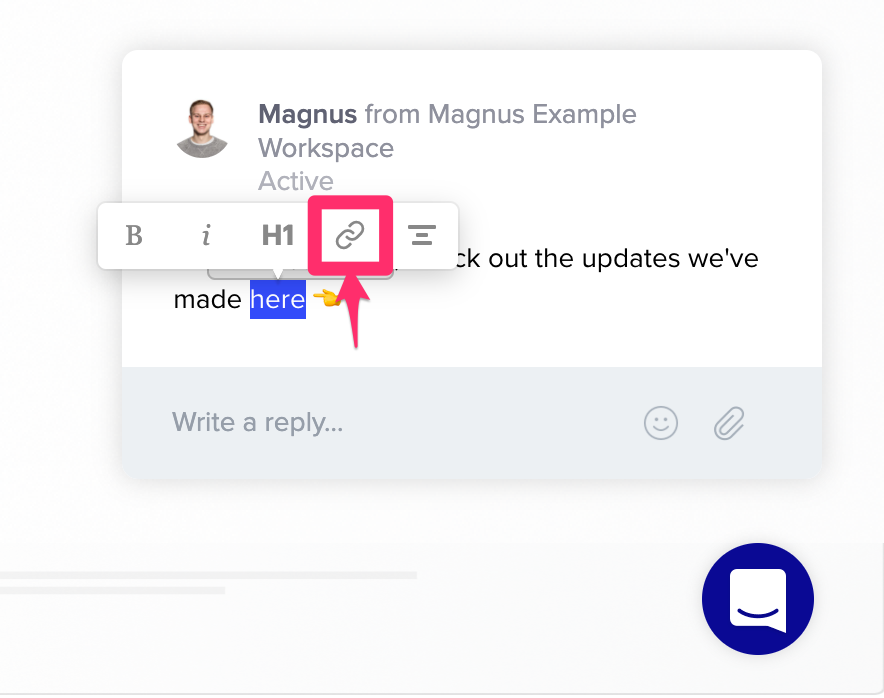 Finally, type in the name of the site you want your users to go to and click enter - you're all set!
Finally, type in the name of the site you want your users to go to and click enter - you're all set!
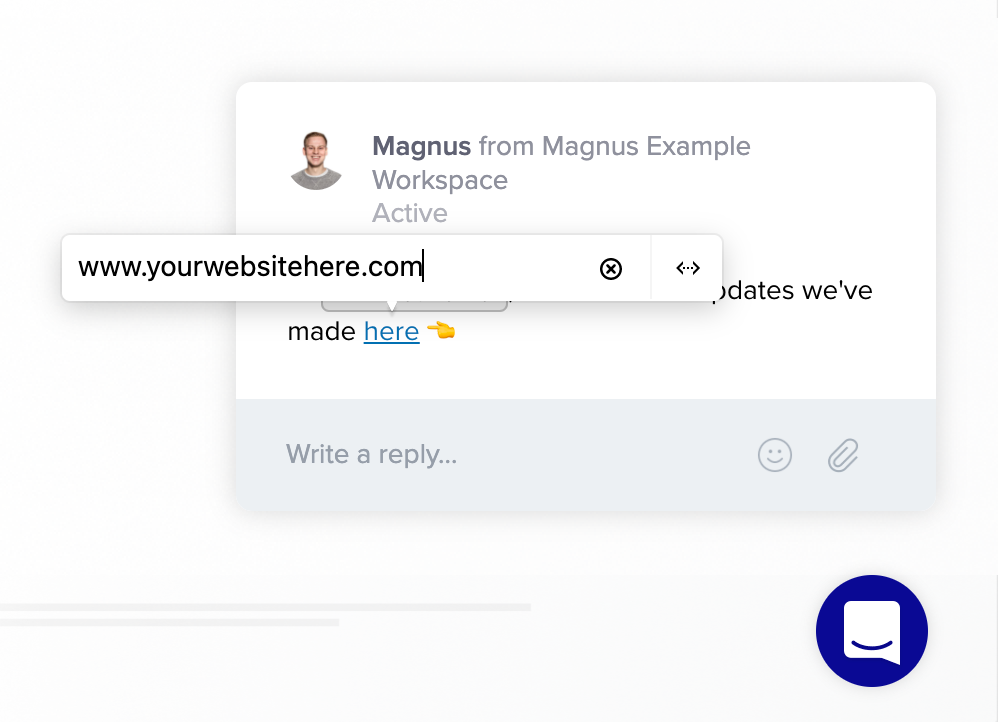 When users click your post, they'll still see the full message - but if they click the link, they'll be brought to your updated site.
When users click your post, they'll still see the full message - but if they click the link, they'll be brought to your updated site.
Already have an account? Login
No account yet? Create an account
Enter your E-mail address. We'll send you an e-mail with instructions to reset your password.