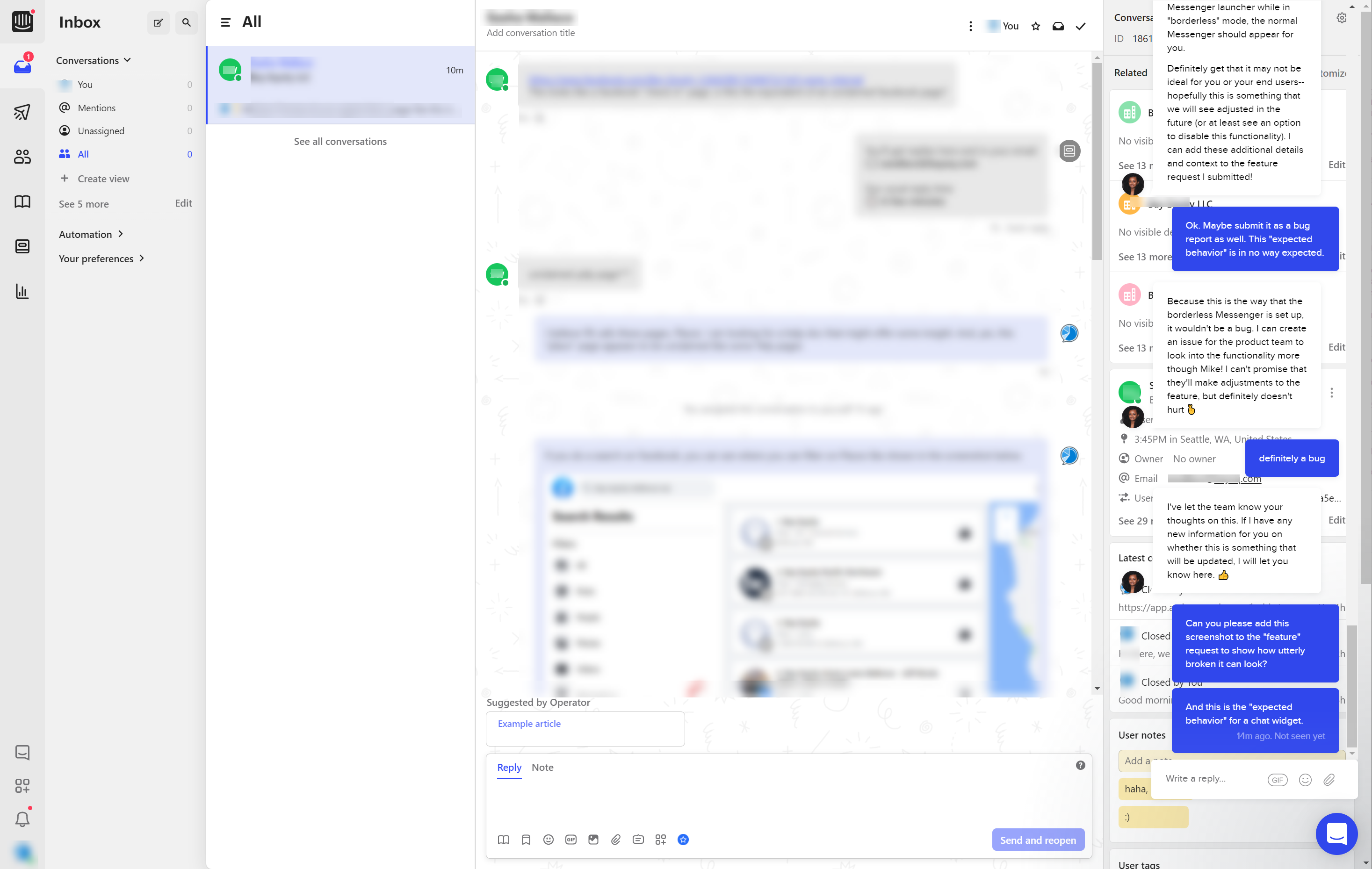Sometimes the messenger appears with a transparent background, blending the messages with the content of the page that we are at. Can we set to always show the messenger with a white / grey background?
Answered
Can we set to always show the messenger with a white / grey background?
Best answer by Keerthi
Are you referring to the borderless view? https://www.intercom.com/help/en/articles/56375-when-do-borderless-conversations-appear/p>
Join the Intercom Community 🎉
Already have an account? Login
Login to the community
No account yet? Create an account
Intercom Customers and Employees
Log in with SSOor
Enter your E-mail address. We'll send you an e-mail with instructions to reset your password.