Is there a way to set a display condition for an app in the messenger to only display if the user is accessing the messenger from web (vs mobile app)?
In my specific scenario, I want to link to a few of our Product Tours in our messenger so people can easily find them. But since the Product Tours don't display on mobile, I only want these to be available in the messenger if the user is on web, but not if they are in mobile.
So I'd like to essentially add a display condition related to the current device they're using or something.




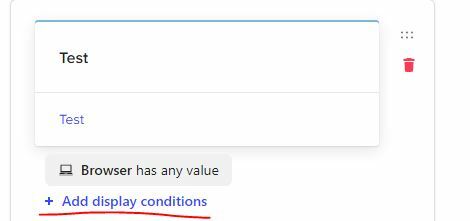 More information can be found
More information can be found 
