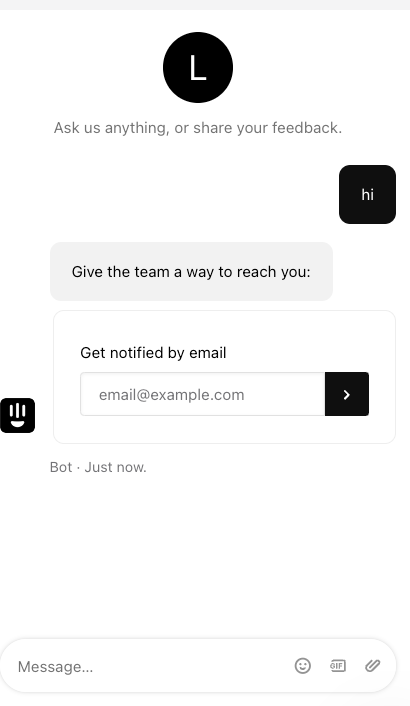
So when a user reach out to us on the chatbot, the chatbot sends out the automatic messages “Give the team a way to reach out” and ask for the email. How can I disable this or configure this?
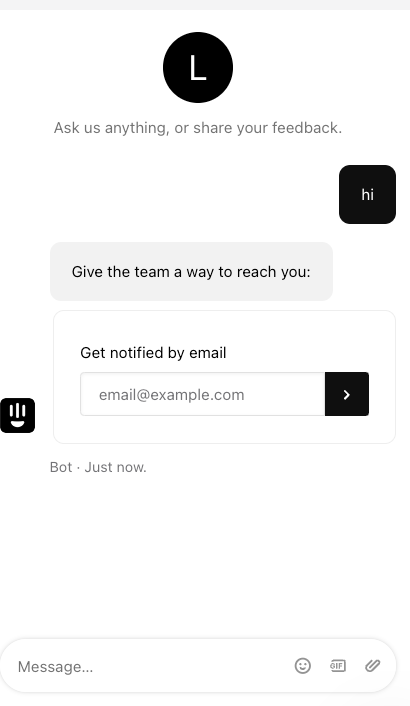
So when a user reach out to us on the chatbot, the chatbot sends out the automatic messages “Give the team a way to reach out” and ask for the email. How can I disable this or configure this?
Best answer by Nur Nahid
you can follow this steps -
To disable or adjust the automatic message that asks users for their email in Intercom, go to Messenger Settings and locate the option “Require an email for starting a new conversation.” Here, you can customize when and if this prompt appears, such as only outside business hours or not at all, which can help you manage initial interactions more flexibly.
For detailed steps, check the Intercom community discussion on this topic here
Already have an account? Login
No account yet? Create an account
Enter your E-mail address. We'll send you an e-mail with instructions to reset your password.