I want to send an auto message to the user after he clicks on the “get help” button.
I didn't find a way to trigger a custom event like a button click.
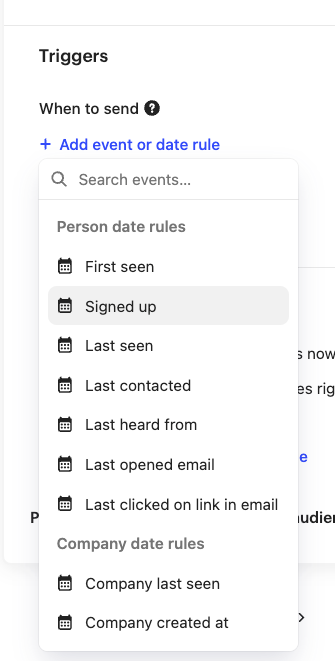
thank you
I want to send an auto message to the user after he clicks on the “get help” button.
I didn't find a way to trigger a custom event like a button click.
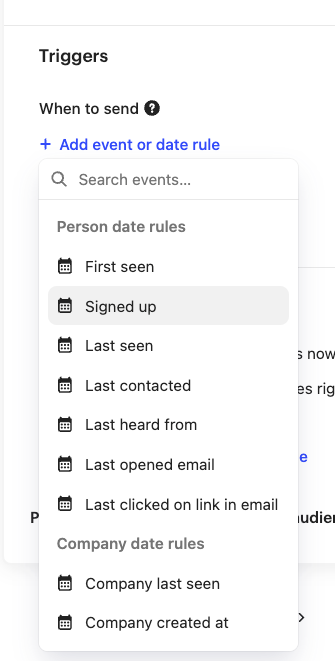
thank you
Best answer by Larissa Alberti
Hey
Larissa here from Intercom Support. Thanks for reaching out!
First, you need to select the workflow with the trigger “Customer clicks a webiste element”.
Then, on the “Choose where to launch your workflow” section, you can select a button or a link on your website that people can click on to launch this bot, as per the screenshot below 👇
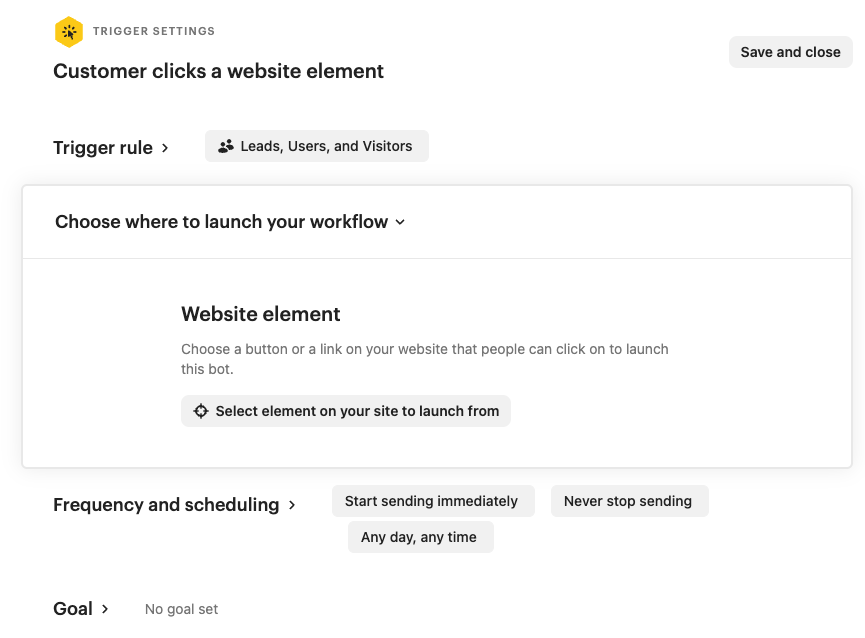
For more information about this workflow trigger, I’d suggest that you check this article.
I hope this helps!
Already have an account? Login
No account yet? Create an account
Enter your E-mail address. We'll send you an e-mail with instructions to reset your password.