I am trying to implement the localization of the Intercom messenger by domain, based on this article: https://www.intercom.com/help/en/articles/2631808-install-intercom-with-google-tag-manager. I have multiple domains with the same GTM.
I created three tags for each domain, and as a custom attribute, I added "language_override" with the correct language. However, it works inconsistently. When we test this feature, sometimes the language is set correctly, and sometimes it is not. We have tried it in many browsers, devices, and on the BrowserStack platform, deleted cookies, but we could not achieve consistent results
When I check in the console, the "window.intercomSettings" "language_override" attribute is set correctly: {app_id: "xxxwdq", language_override: "en"}.
Here is screen of my tag configuration.
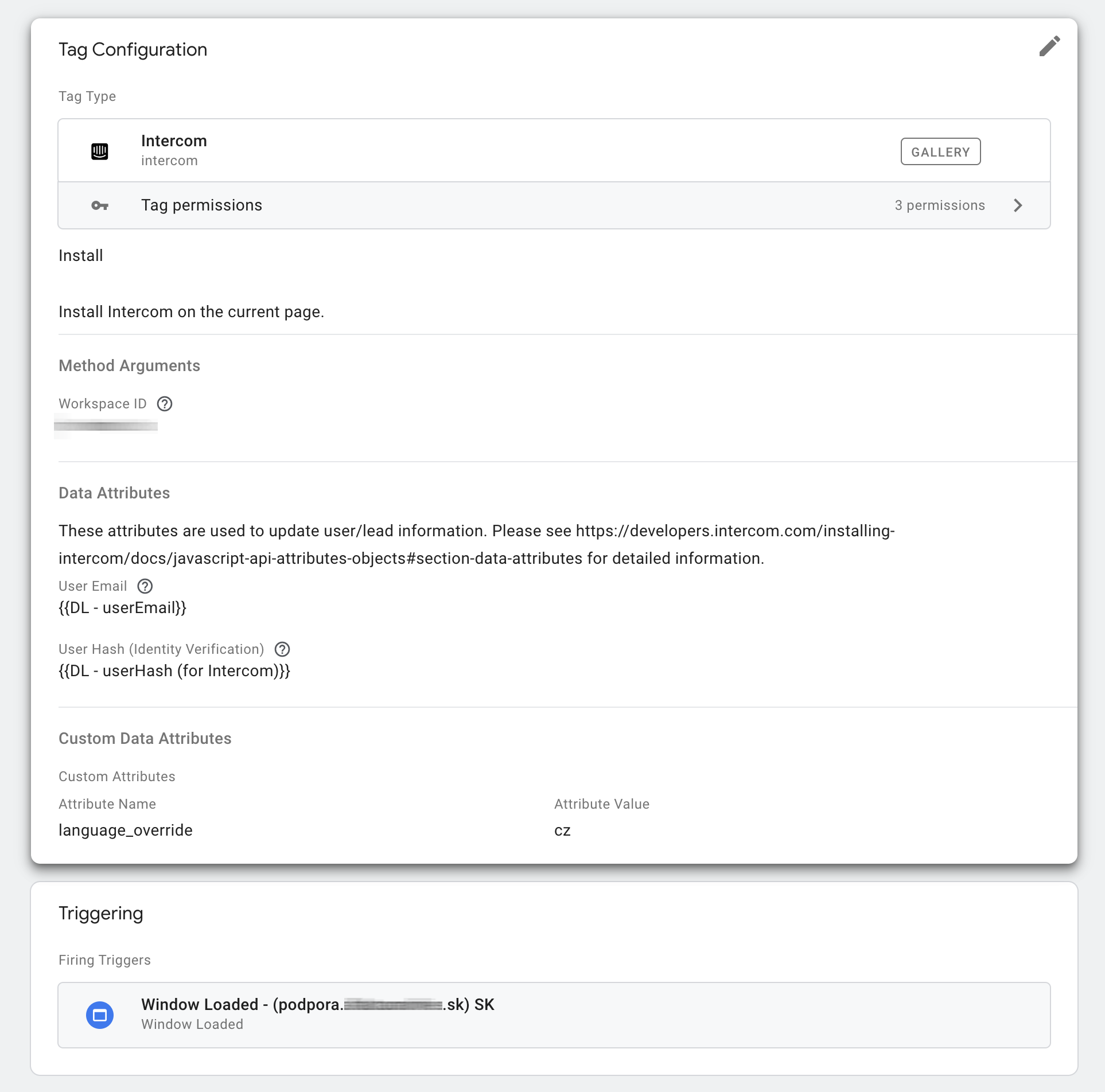
Do you have any suggestions on how to fix it?
Thank you!



