Hey guys,
I have a task that would require some brainstorming and finding a creative solution with some outside-of-the-box-thinking.
The challenge is as follows:
We want to offer chat support as a premium service.
We already set up a complex solution that allows visitors to chat up to 5 times without purchasing a product (the system of custom bots and tags).
Now, since the chat is originally available only on the /chat/ URL (Launcher visible only there), and the agent might give a link to a proposed product, the user will go away from the /chat/ page and on desktop, it would be ok as the conversation continues, Widget is open in the bottom-right corner. And the user will probably not close it. On the mobile, it's a bit different, Widget fills in the whole screen and the user might close it in order to see the page. Once they close it they can not continue it, as the Launcher is not visible. They would need to go back to the /chat/ page... not a good user experience.
So, the big question, how to make Launcher visible on each page ONLY during the conversation?
I was thinking about using tags, but that would require lots of manual work from agents to tag and untag (important!) people. Then I was thinking that Macro can automate tagging but it only tags conversation and then I realized that that Launcher logic does not even support any kind of tags in their rules!
Any thoughts on this? :)




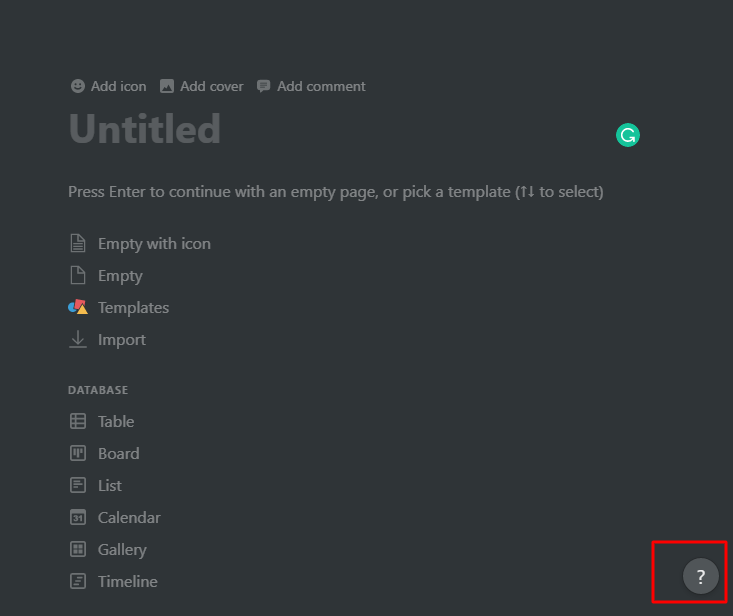 I hope this will be helpful 😇
I hope this will be helpful 😇