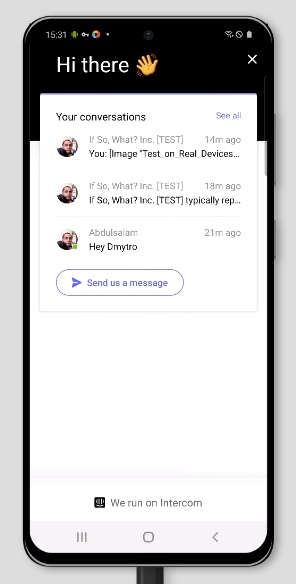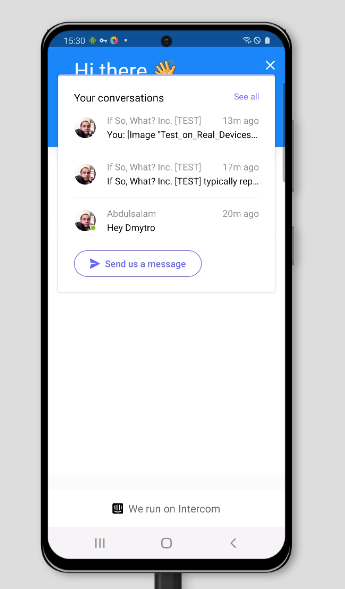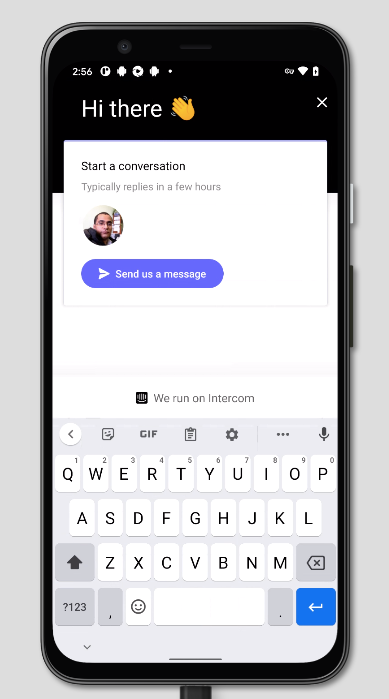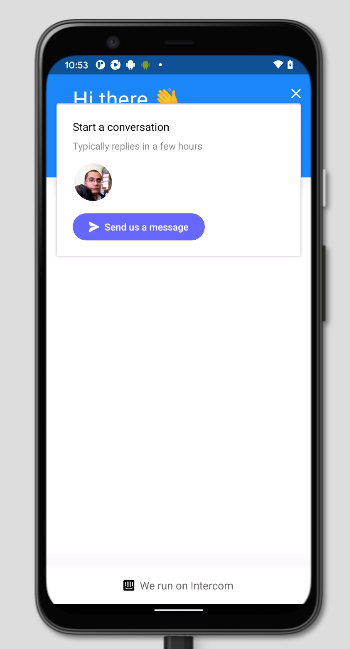I have integrated intercom in React Native using official github library
https://github.com/intercom/intercom-react-native/p>
and it works great, but when user open messenger for the first time it displayed in default style (blue color). after that it detect the custom messenger color (changed in Intercom settings) and displayed it as expected.
I hope you will find time to help us to fix this issue.
Issue similar to https://github.com/tinycreative/react-native-intercom/issues/232/p>