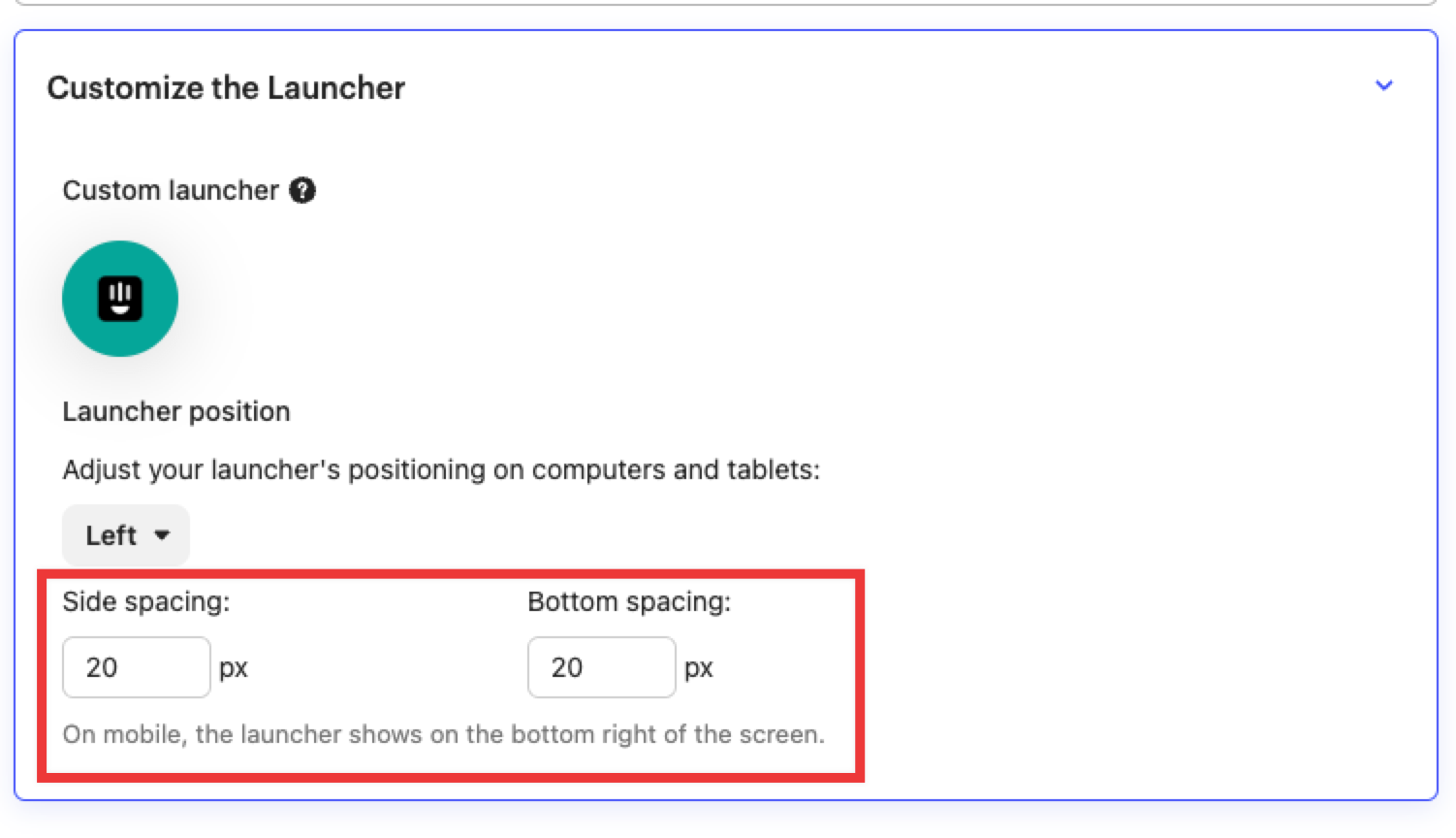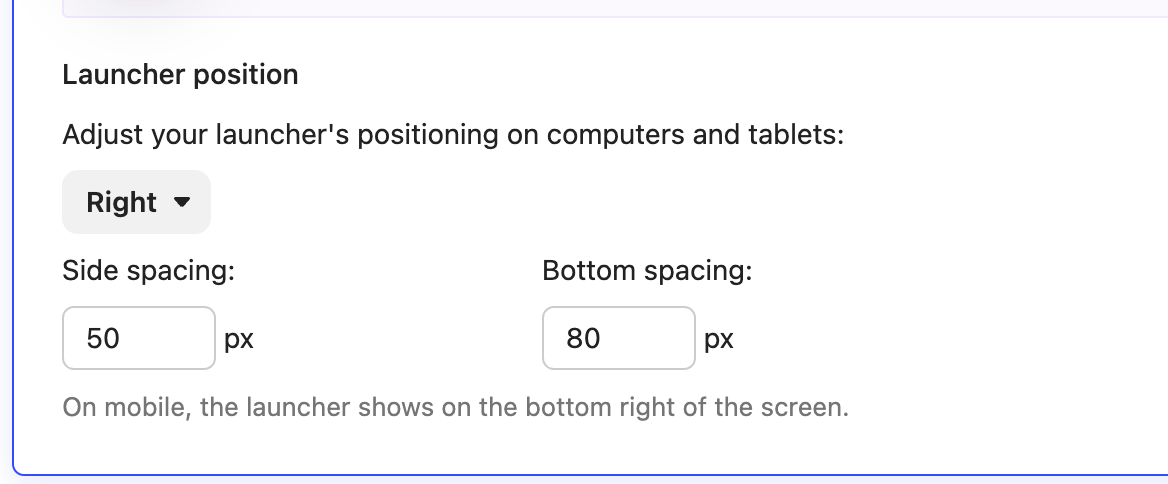Hi everyone,
I've been tinkering with the messenger settings, specifically trying to add some space at the bottom and sides, but I've hit a bit of a roadblock. I've tried fiddling with the code and exploring the Intercom web settings, but so far, no luck.
Interestingly, I've managed to switch the messenger's side from left to right and vice versa successfully, both through code and the web settings. However, adding space seems to be a bit trickier.
Just to give you a bit of context, I'm working with the react-use-intercom package.
Any insights or guidance on how to achieve this would be greatly appreciated!
Thanks in advance for your help.