How do I set-up a text bubble around my messenger launcher, as per the examples you can see on the screenshots?
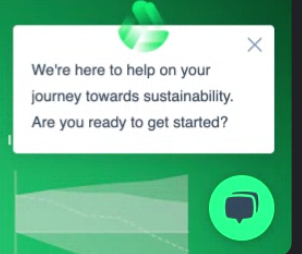
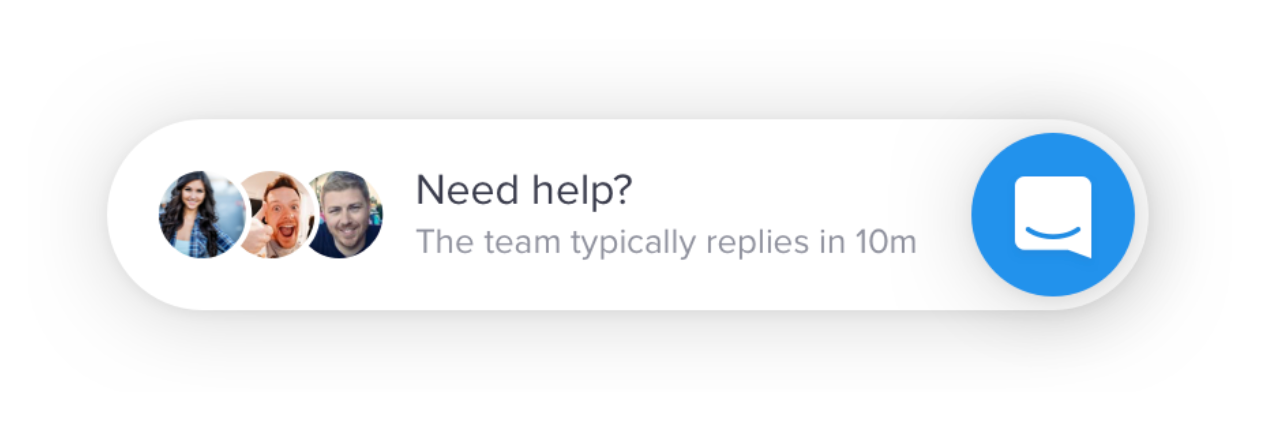
How do I set-up a text bubble around my messenger launcher, as per the examples you can see on the screenshots?
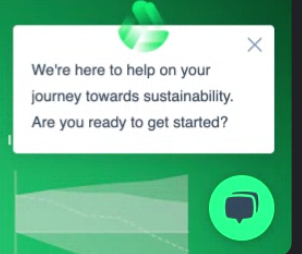
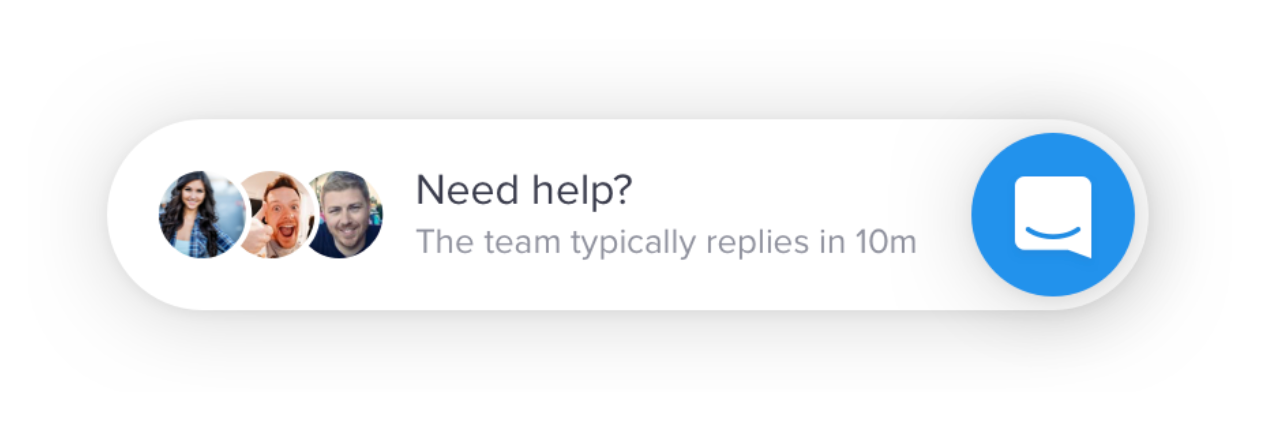
Best answer by Larissa Alberti
Hey
Larissa here from Intercom Support.
The first screenshot you sent seems to be from a Proactive Support message - which allows you to interact with customers through a variety of channels both in and outside your product, based on who they are and the actions they take.
The second screenshot is the Discovery Mode, which is a discreet way of calling attention to the Messenger for your customers, and letting them know that they can contact you through the Messenger.
It can’t be turned off or edited, but only shows in specific situations:
After 6 seconds on any page where you've installed the Messenger.
During a visitor's first visit to your website.
Only if they haven’t already opened the Messenger.
Only if they haven't received any in-app message and aren’t about to receive one.
Only during your office hours, when your team is available to reply.
If you have inbound conversations disabled the text bubble won’t show.
Never on your Help Center.
If you wish to prevent it appearing, the best option is to set a Chat Message live which will appear instead.
I hope this clarifies!
Already have an account? Login
No account yet? Create an account
Enter your E-mail address. We'll send you an e-mail with instructions to reset your password.