The messenger can't be initialized with my own app id ****** I tried with a test workspace app_id it works. but my main workspace app_id ****** doesn't work. Check from here https://www.pinticks.com
Join the Intercom Community 🎉
Already have an account? Login
Login to the community
No account yet? Create an account
Intercom Customers and Employees
Log in with SSOor
Enter your E-mail address. We'll send you an e-mail with instructions to reset your password.


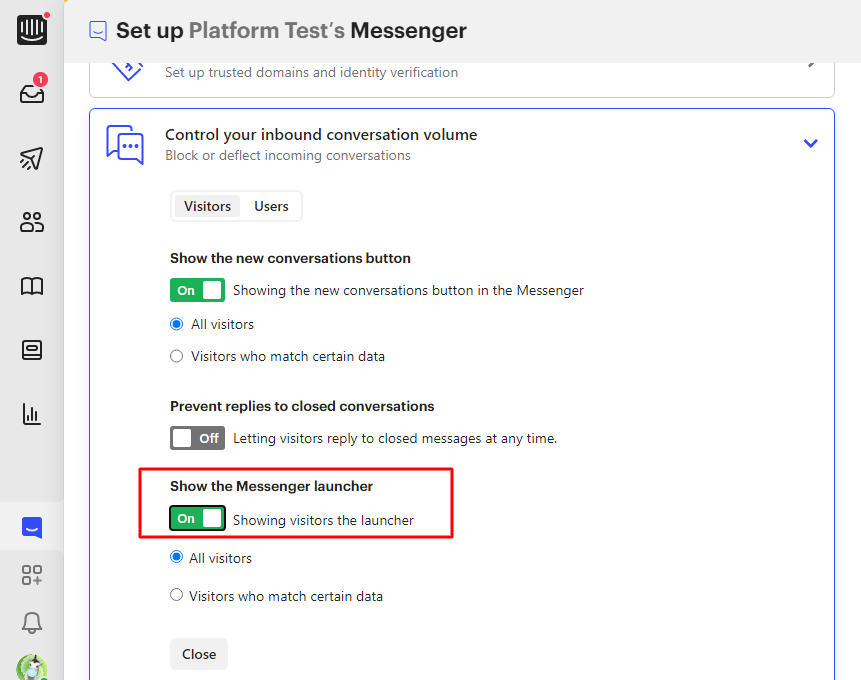


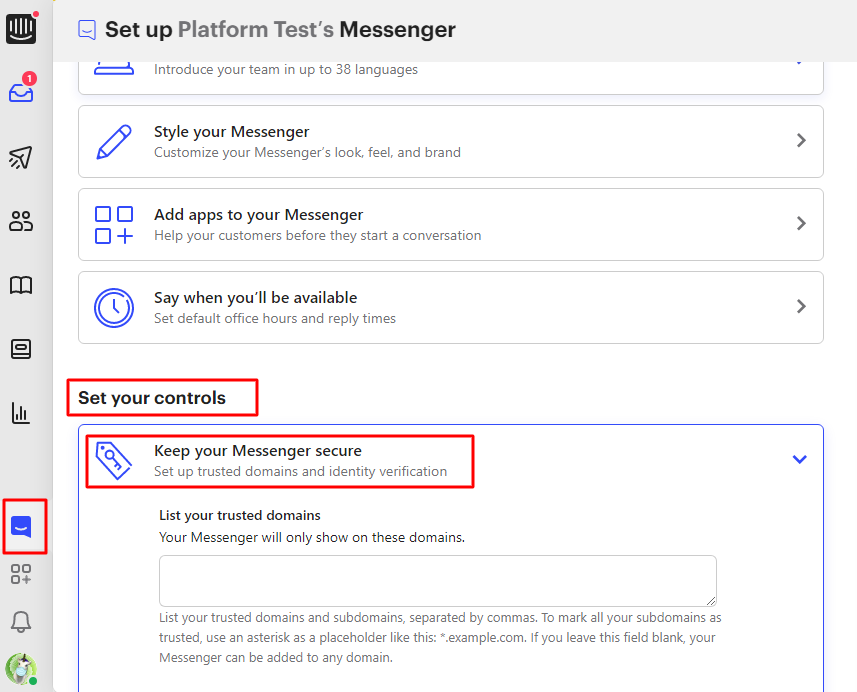 You can add your domain (pinticks.com) or make this box empty (That will make Messenger work any domain).
You can add your domain (pinticks.com) or make this box empty (That will make Messenger work any domain).
