Is there any way of setting the messenger to floating so that if somebody is reading the instructions they can move it out of the way of entering data?
Answered
User repositioning the messenger pop-up window
Best answer by Jacob Cox
Hey there
There isn’t a way for your end users to move the Messenger around on the page. If you find that it is consistently covering a part of the page that they need to access, you can control where it is positioned in your Messenger Settings menu.
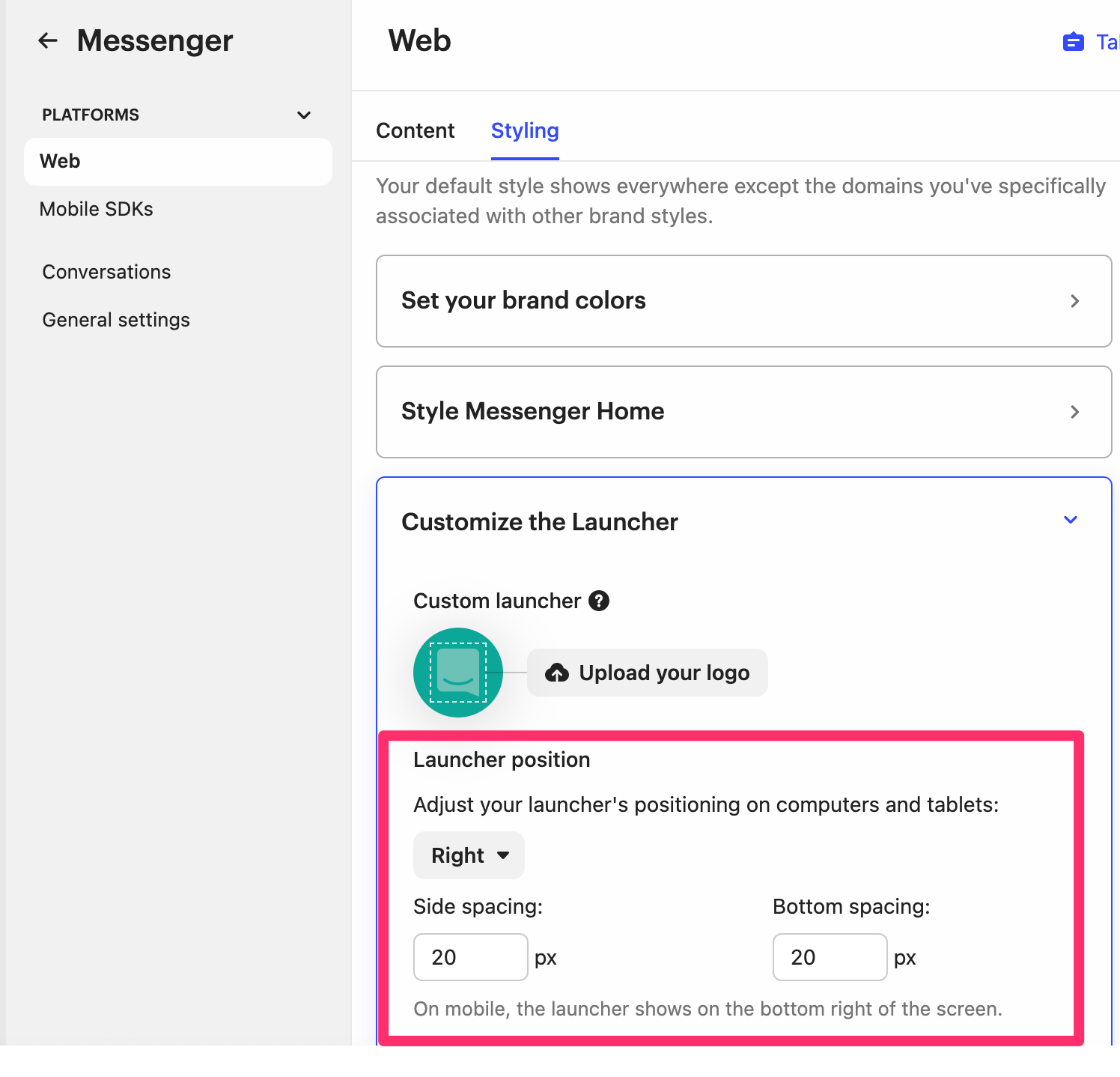
You can also create a Custom Launcher if you’d like to get rid of the default Messenger Launcher and, instead, have it pop up on the click of a button on your site/app. You can read up on how to do that in this article!
Join the Intercom Community 🎉
Already have an account? Login
Login to the community
No account yet? Create an account
Intercom Customers and Employees
Log in with SSOor
Enter your E-mail address. We'll send you an e-mail with instructions to reset your password.



