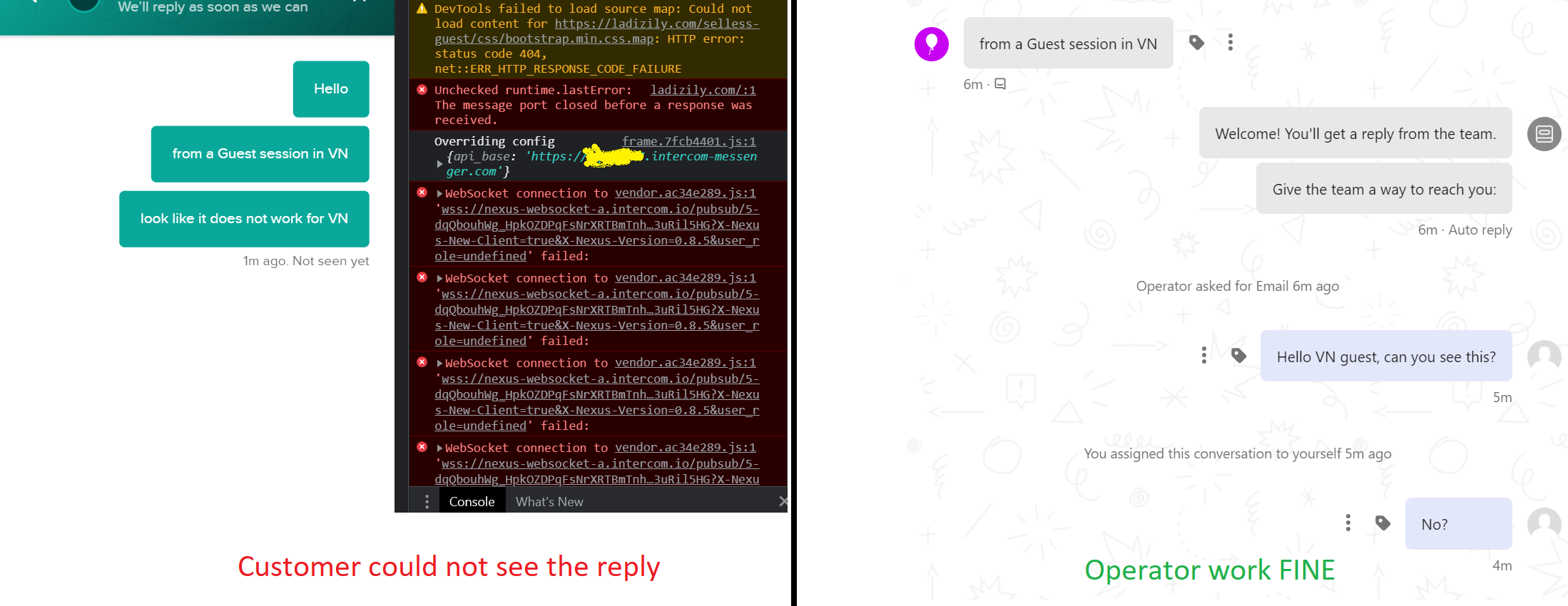Hey @everfit 👋
We have seen that some Internet Service Providers in Vietnam are not connecting to Intercom, causing connection and latency issues for our customers.
Unfortunately, this isn’t something that can be fixed on our side, as the problem is due to the specific ISP setup, but you can implement a workaround to resolve the issue.
The workaround is to add the following attribute to the Messenger settings in the Javascript code that is calling the messenger:
api_base: 'https://[your app ID].intercom-messenger.com'
Important: in the app ID part above, you'll need to add the app ID of your workspace.
Further information on setting Messenger settings are here: https://developers.intercom.com/installing-intercom/docs/configuration.
Let me know if this helps!
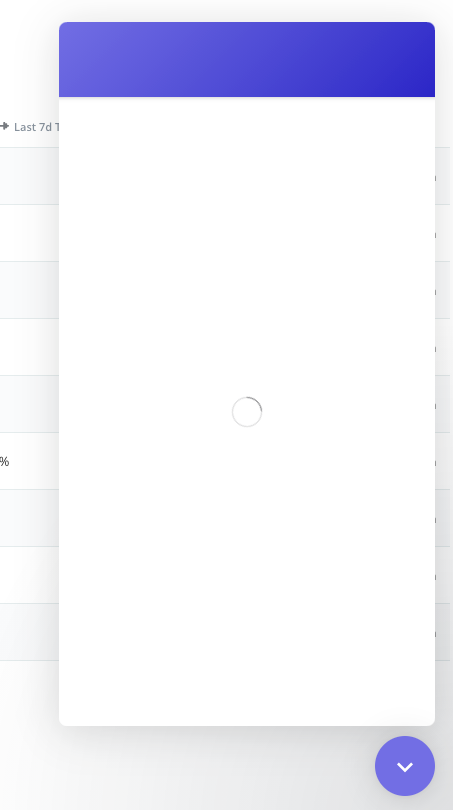 And I saw this error in chrome devtools
And I saw this error in chrome devtools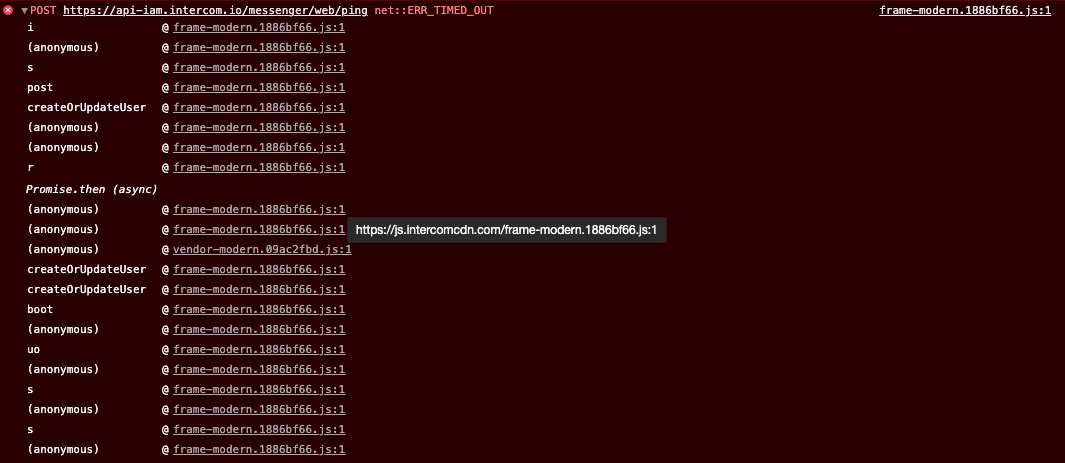 Do anyone know this issue? Please give us some advices.
Do anyone know this issue? Please give us some advices.