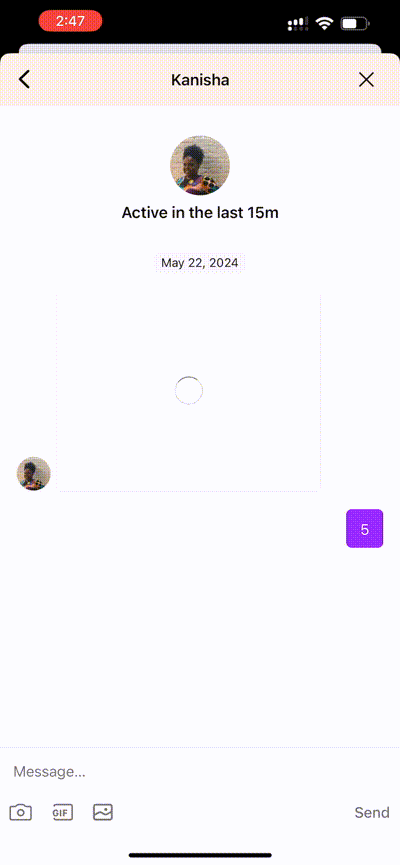Hello. I’ve found this report
, but didn’t find the answer, so I’ll write my own example.
We are faced with similar problem, after updating to version 17.0.1 from the version 14.0.7 (video in attachment). I can’t downgrade the library to the lowest version, due to we updated it to avoid another issues, which have been fixed in 17.x. This issue is not reproducible on versions below 16.x.x. If you’ll have any additional question, please contact me.