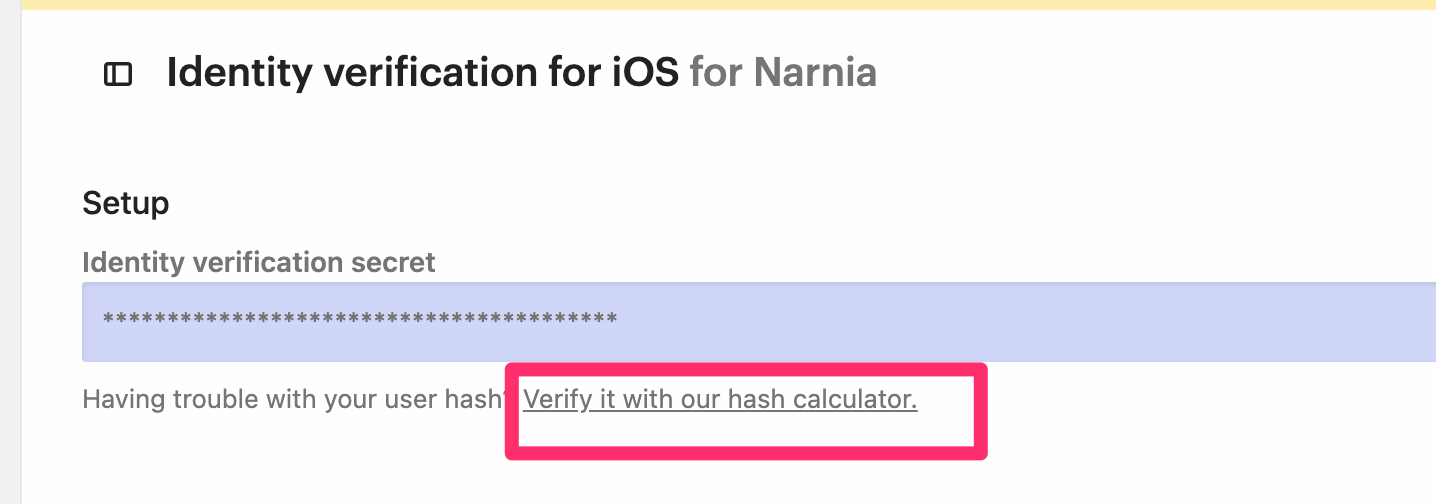We have recently updated to 4.0.1
Based on the docs, it appears we are using the correct flow of calls when we wither get a new sign-up or a log-in
await Intercom.setUserHash(userHash)
await Intercom.loginUserWithUserAttributes({ email, userId })
await Intercom.updateUser({...})
With the above, we get �HTTP 401] - Failed Identity Verification check, after the sign-up call. Interestingly it only occurs for a new user sign up. Login works fine.
I have tried adding in await Intercom.loginUnidentifiedUser() before I call loginUserWithUserAttributes but oddly I then get the verification error on the updateUser call.
Is this a bug or am I missing something from the docs?