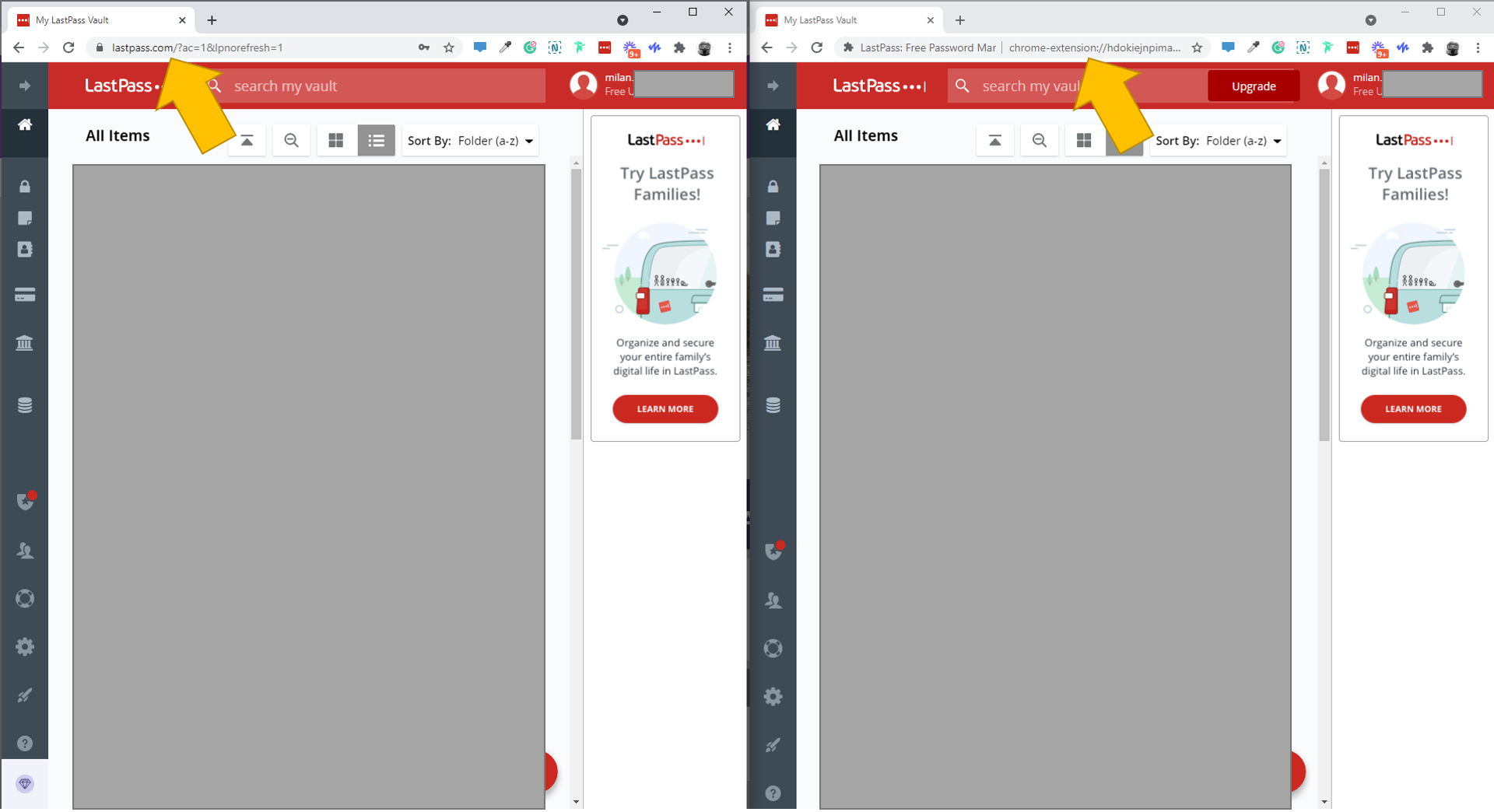Hello @ludwig that's an interesting question. Thanks @eric f11 for bringing it to my attention.
So let me get the full understanding of this:
- You are the owner of the extension and you can get the Intercom javascript into that page content?
- When you do that and you go to the chrome-extension url, do you see the Intercom chat icon? Does it load properly?
- Do you as a dev of the extension, have the content of that page published elsewhere (on your server)? I'm not a dev, even less a chrome extension expert, but I believe the content of that page should be available on your server and that there is a way to access it, right? Check my LastPass, it's almost identical when I access it via their page and via the extension, so I just assume that behind that chrome-extension:// url is a proper url that is being loaded from your server...
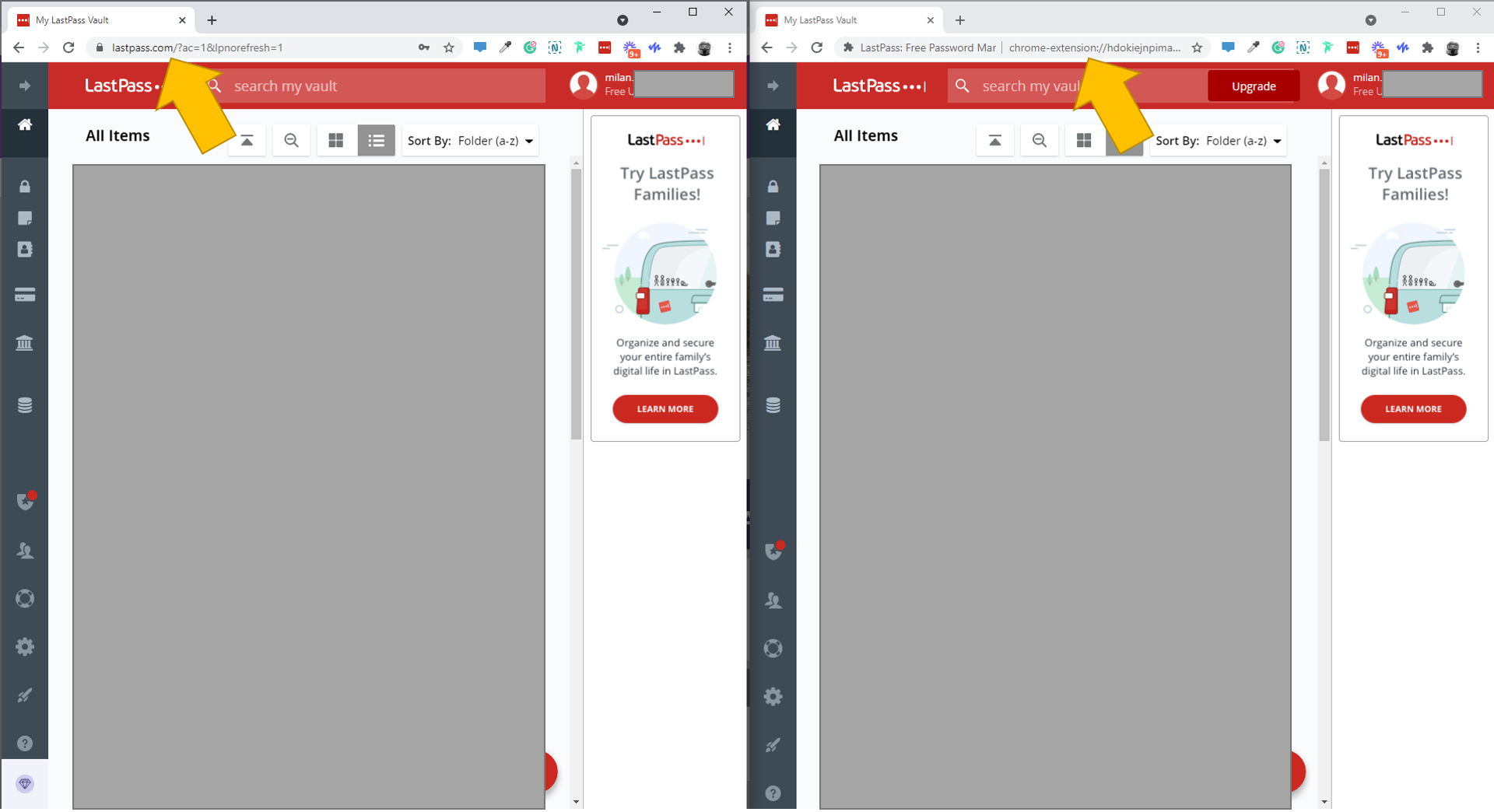
If so, have you tried building the Product Tour on that page(s)?
I understand that Open Website button and that field have a validation for a proper URL format and that chrome-extension:// is not considered as a valid URL format, but if you build it on your URL, it might work for users accessing chrome-extension:// URL... worth trying out.