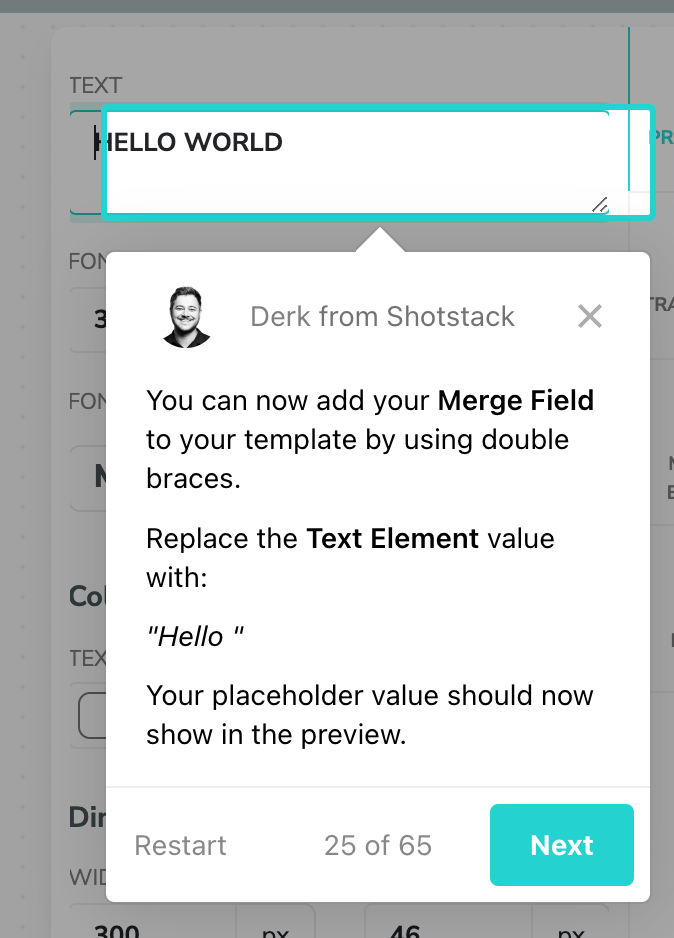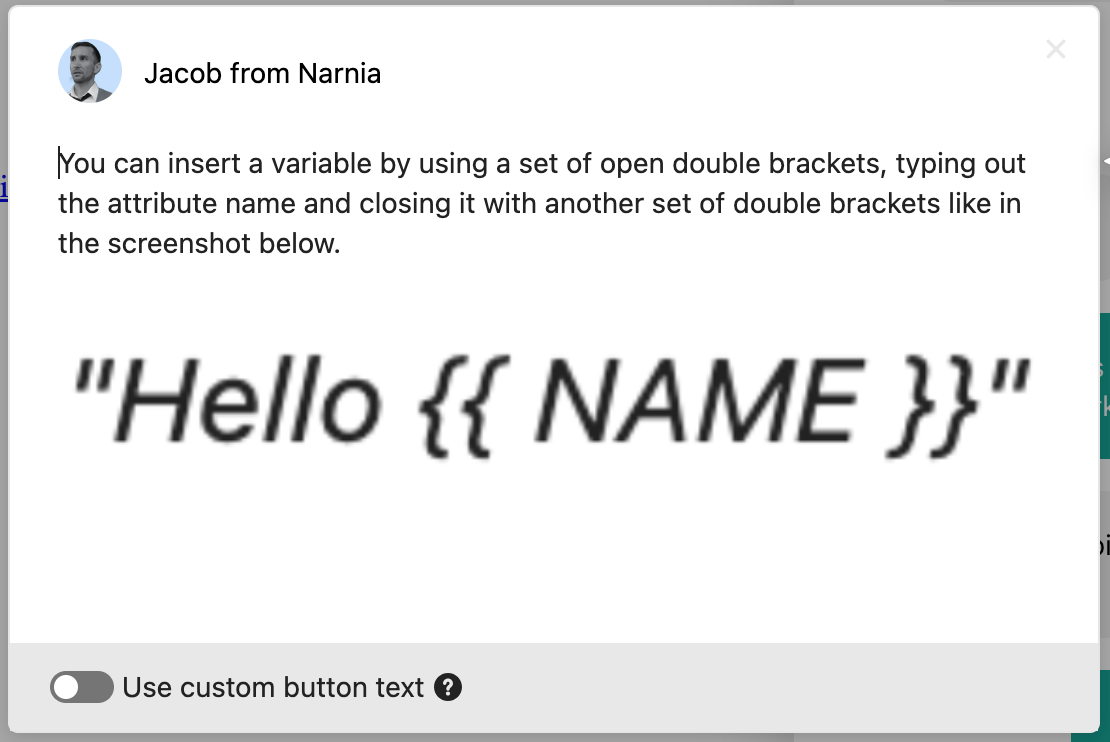I am trying to add double braces into a pointer inside of Product Tours. Unfortunately it appears this may already have been used as an internal method to show personalised data, as when I test the tour the value within the double braces does not show. See the two images below.
Is there a way to escape these characters? It’s quite important for the functioning of our application to show to correct way to add variables into your app, and without us being able to use these characters it becomes difficult to effectively showcase how our application work.
Product Tour Configuration
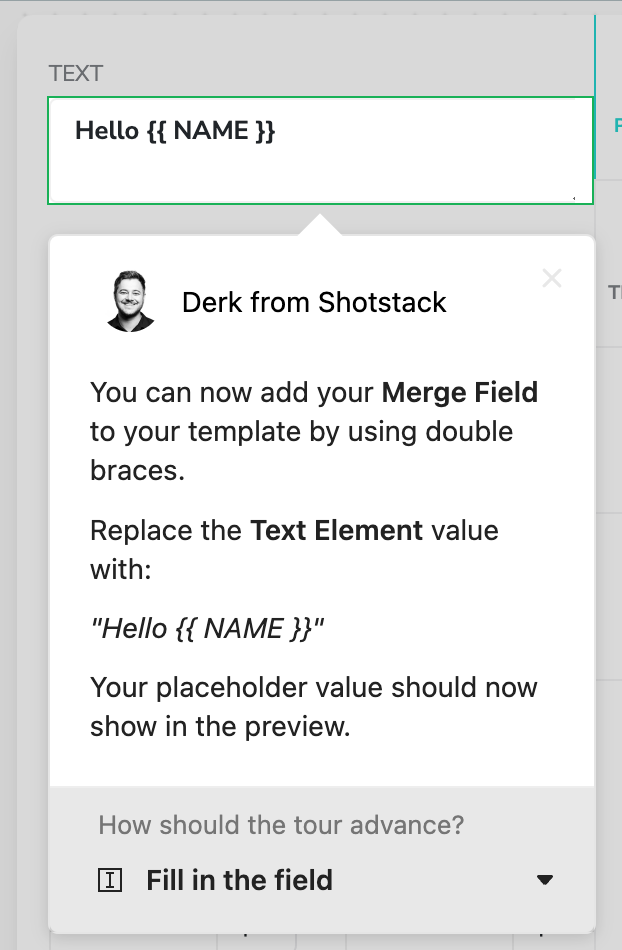
Product Tour Test