I've set the Audience and it contains nearly 1,800 users. I set it live 5 days ago, yet no product tours have been delivered. Any thoughts?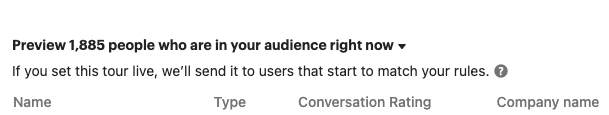
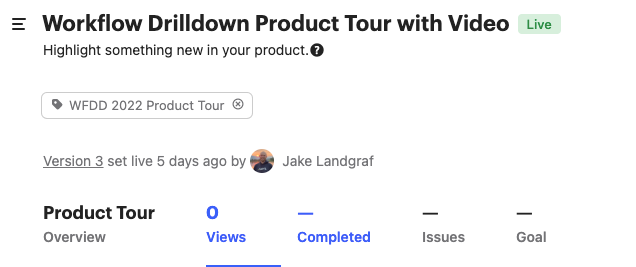
Does anyone have issues with product tours not sending?
Best answer by Magnus
Hey @jake l11, Magnus from Support Engineering at Intercom jumping in here!
The reason for why a Product Tour does not send can be hard to determine without a more thorough investigation into your specific situation, but I thought I'd drop some general information as well as ideas of what it could be.
First of all, let's talk about Audience previews. When you set up your Product Tour (or any other content that is delivered in your app), you'll be able to target a specific subset of your users with Audience Rules. For example, you might set up rules like "Users AND Signed up less than 7 days ago" or similar. The Audience Preview will show you the users that match your audience rules and are eligible to see the tour, but they still need to come online and match any URL based rules that are set up in the "Where to send" triggers.
The "Where to send" rule will automatically be set to your Build URL, but you will likely want to change it. You can find these rules under the "Show your Tour automatically" section, under "Triggers".
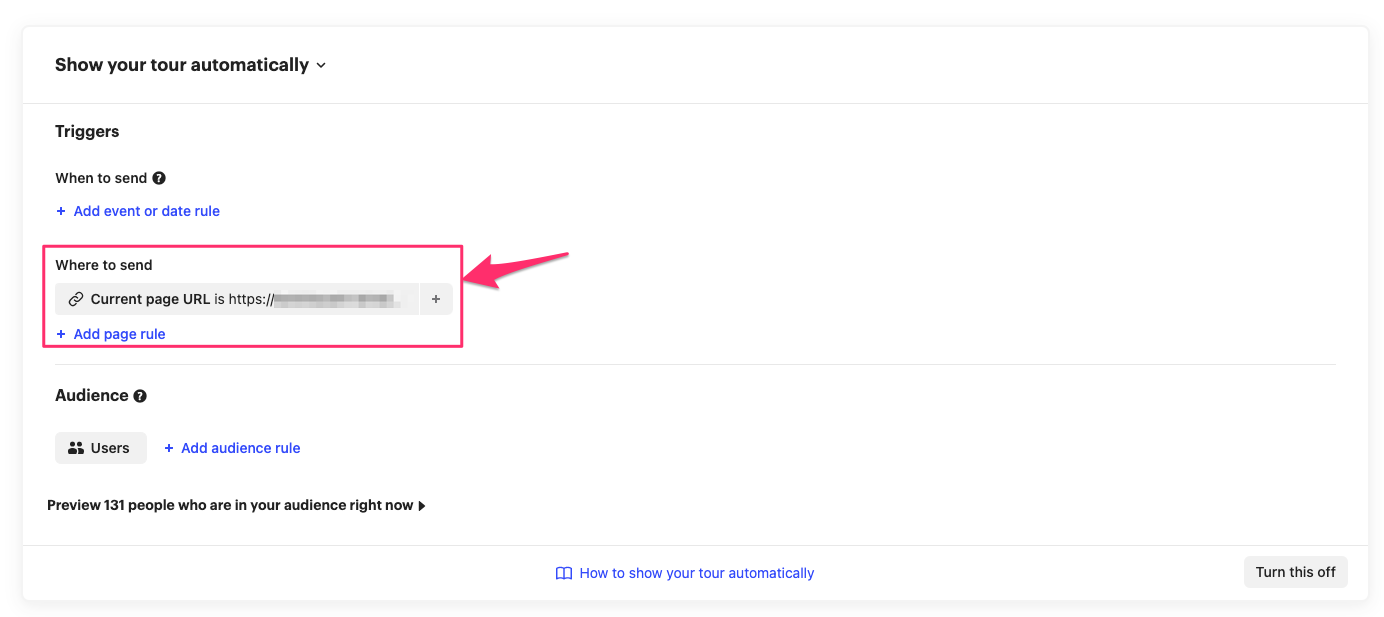 These rules are used to ensure that users have navigated to the correct page where the Tour can be shown. Make sure the "Where to send" rules are:
These rules are used to ensure that users have navigated to the correct page where the Tour can be shown. Make sure the "Where to send" rules are:
- General enough to match all users. If you're creating a Tour over a dashboard that hash search parameters as part of the rule, your "Where to send" rule might be so specific that nobody will ever match it. For example, consider a URL over a search of data in an app. It might look like "https://exampleapp.com/users/search?q=usersamp;date-range-start=1654540339&date-range-end=1654530339&ignore-admins=true". You can tell that this URL is very specific. The odds of one of your eligible users ever matching this exact URL are basically none. In this case, you might want the Tour to be sent whenever a user visits the user search in general. To do this, use a "URL starts with" rule, like "URL starts with https://exampleapp.com/users/searchquot;.
- Reachable to all users. URLs that lead to any type of dynamic data will often include some unique id in it, which may lock your Tour from being visible to anyone but the specific account that created it. For example, if you build a tour on a URL of your Account details, the URL might include your Account ID in it. It could look something like "https://exampleapp.com/admin/123/settingsquot;. If you are the Admin with ID "123", and you keep this in the "Where to send" URL, no other admin will ever match it! In this case, you'd want a more general rule like "URL contains /settings".
I hope this might give you an idea of how the Audience preview differs from who actually sees your Tour, as well as how the "Where to send" rules work. Let me know if this helped you, or if you have any additional questions about this.
Reply
Join the Intercom Community 🎉
Already have an account? Login
Login to the community
No account yet? Create an account
Intercom Customers and Employees
Log in with SSOEnter your E-mail address. We'll send you an e-mail with instructions to reset your password.






