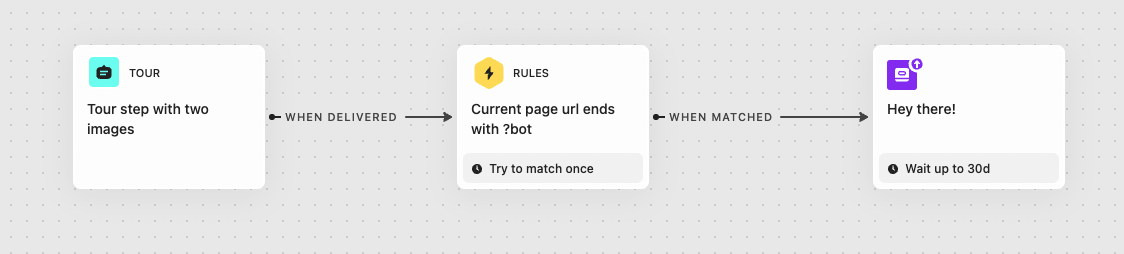Answered
Hello, I want to build a product tour that depending on what a customer clicks it either goes to a different url or it opens a custom bot. How do I make the link behind the button in the product tour open a custom bot?
Hello, I want to build a product tour that depending on what a customer clicks it either goes to a different url or it opens a custom bot. How do I make the link behind the button in the product tour open a custom bot?
Best answer by Kevin Bendixen
@karen f11 I recommend using a Series for this. That would make it super easy. You could create two branches, depending on what the user clicked (if there's a way to differentiate between the options).
Join the Intercom Community 🎉
Already have an account? Login
Login to the community
No account yet? Create an account
Intercom Customers and Employees
Log in with SSOor
Enter your E-mail address. We'll send you an e-mail with instructions to reset your password.